What to do when iPhone automatically uninstalls apps?
iPhone automatically uninstalls applications is a feature available on the device with applications that you do not use often, to save iPhone capacity. However, this feature is not really necessary because it will affect users quite a lot. If you encounter the situation of iPhone automatically uninstalling applications, follow the article below to turn off this feature.
How to stop iPhone from automatically uninstalling apps
Step 1:
On the iPhone interface, click on Settings , then scroll down and click on Applications to access.

Step 2:
Switch to the interface to manage installed applications on iPhone, users click on App Store to adjust.

Step 3:
Displays the settings options for managing apps downloaded from the App Store. Scroll down and you will see the Remove Unused Apps setting enabled by default on the iPhone to remove apps that are not used frequently.

Here you need to turn off the option Remove unused applications .
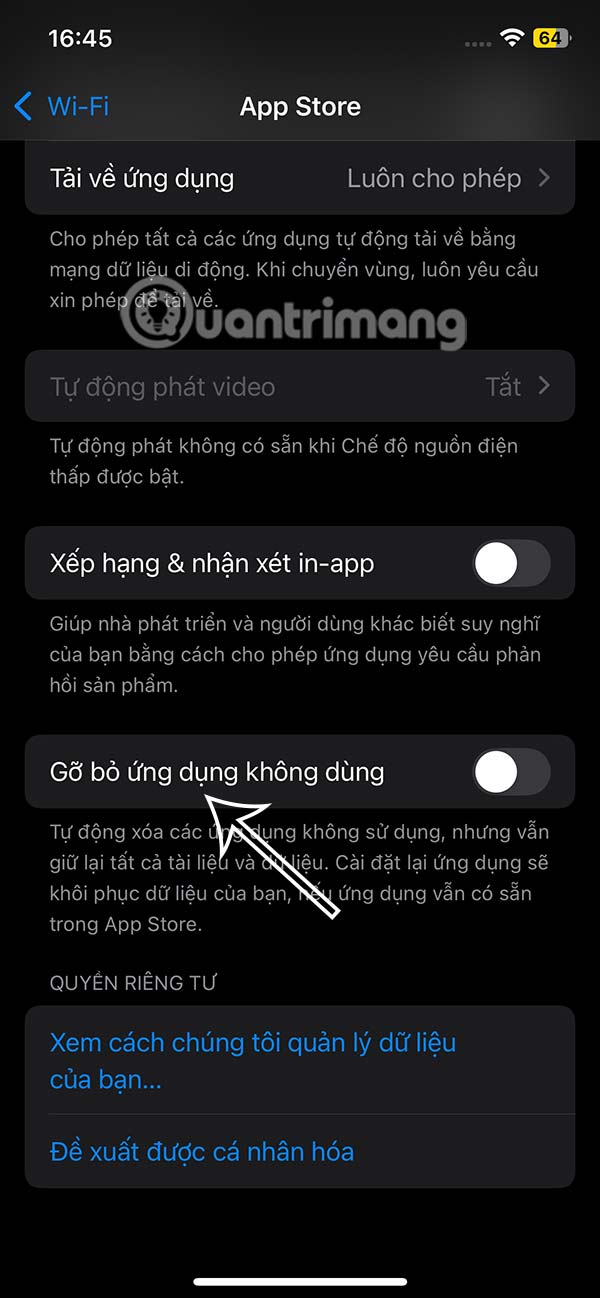
Your iPhone will no longer automatically delete apps regardless of whether you use them frequently or haven't used them for months.
You should read it
- How to manually enter passwords on iPhone, iPad for applications, websites
- 6 iPhone apps that enhance MacBook / iMac capabilities
- Apps you need to remove from your iPhone soon
- How to automatically delete OTP messages on iPhone
- How to turn off the auto update feature on iPhone
- How to prevent iPhone and iPad from automatically connecting to Wi-Fi network
 4 announcements expected at Galaxy Unpacked 2025
4 announcements expected at Galaxy Unpacked 2025 10 Misconceptions About Charging Your iPhone
10 Misconceptions About Charging Your iPhone Summary of known errors on iOS 16, iOS 16 errors and how to fix them
Summary of known errors on iOS 16, iOS 16 errors and how to fix them Reasons to ditch the default iPhone Alarm Clock and switch to Alarmy
Reasons to ditch the default iPhone Alarm Clock and switch to Alarmy How to Extract APK Files of Apps on Android Phone
How to Extract APK Files of Apps on Android Phone How to Access Notification Center on iPhone
How to Access Notification Center on iPhone