10 Misconceptions About Charging Your iPhone
From the fear of overnight charging to the dangers of fast charging and wireless charging pads, iPhone charging myths are everywhere. Let's separate the facts from the tech myths, so you can charge smarter without worrying about your battery health.
1. Using iPhone while charging is not good

Aside from being a good reason your mom told you to stay off your phone, this myth is no longer true. At least not anymore—any iPhone made in the last decade should be fine if you use it while it's plugged in.
Doing so will slow down the charging process a bit as some of the power will be used for what you are doing, but not significantly.
What you should be aware of, however, is the temperature. Sometimes your iPhone can get quite hot while charging, and it can get hot enough to be uncomfortable. It's also not good for your phone. Using your phone while it's charging can contribute to that — but it's generally not enough to be a problem, as any modern Apple device has a thermal management system in place to prevent overheating.
2. Don't leave your iPhone plugged in overnight.

The lithium-ion batteries in iPhones have a limited lifespan, and overcharging or undercharging puts stress on the battery, causing it to fail faster. That's why this myth exists—and it used to be true. Now, iPhones have advanced smart charging technology that helps prevent overcharging.
Once your iPhone reaches 100%, it stops charging and only uses enough power to fully charge. Additionally, any iPhone running iOS 13 (iPhone 6S) or later has Optimized Battery Charging by default.
This feature learns from your schedule and delays charging past 80%, so your phone takes less time to reach 100%. iPhone 15 and later take it a step further and let you set a charging limit below 100%. This way, your phone never even reaches 100%.
3. You can charge your iPhone in bed

Now that we've established that it's okay to charge your iPhone overnight, it's worth adding that you definitely shouldn't leave your iPhone charging in bed. In addition to the risk of fire (especially if you use a poor quality cable or charger), the heat buildup from your mattress will cause your battery to deteriorate faster.
Your iPhone needs airflow to cool properly. Even with Apple's advanced thermal management system, heat can build up if your phone can't cool itself. If you need your phone close to you while you sleep, place it on a bedside table instead of on your mattress, pillow, or under your body.
4. Fast charging has negative effects on the battery

Theoretically, fast charging does generate more heat, but the negative effects are outweighed by the benefits of fast charging. However, you can comfortably fast charge any iPhone from the iPhone 8 onwards. They can handle it.
Apple has conducted rigorous testing (as explained on Apple's website) to ensure that fast charging is completely safe. The company even added a barrier to protect the phone in extreme temperatures. However, different iPhones can handle different wattages depending on the generation.
5. Charging your iPhone in low power mode will damage the battery

This is unfounded; low power mode has virtually no effect on charging, as demonstrated in our tests. Of course, it also has no negative impact on your battery. In fact, Low Power Mode can actually improve battery life because it forces your iPhone to use less power.
6. Non-Apple chargers or backup batteries may cause problems

False. There are many reputable retailers that are MFi (Made for iPhone) certified, such as Anker, Spigen, Mophie, Belkin, and UGREEN. Using any of these on your iPhone is perfectly fine. You don't need to worry about anything happening to your phone. You should just avoid cheap, low-quality counterfeit chargers.
7. Any charger is fine as long as it works

Just because a cheap charger you randomly found on Amazon or at a street vendor works doesn't mean it's good for your phone.
Not only can bad chargers damage your battery, they can also pose physical safety risks from short circuits and fires. Some can even damage your iPhone's charging port (which happens much more often than you might think).
Finally, you could be putting your data at risk, as some bad guys sneak malware onto your phone by hiding it inside the end of the cable. Luckily, there are ways to check if your smartphone charger is safe to use.
8. Turn off iPhone to charge faster

The idea behind this myth is probably that the iPhone uses less power when it's turned off. However, charging speed depends on so many other factors that turning off your phone is basically pointless.
According to tests with the iPhone 14 Pro, the phone charges much more slowly when turned off, likely because it can no longer communicate with fast chargers via the iPhone's USB Power Delivery (PD) protocol. That's one reason why the iPhone is programmed to turn on when you plug it in.
9. Wireless charging is worse for the battery

Not necessarily. It's true that wireless charging generates more heat and takes longer to charge your phone. Heat can be bad for your battery, but any standard wireless charger will dissipate heat properly—this, combined with the superior MagSafe connection and Apple's temperature control, makes wireless charging safe for your battery. Just make sure you charge your phone in a well-ventilated room and place it on a surface that doesn't retain heat.
10. Let the battery drain completely before charging.
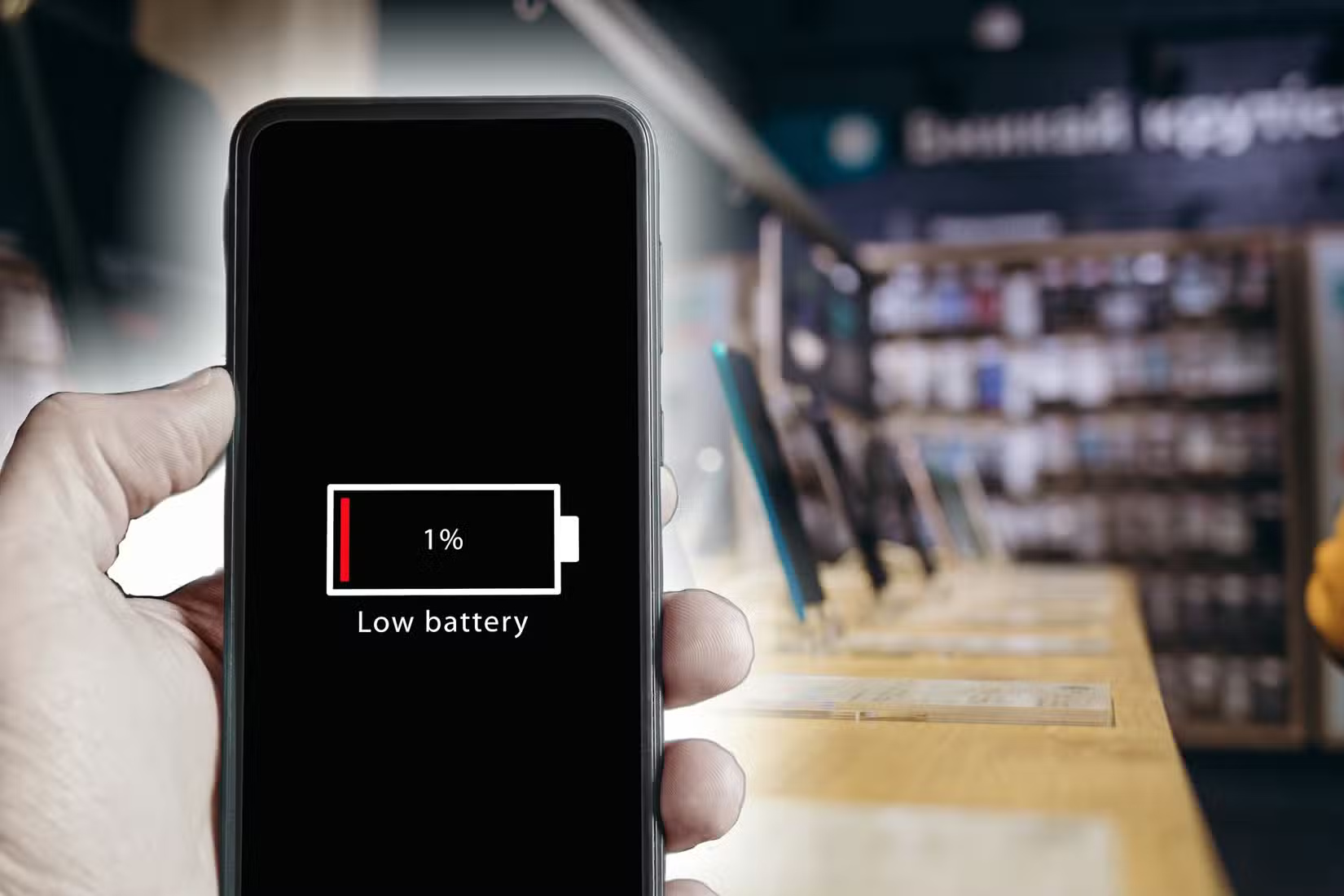
This is one of the worst things you can do for your battery life. iPhone batteries typically last about 500 cycles. This means they can be charged from 0 to 100% 500 times before they reach the end of their life. If you keep letting your battery run down before charging it, you'll quickly go through those cycles.
You should keep your phone between 40 and 80 percent charged and charge it several times a day. It's inconvenient, of course, but it's the price you pay to keep your battery healthy for longer.
Hope this article is useful to you!
You should read it
- ★ Instructions for measuring the speed of charging on the phone
- ★ Fast charging applications on the phone
- ★ How to charge a newly purchased phone battery to avoid the bottle
- ★ 4 rules to remember when plugging in your phone to avoid electric shock or fire
- ★ Phone does not charge or charge slowly, this is how to handle it