The simplest way to edit PDF files
This method helps you:
- Edit PDF online
- Edit PDF files using software
- There is a link to download PDF editing software
The PDF format is currently popular and used by many people, because this type of file is characterized by compactness, high security and especially uniformity throughout the content. However, editing PDF files is not easy at all if you are not the one who created them. If you want to make basic edits to your PDF file, follow the simplest way to edit PDF files introduced by TipsMake below.
The simplest way to edit PDF
1. How to edit PDF on Google Drive
For many people, Google Drive is an extremely useful cloud document storage platform with many functions and utilities to support work. In addition, using Google Drive is also a completely free way to edit PDF files that you should take advantage of. For convenience in storing data on your PC or phone, you can download and install Google Drive here: Google Drive download link .
To edit PDF right on Google Drive, follow these simple steps:
Step 1 : Upload your edited PDF file to Google Drive using the File Upload button on your Google Drive page.

Step 2 : Click on the newly uploaded PDF file and select the Open with option on the top of the page. Select Google Docs to open the PDF file as an editable file.

Step 3 : Edit your PDF file like a regular document. You can use Google Docs text editing tools for your PDF files.
Step 4 : After completing the editing, you can download the file to your computer in PDF format.
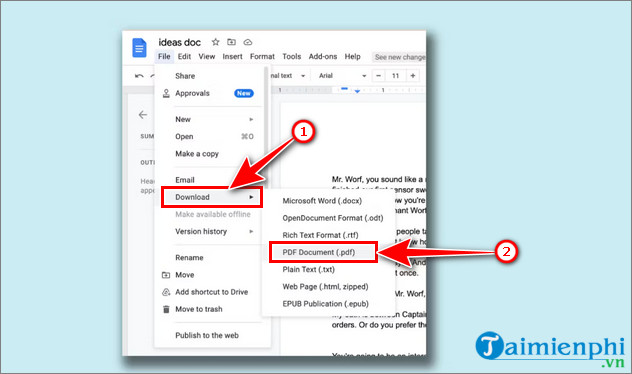
2. How to edit PDF on Foxit Reader
Foxit Reader software allows you to edit PDF easily and quickly. You can download Foxit Reader to your computer and follow the instructions below to edit PDF most effectively, helping to shorten work time.
Step 1: Open the PDF file you need to edit with Foxit Reader PDF reading software.
- Then click on Select as shown, then highlight the entire content of that PDF file ( Ctrl + A ) and copy the content with ( Ctrl + C ).
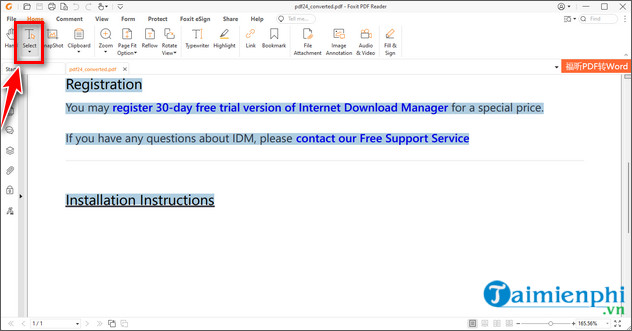
Step 2: Open the Microsoft Word editing program , then paste all the content copied above here.
- Here you perform operations such as changing content, editing fonts, font styles or anything you want.
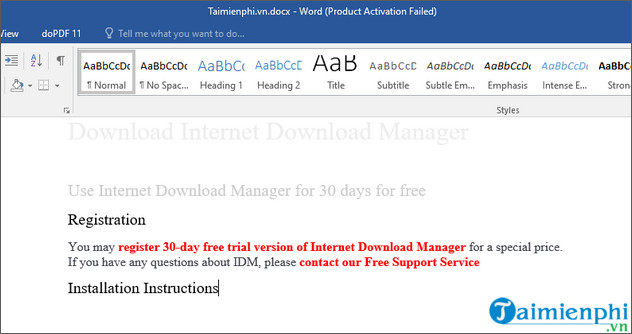
Step 3: Proceed to convert Word to PDF with the compact and free DoPDF tool. You can download the latest version here Download DoPDF.
- Open DoPDF software , select Browser to download the Word file in step 2. Next select Create to convert the file.
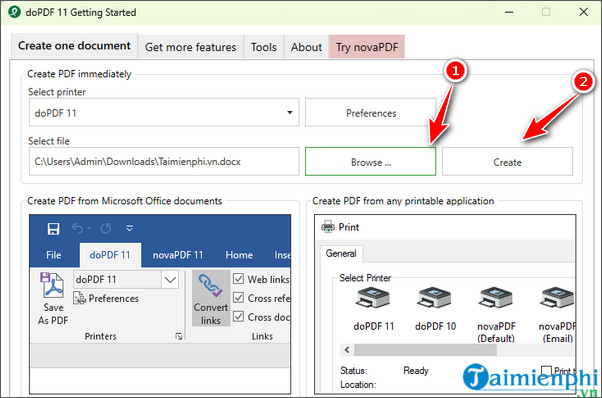
Step 4: Click Browser to select the folder to save the PDF file then select OK to start the conversion process.
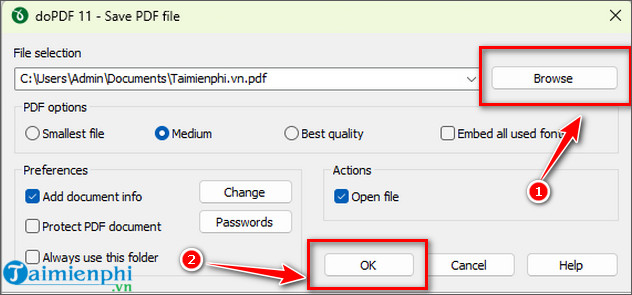
Once completed, go back to check the PDF file again after editing the PDF.
With the detailed instructions above, anyone can edit PDF documents or copy data in PDF files easily and quickly. Now editing PDF files is no longer a problem for you. Besides, you can convert PDF to Word to copy data in PDF files more accurately.
Besides, there are many online PDF editing tools that can help you easily edit your PDF files without having to download any software.
So TipsMake has introduced to you the simplest ways to edit PDF , helping you quickly correct errors and change the content in your PDF file. Wishing you success.