What is Miracast? How to use Miracast to stream media
If you want to project your computer screen on a TV, a second monitor or projector, an HDMI cable (or another alternative cable) is a popular choice for decades. But things are gradually changing.
HDMI technology was designed in 2002. It quickly became popular, with 5 million compatible devices sold in 2004, 17.4 million devices in 2005 and 63 million devices in 2006. There are more than 3.5 billion HDMI devices in the world.
But now that we have Miracast technology, this technology will beat HDMI in terms of usability and convenience - at least in theory. But is Miracast enough to completely win HDMI?
What is Miracast? How to use Miracast to stream media
- What is Miracast?
- How does Miracast work?
- Why should Miracast be used?
- Can Miracast replace HDMI?
- Disadvantages of Miracast
What is Miracast?
The Wi-Fi Alliance introduced Miracast technology in 2012. It was dubbed 'HDMI via Wi-Fi', not completely technical, but the basic idea is that.
Basically, it removes ugly and bulky HDMI cables by allowing compatible devices to find each other, connect with each other, and reflect their respective screens wirelessly. It has become an industry-wide standard for Microsoft, Google, Roku, Amazon and a host of other technology communication giants.
Miracast is not the same technology used by Google's Chromecast or Apple's AirPlay. In fact, many people believe that Miracast contrasts sharply with Apple's proprietary system.
How does Miracast work?
This technology uses Wi-Fi Direct, a protocol standard that allows two devices to form a direct, peer-to-peer Wi-Fi connection. This connection allows devices to connect to each other without a wireless router as an intermediary.
In fact, this means that it does not rely on the home network. Think of it as Bluetooth, another type of wireless device that doesn't need Wi-Fi. Miracast devices create their own 'network' and freely transfer data. Forms connected via WPS and secured with WPA2.
Miracast uses H.264 codec, can display 1080p video resolution and create 5.1 surround sound. It also benefits from a DRM layer, which means that any Miracast device can project copyright-protected content, such as DVDs and music, without any hassle.
Why should Miracast be used?
The most important benefit for Miracast is its wide application across a variety of devices. Although most people have never heard of Miracast, it is quite common.
Long ago, from October 2012, Google announced that Android version 4.2 and above will support the Miracast protocol. Windows has added Miracast functionality with Windows 8.1 release in 2013 and Blackberry, Roku, and Amazon Fire, as well as the latest Linux distributions quickly followed. The notable exception is Apple.
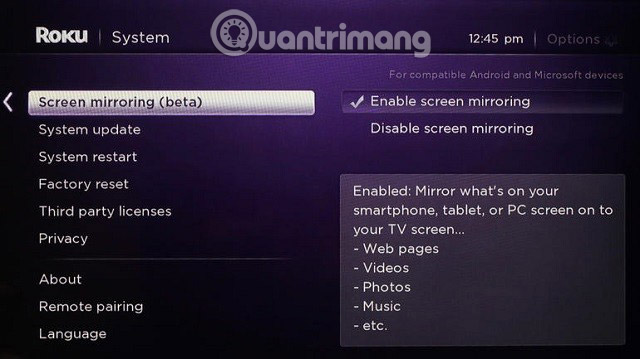
Most new smart TVs are also built into Miracast. Even if you're not using it, don't worry, you can easily buy Microsoft's Microsoft Miracast Receiver on Amazon. If it's too expensive, you can look for third-party alternatives for only $ 20.
To check if your device is compatible with Miracast, you can check the Wi-Fi Alliance website (https://www.wi-fi.org/product-finder-results?capabilities=2) . It has an updated list of all devices that support Miracast, for a total of more than 10,000 devices.
It is important to know that not all Miracast devices are Miracast branded. For example, if you've ever used LG's SmartShare, Samsung's All All Cast, the Mirror Screen of Sony or Panasonic's Display Mirroring, then you've used Miracast.
Other key benefits of Miracast include:
- No Wi-Fi required: You can stream to another device even when you're away from the router (for example, when you're traveling or working in the field).
- No cables needed: No need to try to find a port to plug the cable behind a dusty TV.
- Easy to use: Two devices will automatically find each other without user intervention. Imagine you could walk into a hotel and transfer Netflix from your tablet to the TV in the room right away.
Can Miracast replace HDMI?

What makes HDMI easy to be replaced? HDMI has some drawbacks that make it sometimes quite inconvenient.
- Distance: Your computer may be farther away from the TV or the second monitor than the length of the HDMI cable. This is not a big problem for home users. However, if you are in the office and want to connect to the screen for a conference or presentation, that is annoying. Sure, longer cables are always available, but they are harder to store, need more memory capacity and higher costs.
- Screen problem: It is not uncommon for the HDMI output to be blank, this is a problem caused by an authentication error. The same authentication issues can lead to flickering screens and lag, all annoying if you're watching movies or presentations.
- Compatibility: Tablets, smartphones and some smaller laptops do not have HDMI ports. That means if your content is saved locally on one of those devices, you won't be able to project content on a larger screen. HDMI works well before the ultra-mobile era begins, but it starts to look obsolete.
Disadvantages of Miracast

Despite the rapid growth and flexibility of Miracast, it still has limitations. It also has some limitations and drawbacks.
Chief among them is the level of competition. As discussed earlier, Apple uses its own version of Miracast called AirPlay, while Google's latest Chromecast devices do not support this technology. In fact, many critics believe both AirPlay and Chromecast are 'smarter' thanks to their multitasking capabilities.
While Miracast only displays content on your screen and nothing else, both AirPlay and Chromecast allow users to transfer videos in the background and can still perform other tasks at the same time.
Second, Miracast still lags far behind HDMI when attracting public attention. Although 10,000 supported devices sound like a lot, but still far from the 3.5 billion HDMI devices used.
At this stage, you cannot go to a meeting or workshop and expect the device to be compatible with Miracast. You still have to bring an HDMI cable. Finally, HDMI is so popular that it takes a long time to remove it completely.
Finally, it is important to remember that Miracast is still a new and growing technology and therefore, it can sometimes fail.
On the one hand, Miracast is not ready to replace HDMI right now. Lower number of supported devices, faulty connectivity and lack of global compatibility, makes it unreliable for widespread use until the adoption rate improves.
However, can it replace HDMI in the future? Sure. Errors will be resolved, more compatible devices will come out and many users will require more mobile-friendly solutions.
So, if possible, try Miracast. Good luck!
See more:
- How to check if a Windows computer supports Miracast
- How to project Android screen on Windows 10 with Miracast and Connect
- 8 ways to project your phone screen on a television