How to add a missing Draw tab to the ribbon in Microsoft Office
Now, if you want to draw something on your screen, but for some reason the Draw tab is missing on the Ribbon, then what to do next? You don't have to give up and use another tool as I'll explain what to do to get it back in this article.
Add the Draw tab to the Ribbon of Microsoft Office
Don't worry, the task is very simple, so it won't take long to complete.
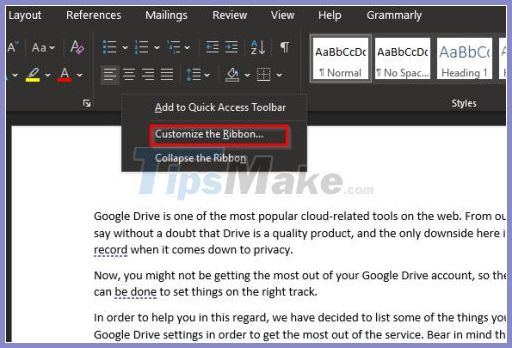
The first step to do here is to open the Microsoft Office app of your choice - for example, Word, Excel, or PowerPoint.
Remember that the Draw tab is available in every toolkit software, so activate a piece of software where you're ready to draw.
Missing the Microsoft Word Draw tab?
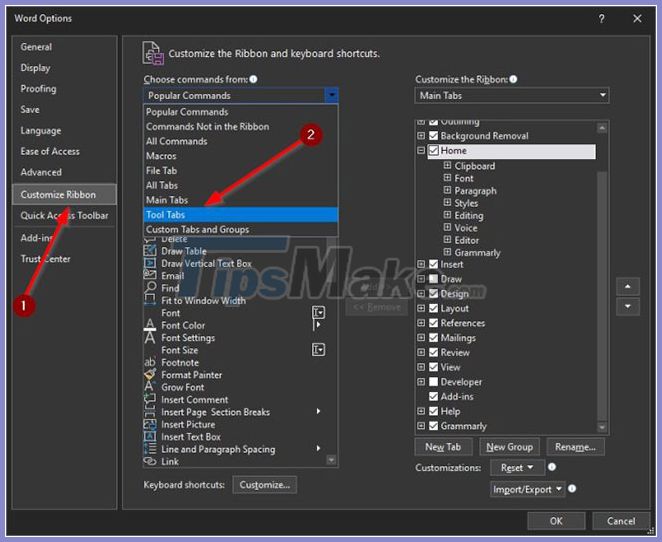
After opening your document, customize the Ribbon for more Draw tabs.
To do this, right-click on an empty part of the Ribbon and from there choose Customize the Ribbon to open a new window.
Alternatively, you can open the Options section by clicking File> Options> Customize the Ribbon , and that's it!
Add Draw to the Main tab on the Ribbon
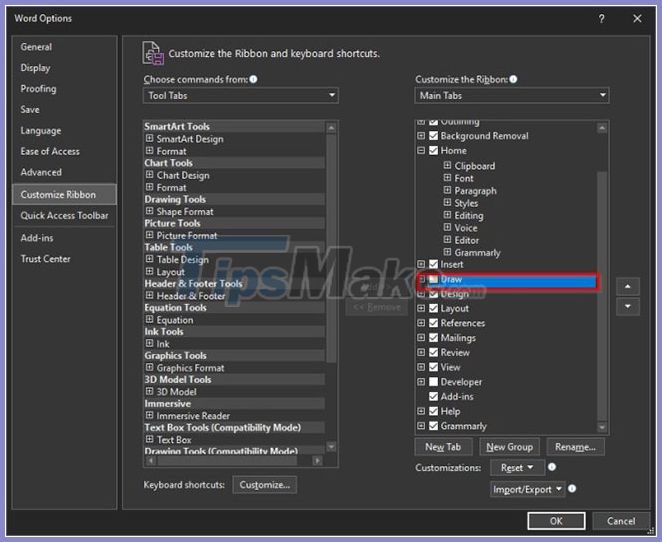
The next thing to do here is to add Draw to the Main tab on the Ribbon, and this will be done quickly.
After opening Customize the Ribbon , click on the drop-down menu under Choose commands from. We recommend that you choose the one called Tool Tab , then navigate down to Ink Tools.
Select Draw , then click the Add button in the middle to push it to the Main Tab. In some cases the Draw tool will be in the Main Tab and all you have to do is tick the box to activate it.