What does the Windows Security button do? how does it use?
The Windows Security button is a physical button on some Windows tablets that lets you get to the sign-in menu screen without the keyboard. It works the same as when you press Ctrl + Alt + Del on a desktop or laptop. If this button is available on your tablet, it will be enabled by default.
What is the purpose of the Windows Security button?
The easiest way to understand the Windows Security button is to think of it like the unlock button on your smartphone. It's a physical button that when pressed takes you to the login screen. On smartphones, it will take you to the lock screen to enter your password.
This button provides an additional layer of security on tablets not equipped with an external keyboard. Secure Attention Sequence (SAS) requires you to enter a username/password, just like when you log in to the desktop.
Because desktops and laptops are designed to work with physical keyboards, the sign-in process is simple. On tablets, the virtual keyboard does not load before the login screen.
The solution is the Windows Security button, which starts the security process and provides a keyboard for you to enter your username/password. It essentially gives you the same level of security as a standard PC. Press this physical key at any time to lock your tablet and return to the sign-in screen.
Use the Windows Security button on your tablet
Before continuing, please note that not all Windows tablets have a Windows Security button. For some tablets, it's a button combination instead of a single dedicated button. If you have trouble finding the button, refer to your tablet's user guide for more details.
For most Windows tablets with a Windows Security button, this button is already enabled. You will see a screen during startup asking you to press Ctrl + Alt + Del or the Windows Security button to log in. The screen may only show this button as a sign-in option, depending on the device.
The physical button usually looks like a small window, lock, or key. It can be located along the sides or back of your device.
For example, in the image below, the Windows Security button on this HP Compaq tablet is just a small key that you press with a pen or paperclip. On other devices, it may look like the Windows key on your keyboard.

In some cases, your tablet may ask you to press the Windows Security button + Power key or Volume +/- key. Things will vary depending on the manufacturer.
Enable/Disable the Security button on the tablet
If this button doesn't work or you want to disable it, you can do this through your tablet's settings. Please note that the steps below will vary by device. For example, the Windows tablet tested did not have a setting to disable this button.
Click Start -> Settings -> Control Panel .
Go to Mobile PC -> Tablet PC Setting . For some tablets, you may need to go directly to Tablet PC Settings .

Open Buttons -> Button Settings For , then click Windows Security and select Change .
Finally, select Nothing in the Press list to disable the button. Click OK to save your settings. If you want to re-enable this button, switch to Log On .
Use the Windows Security button on the desktop
Laptops and desktops do not have a physical Windows Security button. Instead, you press Ctrl + Alt + Del to access the login menu screen. Depending on your device, you may also have to use this keyboard combination when your PC starts to get to the login screen.

If you prefer a key combination that locks the screen and takes you directly to the login window, there are a few ways to do this. You can also follow the instructions below to disable this feature if you want.
Enable/Disable the Windows Security button on the desktop
For desktops and laptops, this is a little more complicated than just turning a physical Windows security button on/off. If you're using a computer on a network, you might not have access to change anything about the user logon process. For personal PCs, you will have this permission, as long as you are using an admin account.
Registry Editor
Press Win + R , enter regedit.exe and press OK. Navigate to the following path:
ComputerHKEY_LOCAL_MACHINESOFTWAREMicrosoftWindowsCurrentVersionPoliciesSystem 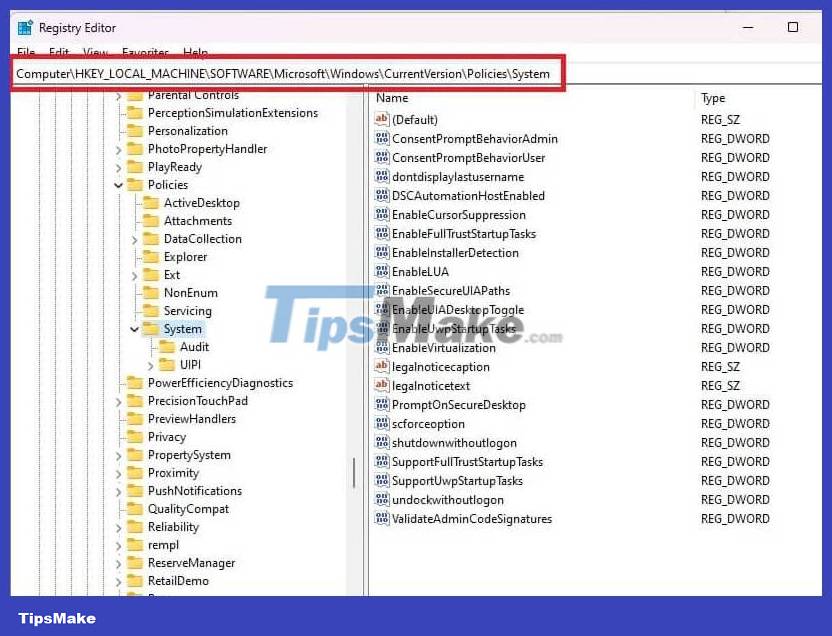
Right click on DisableCAD and select Modify . If you don't see this option, you'll need to use another method to enable/disable Ctrl + Alt + Del .

Change Value data to 0 to enable the security key combination, or change it to 1 to disable it.

Click OK to save your changes and exit Registry Editor. Restart your PC for the changes to take effect.
Group Policy Editor
If you are running Windows Home Edition, you may need to enable Local Group Policy Editor before continuing with this method. If you get an error when trying to open the editor, enable it and try again. If it still doesn't work, you probably don't have admin rights to your account.
Press Win + R and enter gpedit.msc. Click OK to open Group Policy Editor.
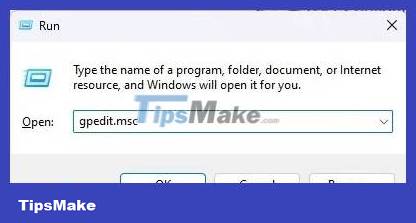
Expand Windows Settings -> Security Settings -> Local Policies .

Select Security Options . Scroll down in the right pane and double-click Interactive logon: Do not require CTRL+ALT+DEL .

Select Disabled to enable key combinations. Select Enabled or set Not Defined to turn it off. Click Apply to save your settings.

netplwiz
The final method is to use the netplwiz command, which allows you to edit the user account to enable or disable the Windows Security function Ctrl + Alt + Del .
Press Win + R and enter netplwiz. Click OK to open the User Account window.
Select the Advanced tab . Check the Require users to press Ctrl+Alt+Delete box to enable the Security function. Or, uncheck it to disable it. If the box is gray, you don't have permission to change this.
