What does the green dot on Facebook mean?
The meaning of the green dot depends on the context, so let's find out what it does.
Meaning of blue dot on Facebook
On the Facebook PC website or Facebook mobile app, when you visit someone's profile page, you may see a green dot next to that person's avatar. This green dot indicates that the user is active (online) on the Facebook platform.
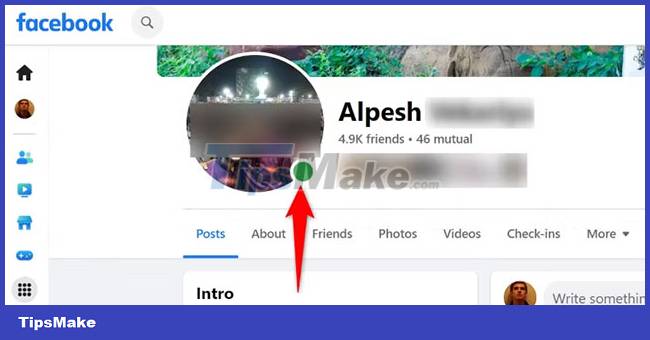
It should be noted that this green dot does not necessarily mean that the user is online on their personal Facebook page. It is simply an indication that the user may be using the Facebook app or even Messenger. But if you see it, it means the user is active somewhere on the Facebook platform. Let's simply understand that this is an online indicator.
Meaning of blue dot on Facebook Messenger?
When scrolling through the chat list in Facebook's Messenger app, you may have seen green dots appear in the bottom-right corner of everyone's profile picture. These green dots indicate those users are currently active on Facebook.
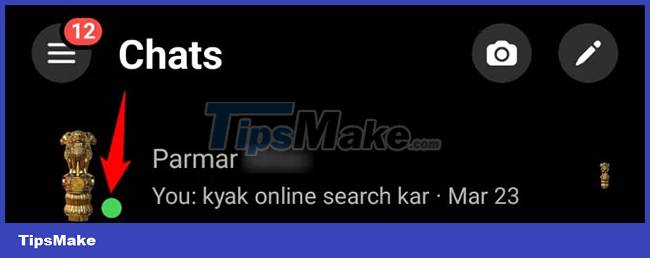
These people may be online on Facebook Messenger, the Facebook app, or the Facebook page. The dot just indicates that they are active somewhere on the Facebook platform.
Why is there a green dot next to the camera icon on Messenger?
When you see a green dot next to the camera icon in the Messenger app, it means the user is ready to make a video call within the app. This indicator is separate from the profile picture indicator we talked about above, and only deals with video call availability.
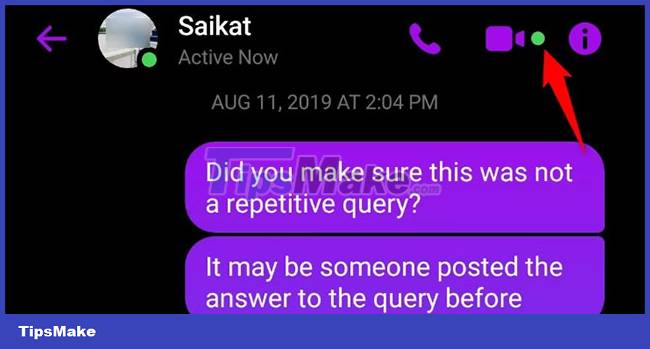
So when you see the green dot next to the camera icon in the chat, you'll know that this user has Messenger installed and can initiate a video call with them.