Instructions for using Zalo to schedule online car registration
To make the car registration procedure easier, vehicle owners can now make an online appointment through the registration application or do it right on the Zalo application. Recently, Zalo has added Mini Apps TTDK to schedule registration to help vehicle owners renew registration or schedule car registration online on Zalo. The operation on this Mini Apps TTDK is as simple as when you do it on TTDK application. The following article will guide you to use Zalo to schedule online car registration.
How to use Zalo to schedule car registration online
Step 1:
At the interface on the Zalo application, users click on Explore below. Switch to the optional interface of applications on Zalo, click Other .
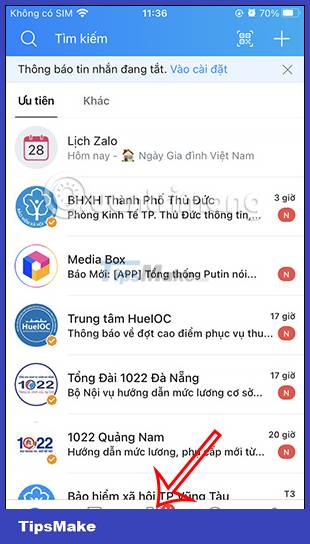
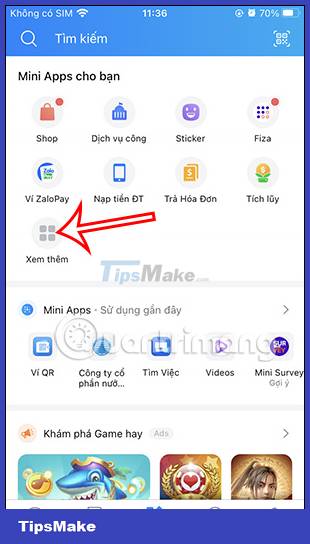
Step 2:
Display the Mini Apps utility, click on the search bar and enter the keyword TTDK to schedule an appointment and then click on the search result below.
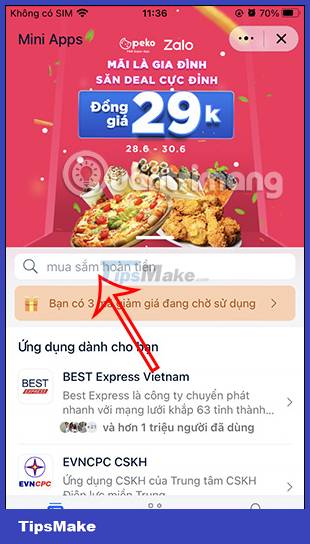

Step 3:
Next, this utility asks you to allow access to your phone number to use the services on the utility. You click Allow and click Interested to monitor information from this utility.
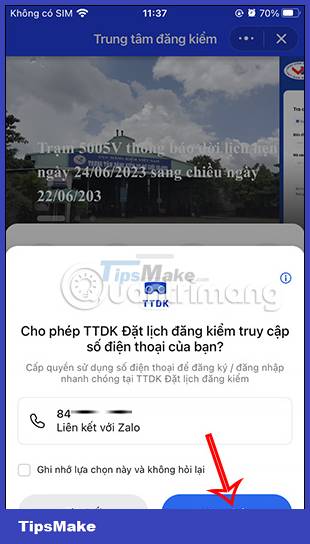

Step 4:
In the utility interface, we click on Vehicle management and then enter the information of the cars that you want to manage on the utility. You click on Register media in the new interface displayed.

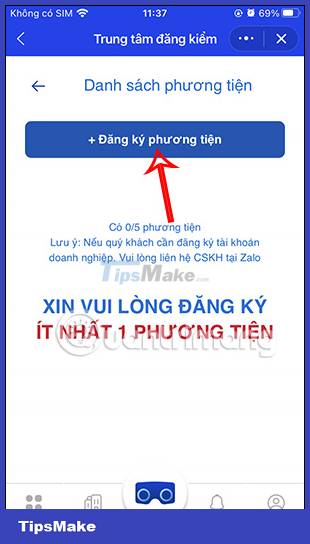
Step 5:
Display the interface for you to fill in the information for the vehicle to be registered . We fill in the information displayed on the screen.
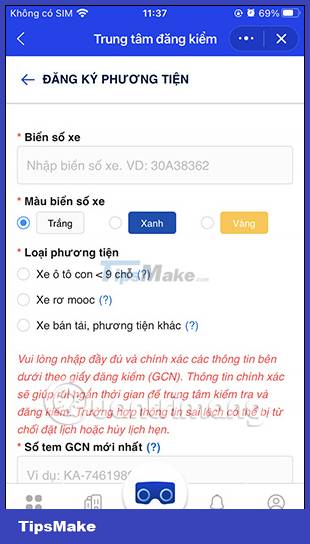
Step 6:
After saving the registered vehicle, go back to the main interface of the utility and then click on the item Schedule a registration and then select the type of registration for new and old cars according to the list.


Step 7:
In the registration schedule interface, you enter information for the vehicle you want to register and select the time you want to schedule. We fill in the information displayed in the interface to perform.
Note that each account is only allowed to register 5 vehicles.

