The culprit that makes your computer slow and how to fix it! 100% effective
I am sure that many of you have encountered the situation that after a long time of use, your computer or laptop suddenly becomes slow and sluggish, not as smooth as when you first bought it. The most noticeable thing is that the computer takes longer to start up, processing the lightest applications also takes a lot of time. I am sure that when you encounter this situation, you will want to have a hammer in your hand to make it return to dust. Don't! Let Hanoicomputer help you find the cause of your computer running abnormally slow and handle it.

Why is the computer slow and frozen?
There are many reasons why your computer slows down and freezes , but not everyone knows how to fix it. Here are some of the most common reasons.
Startups have to download too much software
Startups are programs that are installed to launch at the same time as your computer starts up. In principle, this is the first reason you should think about when your computer starts up slower than usual. There are some software that are installed by default or are encrypted by viruses, automatically installed on your computer. The process of starting many Startup software at the same time will cause the system's hardware resources such as CPU, RAM to work harder. Therefore, if you want to fix the problem of slow computer startup, you should remove or disable these startup programs.
To disable unnecessary Startup programs, follow the steps below:
First, type msconfig in the Search box on the Start Menu (with Windows 10, Windows 7 and Windows Vista) or on the Start Screen (with Windows 8 and Windows 8.1).
At this time, the System Configuration utility window appears on the screen. Here, click on the Startup tab, then proceed to disable all unnecessary applications.

Computer hard drive is fragmented
This is also one of the common causes of abnormally slow computers . If you frequently access data from the drive, it is likely that your drive is fragmented. This definition may be too new for some of you, but it can be roughly understood that hard drive fragmentation is the phenomenon of data being scattered out of order. This means that after a period of use, the data on the hard drive is not arranged properly and when you want to use this data, the system will take a long time to find and retrieve that data for you.
To fix this, you can use hard drive defragmentation software like Smart Defrag or Defraggler.
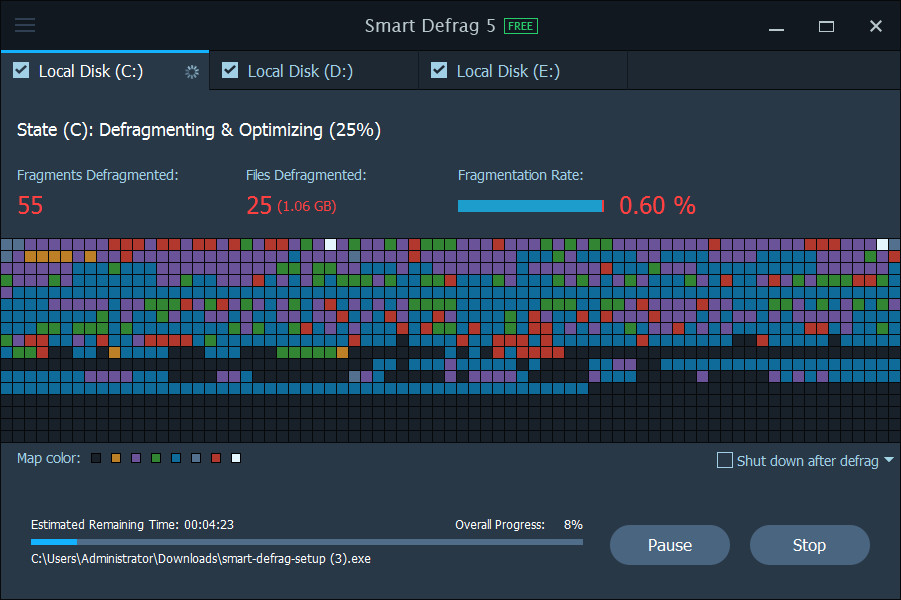
Alternatively, you can use Windows' own defragmentation feature to fix this problem by right-clicking on the hard drive icon that needs defragmentation, selecting Properties > Tools > Defragment Now.

Computer hard drive is bad
Because the computer hard drive is where the Windows operating system is stored, its condition will greatly affect the boot speed as well as the operation of the computer. That is why I want you to check all possible cases that can happen to the hard drive.
To check if the hard drive is bad or not, you can use HDDScan software. This is a very effective tool in checking the overall health of the hard drive.
Or if you don't want to download additional software, you can use the HDD Check Disk tool built into Windows. You can find it in Properties after right-clicking on the hard drive in My Computer. Go to 'Tools' and click 'check' in the Error Checking section.
If you detect a Bad Sector error, you should prepare to buy a new hard drive!
Turn off Windows Update
Windows Update or Windows update is a big problem for many computer users. This tool will continuously force users to update to the new version of Windows, and the update time is when you turn off and start the computer. Therefore, users need to turn off Windows Update if they want the computer to boot quickly.
Furthermore, if you are using non-genuine Windows versions, it is best to disable Windows Update to avoid errors when updating Windows versions.
To turn off updates on Windows 10, you can follow the instructions:
Step 1: Go to search, enter the keyword 'service' > Search results, select Services.
Step 2: Find the Windows Update line.
Step 3: Right-click on Windows Update > Select Properties.
Step 4: Select Stop.
Step 5: At the Startup type line > Select Disable.
Step 6: Select Apply
Due to anti-virus software
The harmful effects of computer viruses are known to everyone. However, not all anti-virus software is good, this may be the reason why your computer is slow without you knowing. Most anti-virus software takes up a relatively large amount of hardware resources in your system.

Try checking in Task Manager, if they take up too much CPU and RAM when operating, you can temporarily turn them off when not needed. In case it makes your computer too slow, it is best to delete it completely. Windows 10 now also has Windows Defender built in. This is also a fairly effective tool to prevent viruses and malware. But of course, your usage habits and access information are the main factors that make your system infected with viruses or not.
Due to outdated or weak hardware
If you have tried the above methods without success, it may be time to upgrade your computer system! I do not deny that there are computers of extremely good quality that can be used for decades. But over such a long period of use, most of the components have become degraded and degraded in quality. Not to mention the constant development of technology and software that requires higher and higher computer configurations. Therefore, if your computer configuration is too weak or too old, it will also slow down your computer a lot.
Meanwhile, with the competition of many brands in terms of design and performance as it is now, building a new computer with a stable configuration does not cost too much. If you want to build a cheap computer, you can come to Hanoicomputer. We will help you!
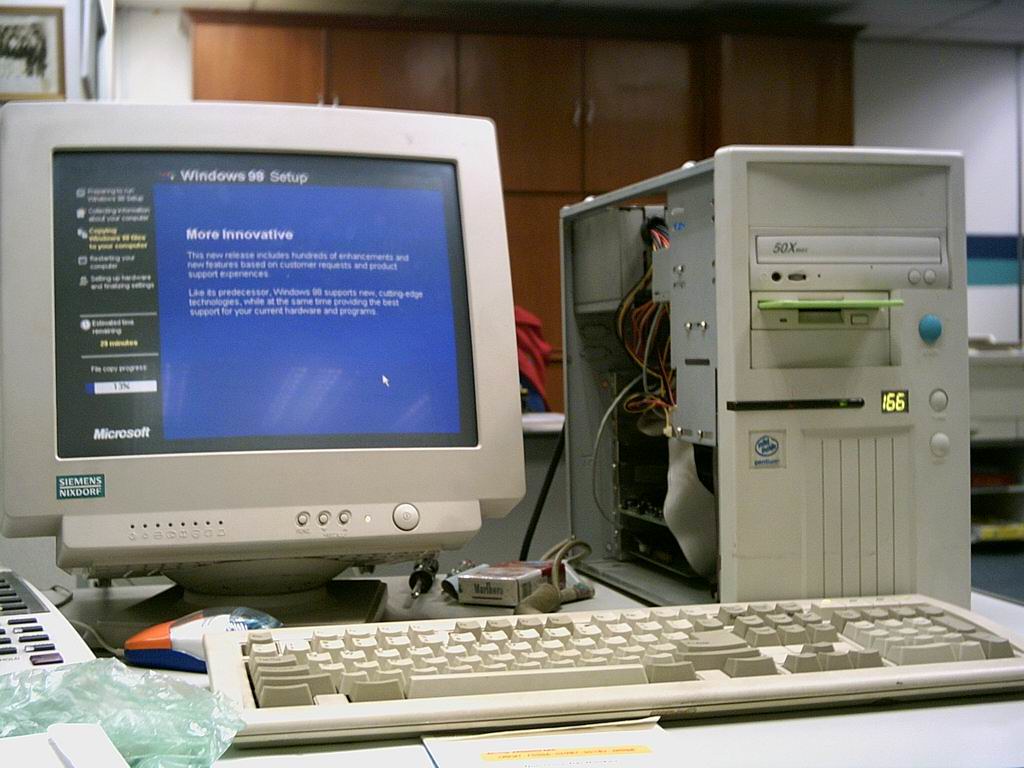
Above are the main causes of abnormally slow computers that Hanoicomputer wants to share with you. Hopefully this information will help you solve the problem and speed up your computer.
You should read it
- Know about bad sectors on your hard drive
- 5 hard drives with the best reliability
- Instructions to mount the hard drive into a folder on Windows 10
- 11 things to do when using SSD hard drive on Windows 10
- 5 ways to check hard drive effectively to help periodically check the hard drive
- How to fix portable hard drive not recognized when connected to computer
 Are all Intel Core i7 chips powerful?
Are all Intel Core i7 chips powerful? Instructions for installing Win 10 using USB with original ISO file from Microsoft
Instructions for installing Win 10 using USB with original ISO file from Microsoft Share the simplest way to view wifi password on win 10
Share the simplest way to view wifi password on win 10 10 Simplest Ways to Take a Screenshot on an ASUS Laptop
10 Simplest Ways to Take a Screenshot on an ASUS Laptop How to reset ASUS laptop to factory state
How to reset ASUS laptop to factory state How to use a computer keyboard simply for beginners
How to use a computer keyboard simply for beginners