Top 4 Laptops for Professional Graphics - Good - Cheap
Choosing a laptop for graphic design is always a problem that makes many young people who are just starting out in the Design profession have a headache. How to choose a laptop to ensure good quality at a reasonable price? If you are having this problem, don't miss the top 4 laptops below!
Criteria for choosing a laptop for graphics
First, let's learn with HANOICOMPUTER about the criteria to pay attention to when choosing to buy a graphics laptop.
1. CPU
Due to the nature of graphic design, the CPU of the computer must be able to handle specialized software such as Photoshop, Illustrator, After Effect. or even 3D graphics software such as 3DMax, Maya, Cinema 4D.
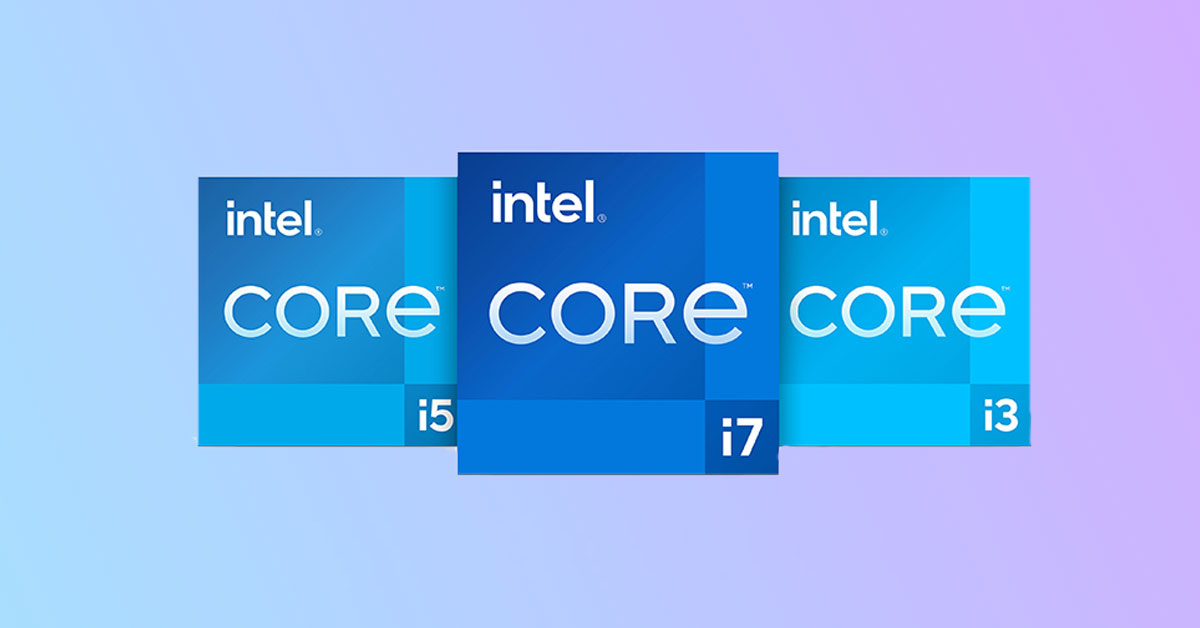
And for the machine to run software well, the CPU of the machine must be from Core i5 or higher and best is Core i7 or even i9. That way, the machine will not freeze when you work with large files or operate on many software.
2. GPU
For a laptop for graphics, a graphics card is an important weapon. You should choose a laptop with a discrete graphics card from NVIDIA GeForce 940MX or NVIDIA GeForce GTX 950M or higher. If you do a lot of 3D design, modeling, you should choose high-end cards such as GTX 1050 or Quadro graphics card.

3. RAM capacity
For laptops for graphic design, RAM is extremely important. Depending on your graphic design needs, you will need different amounts of RAM. For example, the RAM requirements of software such as Photoshop, Corel Draw, Illustrator or 2D graphics software require a minimum of about 2GB of stable RAM. As for film editing software such as Adobe Premiere, After Effect, and 3D text creation, the machine must have 4GB or more.
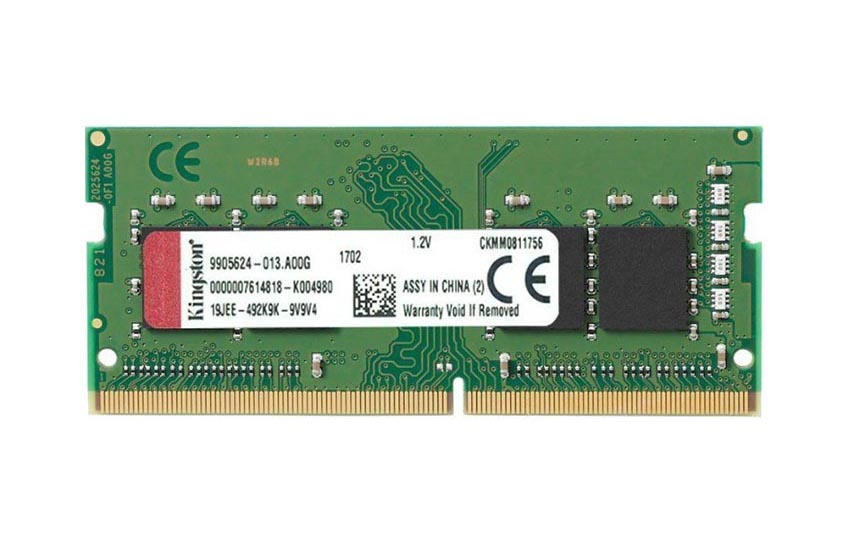
However, with the minimum RAM capacity as above, when you use graphics software in parallel with other RAM-consuming software such as Chrome, the computer will become quite slow. Therefore, it is best for the laptop to have a RAM capacity of 8GB. Another indicator to pay attention to is the RAM Bus, the larger the RAM Bus, the more data the computer can process.
4. Hard drive
Graphics files are often very large in size, so a large-capacity hard drive is really necessary for your computer. In addition, to work faster and more efficiently, you will need an SSD hard drive.
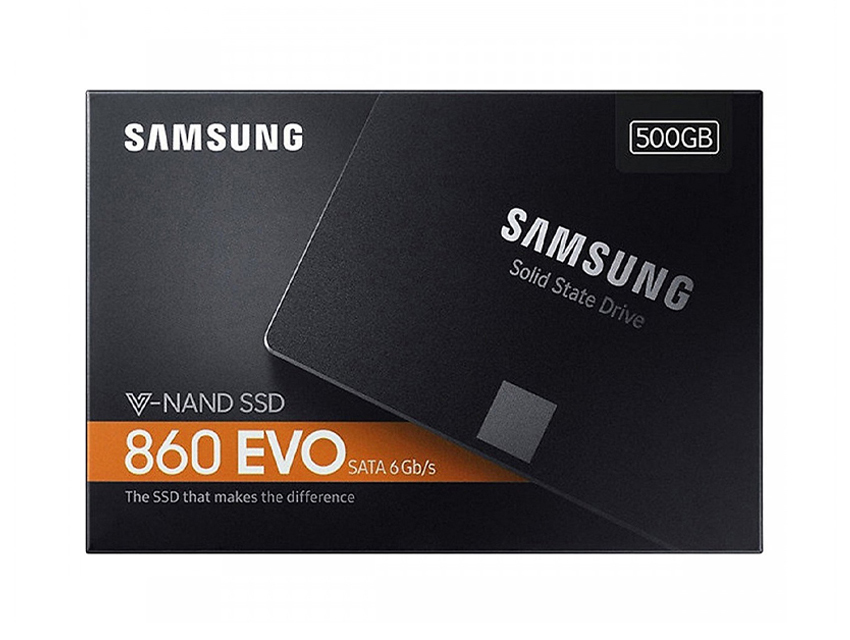
Advice for those of you with limited finances is to use two hard drives in parallel. An SSD with a capacity of about 120GB to 256GB for the computer to boot up, load information, and run software. And a large capacity HDD for the computer to store data.
5. Screen
For graphic designers, the bigger and better the screen, the better (15.6 inches or 17 inches). The screen resolution should be from Full HD (1920 x 1080) or higher. In addition, you should prioritize screens with wide sRGB, P3, DeltaE color coverage indexes, the higher the better. This means that the machine's ability to display colors is more accurate than screens with low indexes.

If you feel that a large screen laptop is quite bulky and inconvenient to move, you can invest in another separate screen connected to the computer. This can ensure the mobility of the laptop and convenience when working.
Top 4 Laptops For Professional Graphics 2021 - Delicious - Nutritious - Cheap
Next, let's join HANOICOMPUTER to check out 4 delicious - nutritious - cheap Laptop models for professional graphics in 2020!
Apple Macbook Pro 13 Touchbar (MYD92SA/A)
Still with the luxurious monolithic metal design commonly seen in previous generations, this Apple MacBook Pro 13 Touchbar (MYD92SA/A) is quite thin and light at only 15.6 mm, weighing 1.4 kg, and can confidently accompany you anywhere. The Magic Keyboard on the device is said by Apple to have overcome most of the disadvantages of the Butterfly keyboard on previous generations. With backlighting and shortcut keys, you can handle work more conveniently.
[Products:56569,56570]
Apple equips the MacBook Pro 2020 with a T2 security chip to encrypt hard drive data along with a compact integrated fingerprint sensor that helps you open the device quickly, without having to waste time entering a password, and make online payments easily. The laptop is equipped with 2 Thunderbolt 3 (USB-C) ports that transfer data extremely fast up to 40 Gb/s to export data to screens, projectors, and share information easily.

MacBook Pro 2020 uses M1 chip and 8 GB RAM. This chip is designed by Apple specifically for MacBook developed with new ARM architecture, with 8-core CPU and 7 or 8-core GPU for up to 3.5 times higher performance than the previous generation, 5 times higher graphics performance. Image processing or vlogging, poster making are all good, support 4K video export. 8 GB or 16 GB RAM allows multiple applications to be used at the same time, you can use the device to surf the web, edit or design with Photoshop, Ai, Premiere smoothly.
Thanks to the 256GB or 512GB SSD hard drive, all operations are processed quickly, opening the machine in just 10 seconds. Comes with 256GB or 512GB storage space to help you comfortably save movies, heavy Photoshop files. MacBook Pro has an impressive usage time of up to 18 hours continuously. Comfortable to work or carry on short trips, no need to worry about work interruption.
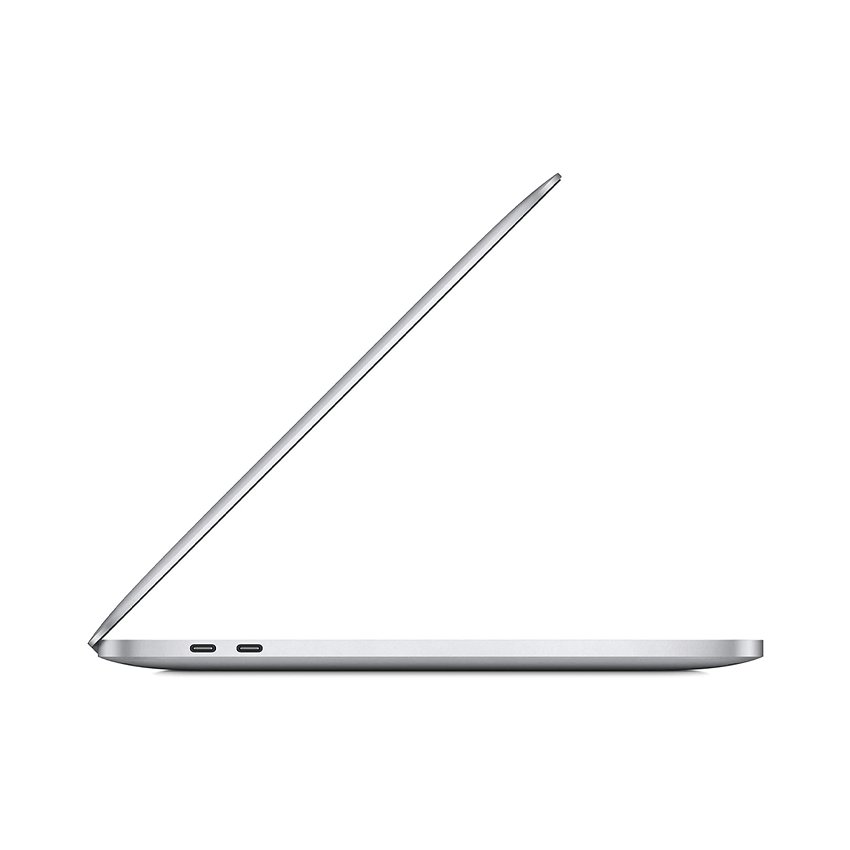
The 13.3-inch Retina display has a thin bezel that expands the viewing space, giving a more immersive viewing experience. The 2560 x 1600 resolution along with a brightness of up to 500 nits provides beautiful, sharp images and vibrant colors through every frame. In addition, the IPS panel provides a wide viewing angle, the image is not altered at any angle.
TrueTone technology on MacBook M1 adjusts images and colors depending on the environment to bring the most realistic and natural viewing experience. Apple Macbook Pro M1 2020 has a unique design, powerful mobile performance, and handles all tasks quickly. This is definitely a luxurious and classy laptop worth owning.
Apple Macbook Pro 13 Touchbar (MYD92SA/A) Configuration
CPU: Intel Core i5 1035G1
RAM: 8GB
Hard drive: 512GB SSD
VGA: Apple GPU with 8 core
Screen: Retina 13.3 inch (2560x1600) IPS Led Backlit True Tone
OS: Mac OS
Color: Gray or Silver
MSI Gaming GP76 Leopard Laptop (11UG-280VN)
Equipped with the latest 11th Gen Intel® Core ™ i7 processor, the MSI Gaming GP76 Leopard (11UG-280VN) Laptop powers up with up to 35% performance over the previous generation. Along with the GP76's GeForce RTX ™ 30 Series GPU, it delivers ultimate performance for gamers and designers.
[Products:59484]
The laptop is powered by NVIDIA's 3rd generation Ampere- RTX- new RT Cores- Tensor Cores and streaming processors, easily handling tasks related to images and graphics in the smoothest way.

Enjoy faster system speed and responsiveness, the new standard will take your gaming experience to the next level. The M.2 PCIe SSD also supports users to store data more conveniently. You can upgrade both RAM and hard drive if you want. This laptop has a relatively moderate size, about 358 x 267 x 23.4 mm (length x width x thickness). If you need a neat laptop, not too bulky, outstanding but still luxurious and attractive, then GP76 is the laptop that can meet that requirement in terms of design.
Reference configuration
CPU: Intel Core i7 11800H
RAM: 16GB RAM
VGA: RTX3070 8G
Hard drive: 1TB SSD
Screen: 17.3" FHD
Operating system: Win 10
Color: Black
HP EliteBook X360 1030 G8 Laptop (3G1C4PA)
The edges are beveled to the maximum, meticulously crafted, and cut with a delicate V-shaped diamond pattern inherited from HP's Spectre laptop line. The silver-gray color covering the entire body also contributes to the elegant, classy design, effectively preventing dirt or sweat stains. The sturdy hinge allows flexible 360-degree rotation to 'transform' into a tablet or a mobile presentation screen in just 'a few notes'.
[Products:59621]
The entire top of the device is almost free of any decorative motifs except for the sleek, modern HP logo that stands out in the middle. The device is really thin and light, weighing only 1.21Kg and only 1.61cm thick, easily fits in a backpack or held with one hand, very convenient when moving. This is also one of the thinnest and lightest 13-inch laptops on the market today.
Equipped with powerful hardware with 11th generation Intel® Core™ Tiger Lake processor with the highest option up to Intel® Core™ i7-1165G7, 16GB LPDDR4X-4266 RAM, integrated Intel® Iris® Xe Graphics card, 512 GB PCIe NVMe SSD + 32 GB Intel® Optane™ storage provides the necessary responsiveness to work efficiently and spend less time waiting; along with 3D Xpoint SSD, pre-installed Windows 10 Pro, HP EliteBook x360 1030 G8 handles all tasks well, including heavy tasks such as video editing, photo editing, exporting files in Lightroom or Premiere Pro, good multitasking ability, can open multiple apps in parallel without causing the device to freeze or lag.

Configuration
CPU: 11th Gen Intel Core i7-1165G7 Processor (4 x 2.80 GHz), Max Turbo Frequency: 4.70 GHz
RAM: 16GB onboard LPDDR4x/ 4267MHz
Hard drive: 512GB SSD PCIe (M.2 2280)
VGA: Intel Iris Xe Graphics
Screen : 13.3" inches FHD (1920 x 1080) 60Hz IPS, HP Sure View Integrated Privacy Screen, Touch-screen, Anti-glare
OS: Win 10
Laptop Dell Inspiron 7501 (N5I5012W)
It has a luxurious, classy design with a sophisticated silver color, a sturdy finish and thin bevels at all corners. In addition, Dell has designed it to be thinner and lighter with a weight of only 1.75kg, making it easy to carry anywhere. The Dell Inspiron 7501 (N5I5012W) laptop is also designed with dual fans, dual heat pipes and a hinge design that keeps your system cool while working, while new vents above the keyboard and below the laptop improve airflow, helping to keep your computer cool and running smoothly.
[Products:57374]
The power of the Dell Inspiron 15 7501 is almost unlimited when equipped with a 10th generation Intel® Core™ i processor. Combined with 8GB DDR4 2933MHz RAM, it can handle all tasks smoothly and quickly, especially when multitasking. With the purpose of a laptop for work, creativity, and entertainment, the Dell Inspiron 15 7501 is powerful enough to handle complex tasks such as graphics processing. Equipped with an extremely powerful GeForce GTX® 1650 Ti discrete card, it can not only run intensive graphics software well but also play games that require high configuration on the computer.

Configuration
CPU: Intel Core i5 10300H
RAM: 8GB onboard DDR4 2933MHz
Hard drive: 512GB M.2 PCIe NVMe SSD
VGA: Nvidia Geforce GTX1650Ti 4G DDR6
Screen: 15.6-inch FHD (1920 x 1080) 100%rRGB, Anti-glare Wide
OS : Windows 10 Home SL 64
At this point, hopefully you have chosen a Good - Nutritious - Cheap Laptop for professional graphics in 2021.
See more interesting Laptop products at: https://www.hacom.vn/laptop-may-tinh-xach-tay
3D graphics laptop models on sale at TipsMake: https://www.hacom.vn/collection/laptop-do-hoa-3d
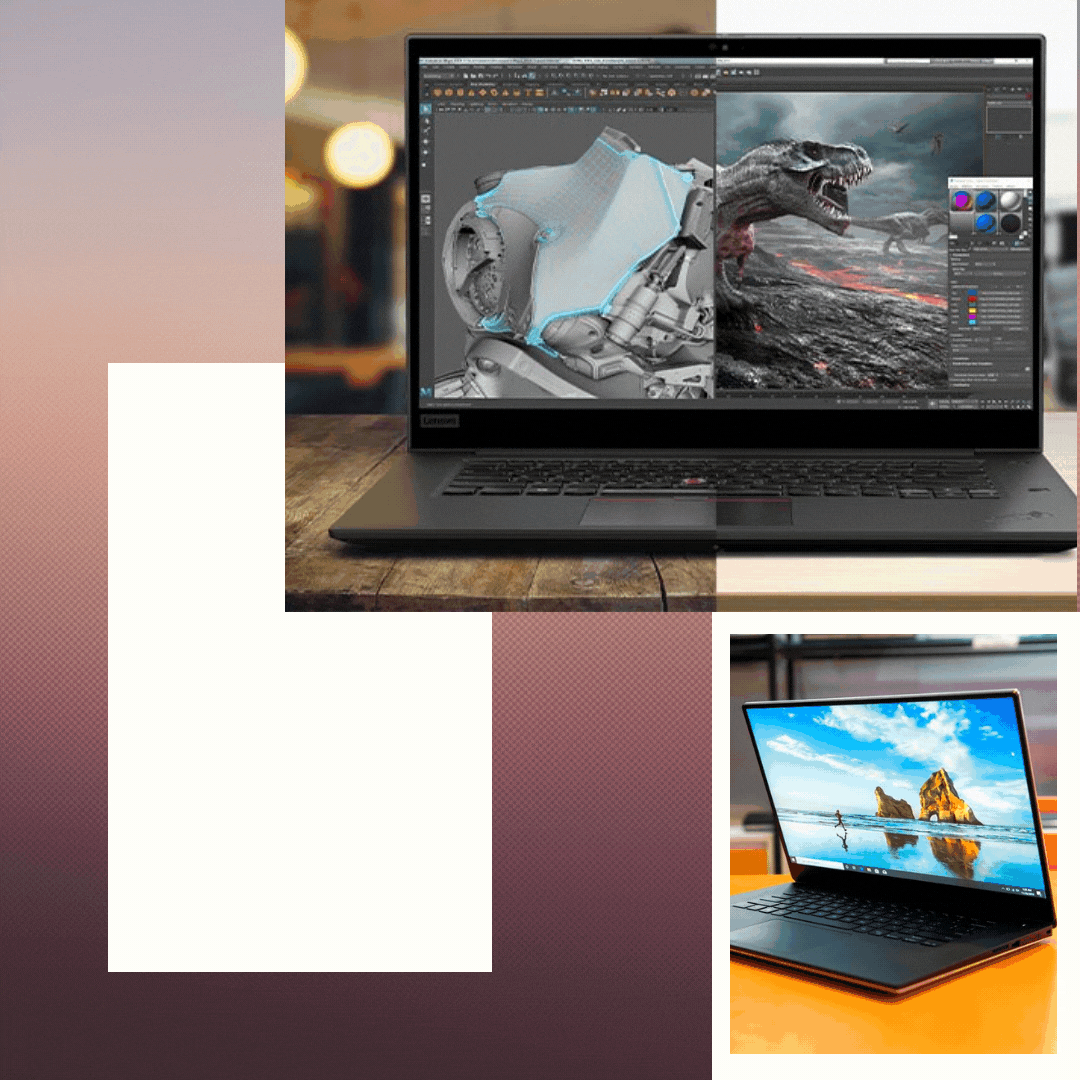
You should read it
- Summary of good graphics laptops under 15 million for designers
- Asus Laptop equipped with 2 GB graphics memory
- HP laptops are 'cheap' because of Nvidia graphics cards
- MSI introduces a gaming laptop 'terrorist' GX70
- Aspire 4552G graphics laptop costs less than 9 million
- 7 things you need to know about discrete GPUs

 What factors determine the strength of a CPU?
What factors determine the strength of a CPU? The culprit that makes your computer slow and how to fix it! 100% effective
The culprit that makes your computer slow and how to fix it! 100% effective Are all Intel Core i7 chips powerful?
Are all Intel Core i7 chips powerful? Instructions for installing Win 10 using USB with original ISO file from Microsoft
Instructions for installing Win 10 using USB with original ISO file from Microsoft Share the simplest way to view wifi password on win 10
Share the simplest way to view wifi password on win 10 10 Simplest Ways to Take a Screenshot on an ASUS Laptop
10 Simplest Ways to Take a Screenshot on an ASUS Laptop