What causes the files to be corrupt, corrupted?
- Troubleshoot problems that cannot run the .exe file
- How to fix Working On It on File Explorer Windows 10
- How to fix Windows file system errors with a single command
There are many reasons why files are corrupt, corrupted; It may be due to an application failure during saving or creating a file. Please join TipsMake.com to find out the cause of corrupt, corrupted files in the article below!
Files with a corrupt, corrupted error may be due to a system error. Normally, when a file has a corrupt error, it cannot be accessed or some data in the file will be lost. In some cases, data from a file with a corrupt error can be fixed, such as in some Microsoft Office programs there is "recovery mode" for automatic data saving.
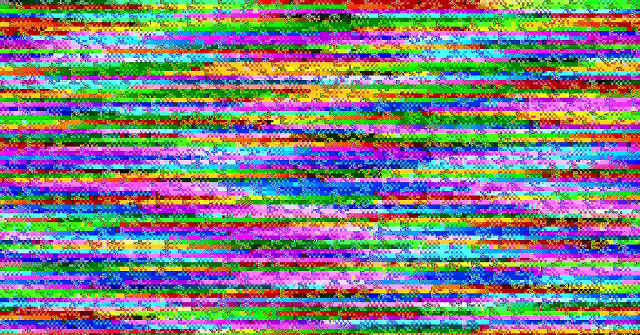
In fact, the files are corrupt, corrupted when written to disk. This can happen in many different ways, the most common of which is that the application fails during saving or creating files . Office computing applications may fail when saving documents.
The file compression application may have problems compressing files. Backup applications may experience problems when overwriting backups. Even browser or other download applications may experience problems when writing downloaded files to disk.
What is Bad Sector?
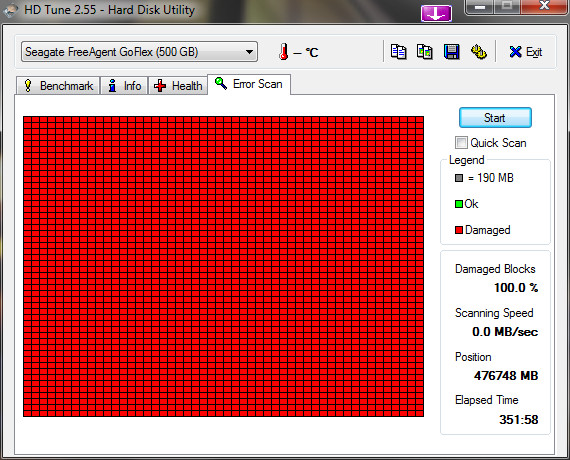
Bad Sector is an area on the drive or flash memory of the computer that cannot be used due to permanent damage (or an operating system that cannot be successfully accessed).
Bad Sector on a hard drive is simply a small cluster of storage space - a hard drive area that seems to be a defect. This area will not meet the read or write request.
Bad Sector can happen on both traditional magnetic hard drives and modern solid state drives . There are two types of bad sectors - one is due to physical problems that cannot be repaired and one can be corrected by software errors.
Sector is units on a hard disk. When a user tries to save a file, the computer will search for an area on the hard disk to store data. If the computer saves the file into a "bad sector", the file may be corrupted or inaccessible. Bad sectors can be caused by physical damage (ie magnetic hard disk and data storage capability) or bad disk parity check. A computer does not determine which sectors are bad or unstable, so users must scan the hard disk (such as C Drive) to check bad sectors. You can do this by right-clicking on the drive from " My Computer ", selecting " Properties ", " Tools " and selecting " Check Now " under the " Error-checking " heading.
File cross links or lost clusters
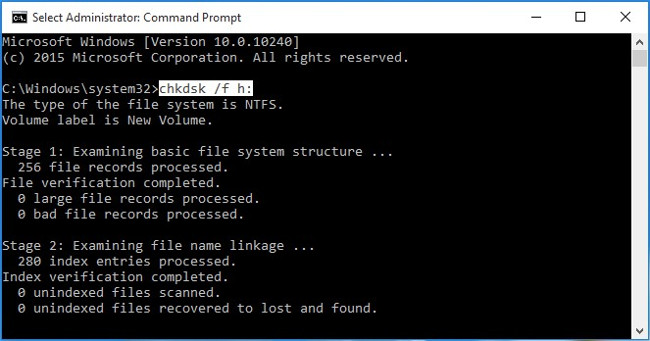
In computer systems, a "cluster" is the smallest amount of disk space required to store a file. Files are allocated to individual groups, ranging from one sector (512 bytes) to 128 sectors (64 kilobytes). A cross-linking file occurs when two or more files are allocated to the same cluster, corrupting all the files that are stored in the same cluster. The misplaced cluster may also cause corrupted files. When a file is deleted from the computer directory list, the File Allocation Table (FAT) still displays the groups allocated to that file, the clusters become "lost" and corrupted. Data saved to this cluster will be displayed as "cross-linked" even if the list of folders has been deleted.
Contaminated files and viruses

Viruses can delete files, infect malicious computer registry, change title labels, mark bad sectors on disk, mark bad cluster groups in FAT, create cross-linked files or partitions. New area on the drive. Viruses can easily change the way files are saved and read on the computer, causing files that are corrupt, corrupted even if there is no problem with the hard drive.
For example, viruses can mark sectors as bad when they operate normally and make all files corrupt or inaccessible to users in that area.
System trouble
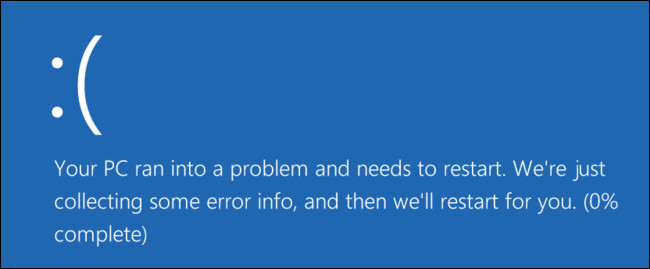
System problems can be caused by many different factors on a computer system. Logical problems (complete shutdown or "Blue Screen of Death", also called Blue screen of death (BSOD) for Windows users) occur when memory usage programs conflict or when new hardware broken. Programs are usually allocated memory from the system and cannot share a portion of memory. If a program accesses memory allocated to another program, the problem may occur. If programs use kernel memory (trusted programs, such as the operating system or hardware drivers), access the memory of another kernel program, system problems will occur. In either case, if a file is being saved, accessed or sometimes opened, the file may be corrupted from a sudden shutdown.
Therefore, before turning off the computer, you should close the open file properly . Assuming if you are using the computer and have lost power or if your computer is broken, the files are not turned off properly. This can lead to corrupted, corrupted files, not just document files, but even operating system files.
Refer to some more articles:
- Quick fix 'All files converted to .lnk files'
- Why does the downloaded MP4 file have no sound?
- Instructions on how to set a password to protect the Excel file safely
Having fun!