Want to create a perfect infographic, please refer to this advice from experts
Infographic is a combination of information and graphics about a certain field, problem, or advertising campaign. The information in the infographic is explained in an intuitive way through the images. The main purpose of infographic is to 'turn' a complex topic into simple images that help viewers easily access and remember information.
If a perfectly designed infographic will help increase inspiration and motivate viewers to act on the information it conveys. So how can you design yourself a perfect infographic, you can refer to some of the following tips of experts.
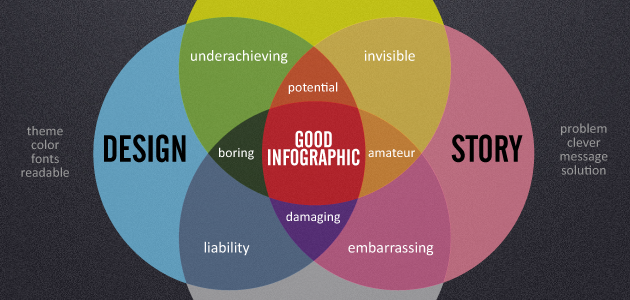
1. Focus on the data
- Use relevant data.
- Use reliable sources.
- Check if the data is correct - "If the data you use is not reliable, then the infographic you create is also a bit of a waste", according to Tiffany Farrant-Gonzalez.
- Only use the data related to the content you create on infographic - "A perfect infographic that allows viewers to capture the main content" , the Stevology.
- Add your sources.
2. Clear design graphics
- Limit the use of color palettes.
- Use simple illustrations.
- Use data visualization to illustrate the most obvious data (on infographic using only 53% data visualization).
About Data Visualization, it can be understood as a form of presentation in the form of images or graphics.
- Transfer messages only in "wink" - "Mix all the data or concepts and cook them up into a single photo ", according to @mvolpe.
- Establish the connection between the parts (a perfect infographic will display the information in a sequential way, there is a connection between this section and the other so the reader can capture the correct information Best).
- Make sure the graphics illustrated and the numbers are matched.
- Limit width to 735 pixels (standard size).
- Anything that exceeds 5000 pixels does not get the attention "A large infographic will be considered imperfect", according to TDefren.
3. Share stories
- Answer an interesting question to 'suck' readers - 'A perfect infographic usually starts with the question' why ' , according to ConversationAge.
- Using logical data to 'elicit' emotions wants to be answered (infographic attracts almost 450% of 'actions', more than article types).
- Graphics must tell the story of the story - 'A perfect infographic can express the meaning and content of the story immediately ', according to @Jowyang.
- Use as few words as possible, and use the best looking fonts - ' Imagine if your infographic has about 1000 words, it means you have lost points' , according to @mikemacfarlane.
- Create files as small as possible (compress images in .jpeg format) without losing accuracy.
- Don't forget to sign with an embed code.
Refer to some of the following articles:
- 8 things to note when doing Infographic
- 10 free tools that support creating simple infographic
- 12 secrets of creating Infographic 'capturing' viewers
Good luck!