How does Christmas snowman animation effect?
The image of snowfall on Christmas night is a familiar image for temperate countries but for tropical countries like Vietnam, it is too luxurious. However, you can still "witness" the snowfall right on your computer screen with our instructions below.
First, download and install the Sqirlz Water Reflections application on your computer.
Step 1 : Open the application, click the File menu, select Open or press Ctrl + O to select the image to create the effect
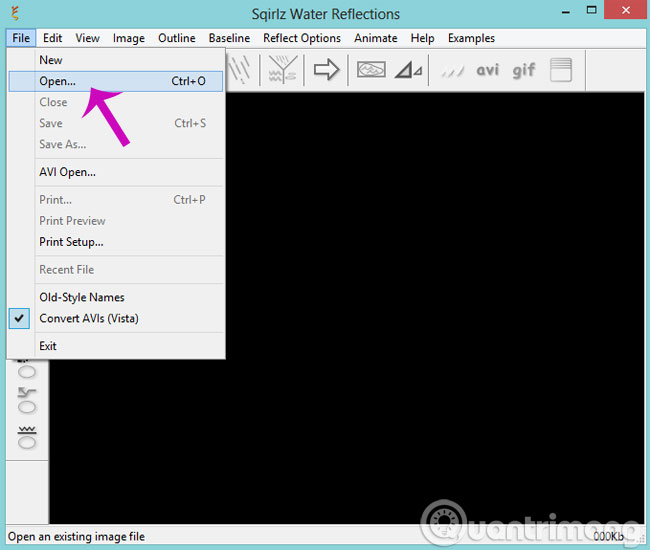
Step 2 : Click Start creating Outline , then use the left mouse button to drag the area on the image you want to create the snow effect, by clicking on each point to circle it into a closed area. After completing the roadblock, right-click on any location on the image to finish.

Step 3 : Next, click Customize Rain / Snow

Step 4 : When the new dialog box appears, check the Snow and Within Outline Only options and set the options below.

Alternatively, you can click the yellow arrow next to Run Rain / Snow only to preview the effect.
Step 5 : Go back to the main interface of the software, click on the gif icon on the software menu to save the image as an animation file (or avi button to save it as a video file and a yellow icon to save the file. Flash).

Step 6 : Finally, in the Frame rate dialog box that appears later, allowing you to select the frame to use on the animation file, the more frames are used (up to 100), the smoother the animation will be, but it means the file size will be larger. However, you only need to set the Frame rate from 15-20 to enough.
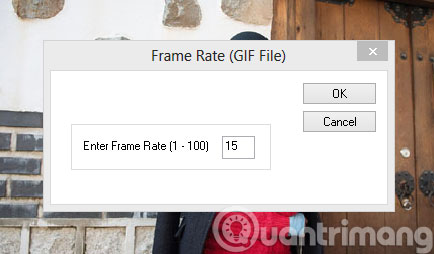

Now, you have a winter image with a beautiful and vivid snowfall effect that can be used as a gift for your family or loved ones. In addition, you can make ripples on the lake surface or water drop effect on the surface of the lake . in the same way as above.
- 14 simple steps to create a snow effect for the photo
- How to create snowflakes in Photoshop
- Tutorial to create a sparkling snow effect using Photoshop Brush
I wish you a good working week!