Synthesis of 12 professional and unique CV application forms for you
Infographics Resume - an Infographic CV version can make you more impressive and outstanding than hundreds of people applying for that job in the eyes of employers. However, to create an impressive resume is quite a difficult task. Where should you start? How do I know what an impressive resume should include? And how to customize it to suit the job you are applying for?
- 11 job applications in English for IT people
- How to write an impressive CV for IT people
- Impress before leaving work and how to write the most effective resignation
Let's start with a sample Infographic CV below that will help you answer those questions. They will give you what you need to do first, then you can be creative in your own way. Use one of the templates below to create an Infographics Resume or use them to create your own inspiration.
Please join us in reference to12professional and uniqueCV CVsfor you in the article below!
Online CV application form
If you want to create an easy, fast and free online infographic CV, Canva and Piktochart are for you. These two websites will help you create great graphic CVs, even if you don't have basic design knowledge.
Canva
Canva is an online tool that provides free and simple image design services. Even if you don't have any background in art, you can still create beautiful, modern and unique works thanks to Canva's available template ( template ).
Canva is available with hundreds of Infographic Resume templates. Many of them are the best choice for specific industries. However, that doesn't mean you can use it for other purposes.
Besides, Canva also allows you to edit your resume directly on the site, you can upload your own font to use, so you don't have to worry about font errors when writing in Vietnamese. You can even change colors and redesign if you want.
1. Professional modern resume form
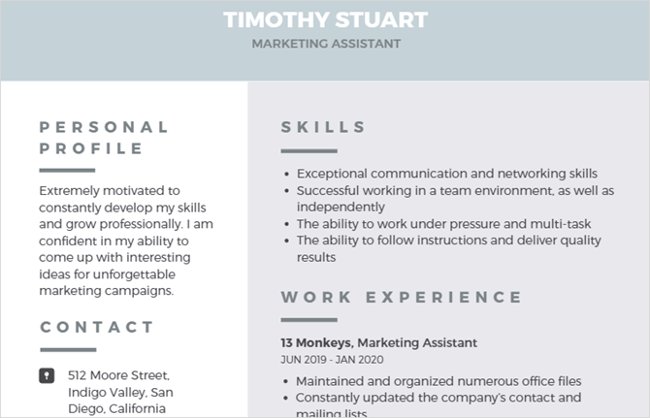
This Infographic resume is suitable for any individual because of its neat and easy-to-see design. You can easily attach an image to the top of the page if you want. The left side is the place that lists personal information, contact information, qualifications or educational certificates. The right side is slightly wider to list your skills and work experience.
2. Simple resume form for teachers
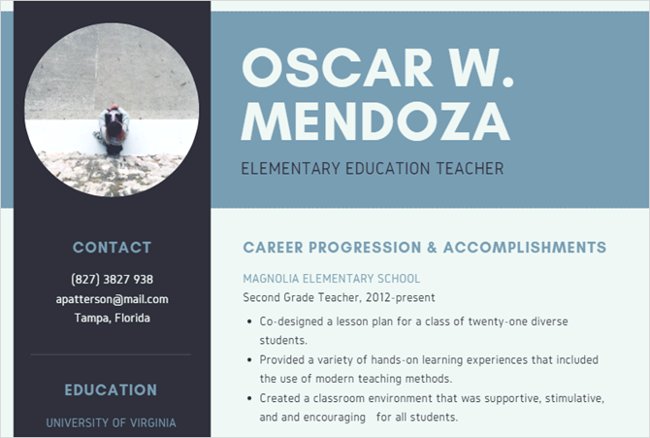
This simple Infographic resume is similar to the above modern résumé with a small area on the left and a wider area on the right. It adds a bit of color, emphasizing the experience and certification part more than education and skills.
3. Innovative yellow resume for photographers

For creative professionals who often need more work images, this is a great resume for them. This resume highlights the expertise by providing space for images or images that don't take up too much space in the CV. And that is considered a part of success.
4. Color resume templates for fashion designers

If you want your CV to be more colorful, but appear in different positions to show professionalism, this is the ideal resume for you. It uses pastel colors and grid lines to distinguish between sections in the resume. Anyone reading your resume can easily find what they're looking for.
5. White and pink resume form for businesses

With two columns divided along vertical lines and simple themes, this CV uses timelines to present your own experiences and education. Like the resume divided into the box for designers at the top, the HR manager ( hiring manager ) can quickly see the parts easily. This resume does not use images, but if you want, you can add more.
Piktochart
Piktochart is a great tool for creating infographic, presentations and online printed materials. Piktochart may not have a free version of Infographic, but there is a template suitable for Piktochart users. You just need to log in to your account, click on Infographic and then select Free Templates to see the options below.
6. About Me
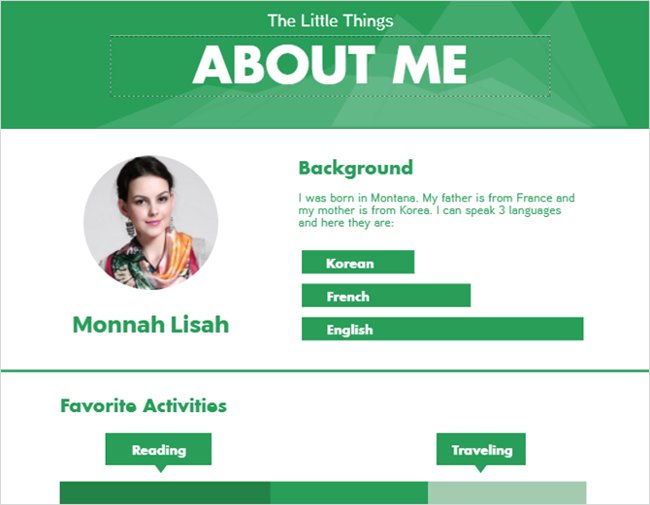
With the About Me template, you can simply change the title to your name , the activities section can be changed into work and education experience; and the achievements section can be changed to your own skills. Similar to any Infographic creation at
Piktochart, you can change text, images, colors, backgrounds and template elements . In addition, you can easily add new sections, expand the size and rearrange them.
Job CV templates for Illustrator and Photoshop
Once you have the software you want to use, Freepik will provide a sample option for perfect Infographic Resume using Photoshop or Illustrator. Just search for " resume ", you'll find these options.
7. Abstract resume template
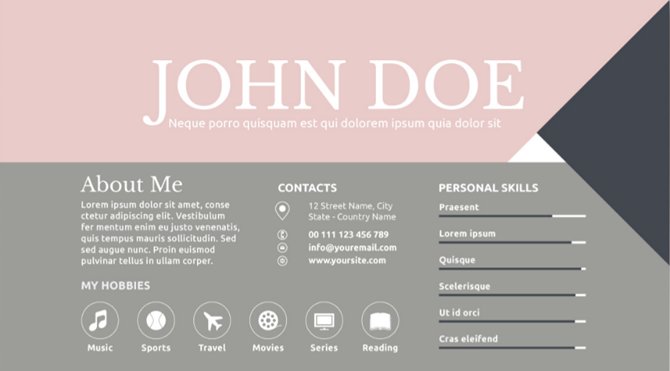
If you use Illustrator and want a look that is available with good looks then this abstract vector option will be extremely attractive and effective.This layout allows you to list many details without feeling confused . At the top, you can insert basic details of yourself, then use the time period to list out the work experience and add your skills to the circles below.
8. Unique CV design template
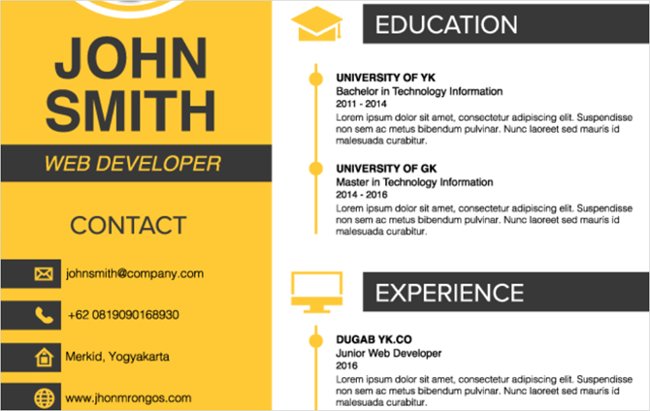
This is an impressive CV vector template that you can use with Illustrator. It has a more unique look than the abstract CV design above, but there is still plenty of space to list the details. You can list personal information, education, experience, skills, contact details and more.
9. Flat Template resume template
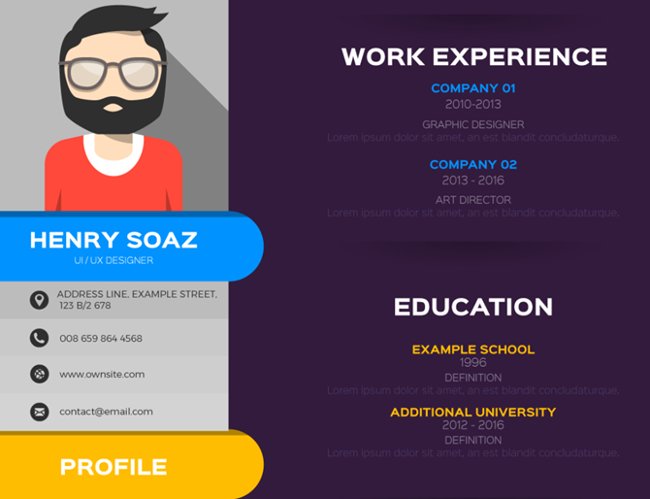
This colorful vector template is a great choice for creative industry professionals. It uses basic colors in pop sections ( short for "Post Office Protocol" - an application-layer protocol ), but still has a professional look. Sophisticatedly designed infographic, highlights such as " jump out " and overall this resume contains a lot of space for your information.
10. White CV template
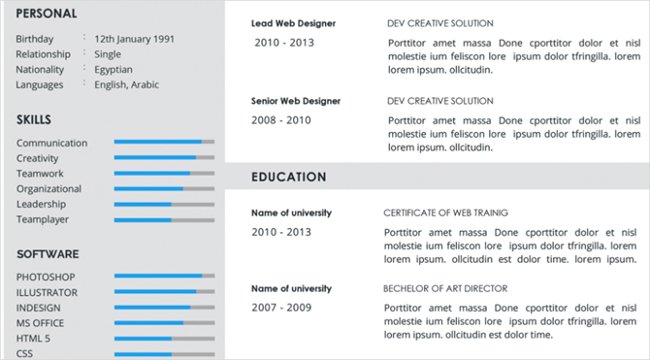
Freepik has some great graphics templates for Photoshop, starting with this nice and neat design. The interesting thing about this CV is the impressive images that you can use to show other skills and highlights on the left. Therefore, at a glance, your profile viewers can easily see your strengths.
11. Purple CV template
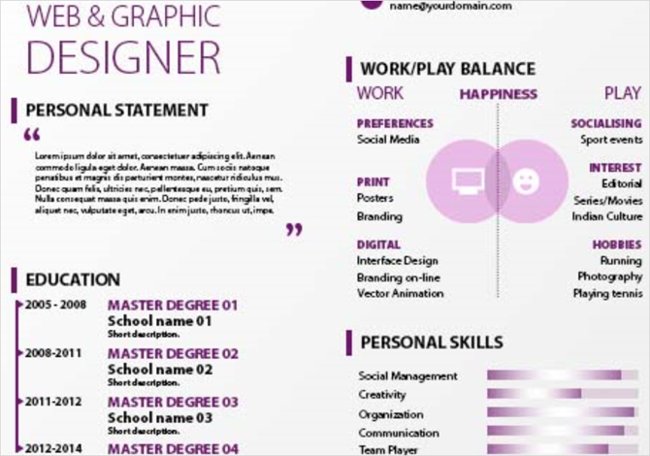
For something faster, this Photoshop template has a bright theme and images. You can use the time period for education and experience; Column chart for skills. The Work / Play section is an interesting addition. Remember that you can delete unwanted parts or replace them with the appropriate details.
12. CV editable format

If the purple CV pattern is a bit too much for you, but still want a little color in your CV, try this option. This CV still uses graphics and charts to emphasize your skills and strengths, but it is darker green.
Be creative!
The above free CV templates will definitely help you get off to a great start by creating the Infographic Resume. Use them or create your own unique creations.
If you want to use Microsoft Word for your resume or try an Infographic page in PowerPoint , we'll show you.
Is it a wise decision to create an Infographic resume? If yes, is it because of your industry or for some other reason?Please comment below to let us know .
See also: 5 types of simple job CV layout - beautiful is worth learning
Having fun!
- Top 10 common errors to avoid when hunting online
- 10 websites to help create the top free job CVs today
- Top 10 common errors in cover letters that need immediate correction
You should read it
- ★ Invite download Profile template Curriculum vitae, job application, ... extremely professional from Microsoft
- ★ 11 job applications in English for IT people
- ★ 5 Infographics tricks for beginners to Marketing
- ★ Write a more professional CV with LinkedIn's new Resume Assistant feature
- ★ Top 10 websites to create beautiful infographics