Top 10 websites to create beautiful infographics
Here is a list of 10 beautiful infographic creation websites for you to choose from!
1. Canva

Canva is a website that specializes in design and has a collection of modern designs that catch the latest "trends" on the market. You can create an Infographic template from a blank page with drawings, sample images on Canva or can be creative based on the Infographic templates available on Canva to design.
2. Piktochart

Piktochart helps you create eye-catching infographics and summarize complex, confusing information into a clean, easy-to-read presentation. Design templates on Piktochart are quite diverse with many topics in different life areas.
3. Infogram

Infogram is free for users with basic needs, allowing you to create beautiful and unique chart, graph, and infographic templates. You can create Infographics based on existing templates and change data, charts with many different templates located in Infogram's database.
4. Visme
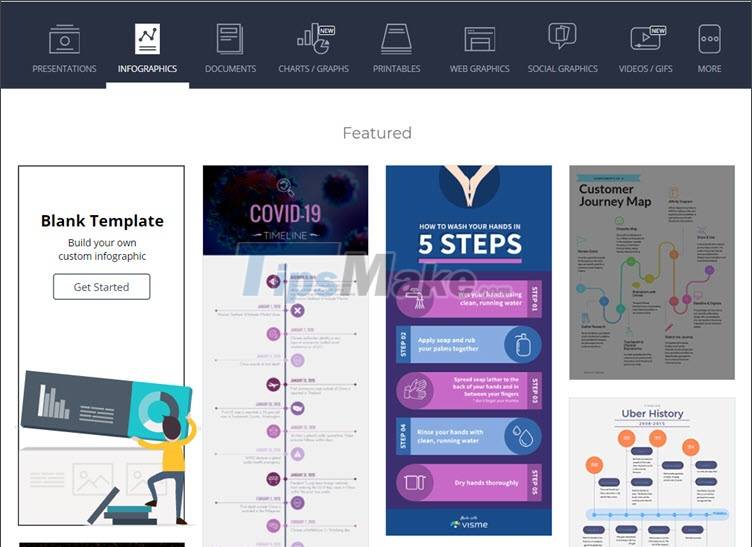
Visme gives you a library of images, templates and even videos to create infographics. With more than 100 beautiful fonts to help you freely create eye-catching content on Infographic and you can create more effects, animations to make your Infographic stand out more.
5. Easelly

Easelly provides users with a lot of beautiful infographic templates with a variety of topics. You can use simple drawings such as arrows, squares, circles, polygons . to arrange a frame for your Infographic. The next job you need is to fill in the content, color it to highlight your Infographic.
6. Snappa

Snappa is an online graphic design and infographic design utility that is part of Snappa. With a huge stock of templates up to 6000+ pre-designed graphic templates and 5,000,000+ HD photos of all genres, you can freely choose your favorite graphic template for your Infographic.
7. Venngage

Venngate makes it easy for users to create and choose the right Infographic template for their needs. You can choose from different types of charts, image templates, graphics, icons to create in your Infographic.
8. Adobe Spark
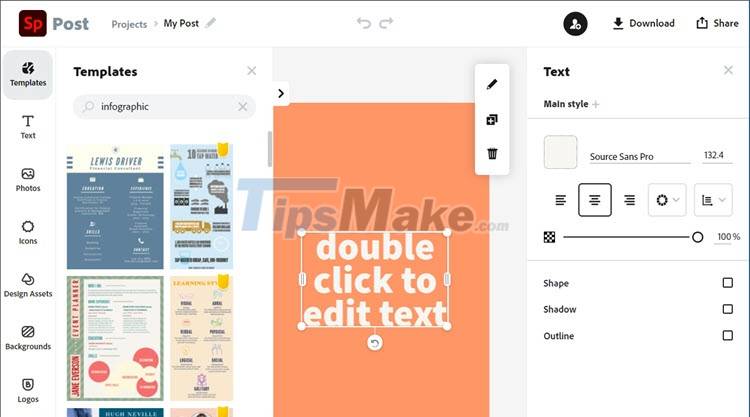
Adobe Spark is an online graphic design utility that can sync data via Adobe Creative Cloud and is compatible with Adobe's utility software. You can design your own or create more from the designs available on Adobe Spark. Free users will have limited features along with a rather meager template library. If you subscribe to the Premium plan with Creative Cloud service, this utility is really worth it when you use it to design professional Infographics.
9. Mind the GRAPH

Mind the Graph gives users a variety of beautiful and diverse chart and infographic templates. With thousands of useful content such as templates, sample images, drawings. will definitely help you a lot in brainstorming ideas and designing the right Infographic template for you.
10. PicMonkey
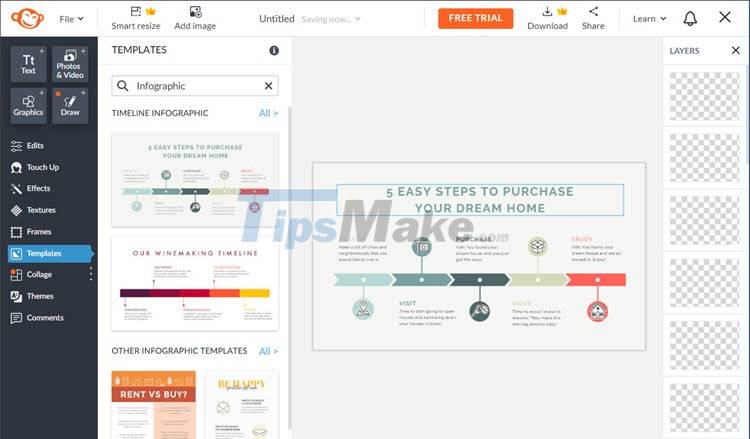
PicMonkey has a pretty and user-friendly interface. A variety of templates and drawings give users many choices when designing Infographics. However, you have to pay a monthly fee to use PicMonkey with all the new and most attractive features, the trial account is limited to many features and will expire soon if you do not upgrade to the premium version.
With 10 online tools in the article, you can try and create your own beautiful and creative Infographic templates. Good luck!