How to create the most beautiful and creative infographic
Creating Infographic products requires users to have knowledge of many different fields such as Design, presentation, . But for the basic users who want to create beautiful infographics, you just need to pay attention to some key content to present them in a good way. In this article, Software Tips will guide you on how to create the most beautiful and creative Infographic.
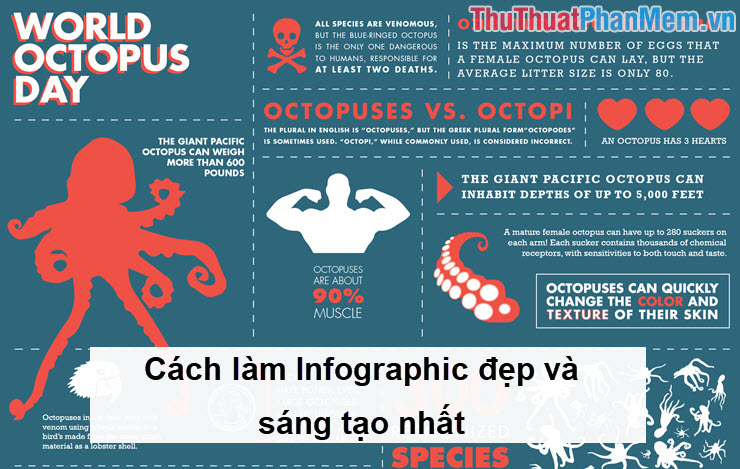
1. Use of professional software
Currently, there are many tools to create beautiful and professional Infographic. One of them we can't mention is Photoshop or Illustrator. These software support a lot of different graphic-related features so that you can create beautiful and professional infographics. But if you do not know how to use these software, do not worry, at the end of this article Software tips will guide you how to create Infographic based on other people's samples fastest.

2. Content
To have an Infographic that is easy to understand, read, and engaging, you need to set up a content system for that infographic. You need to write down the information you want to show on Infographic. One of the most basic information needed on Infographic is:
- Name, age
- Address
- Academic level
- Individual skills, specialized skills
- Hobby / dream / job .
You need to write this information selectively, specifically and honestly. If you write too long, it will make readers not understand anything and boring. If you write too short, it does not reveal all the talents in yourself. Instead of designing an infographic, you need to design an infographic full of content first.
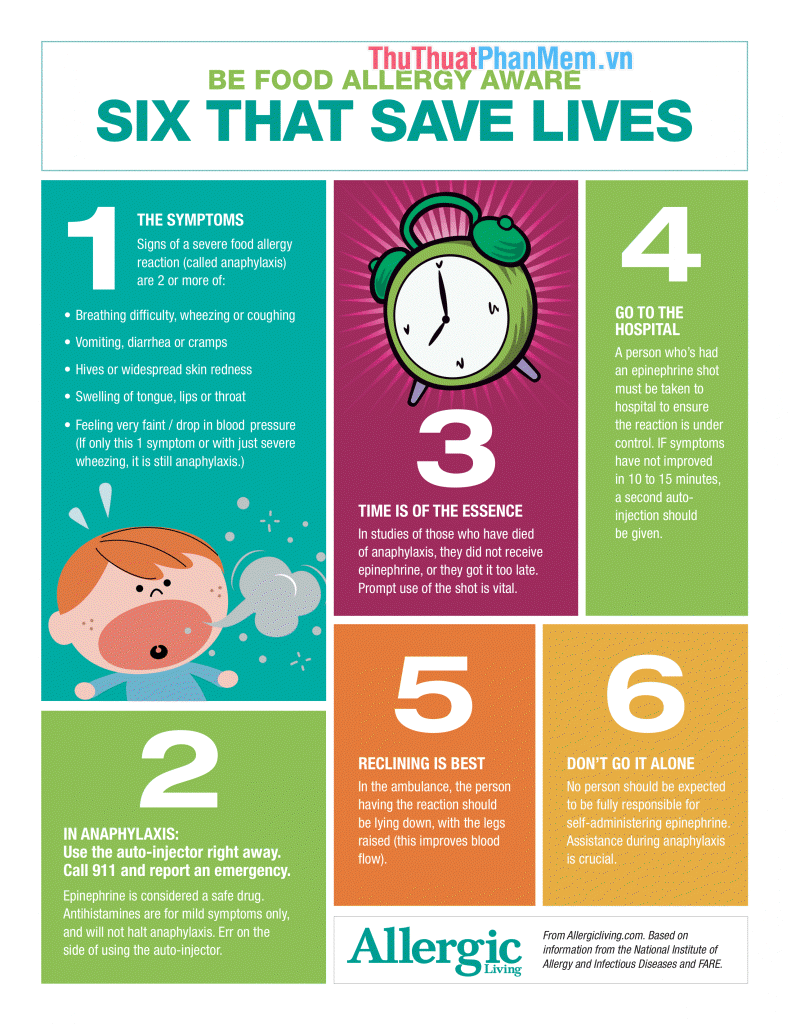
3. Layout for Infographic
The layout of the infographic must follow a certain order, the layout you can choose in many different styles such as: time, information, events, . Most of the highly appreciated infographic uses the layout Time. This is a very basic layout and is capable of conveying the most information on Infographic. In addition, you need to choose the right font, suitable colors, decorative shapes, layout images to suit your Infographic. Not only that, the choice of layout is also based on a lot of different information. You can refer to the Infographic template to learn the composition.

4. "Breathe" place for Infographic
As the Software Tips shared in Part 2. A beautiful and easy-to-understand infographic pays attention to the content, besides you need to design the space so that your Infographic can breathe. This is an extremely attractive point on Infographic. If the design of an Infographic is full of letters without spaces, no one will want to read, let alone comment. Try to give Infographic the best "breathing" place to avoid boring readers.
So we have finished the note of Infographic. Next let's create simple infographics offline.
5. Create Infographic with VENNGAGE
Venngage offers its users lots of beautiful Infographic templates that cater to a variety of needs. Especially, Venngage is completely free, so users can create simple Infographic.
In this article Software tips guide you to use Venngage. In addition, you can use the following Infographic creation sites if you like:
- https://piktochart.com/
- https://www.visme.co/make-infographics/
- https://snappa.com/create/infographics
- https://infogram.com/
Step 1: You need to access the following link to use https://infograph.venngage.com/templates/recommended
Step 2: Then you choose an Infographic that you like and click Create to create.
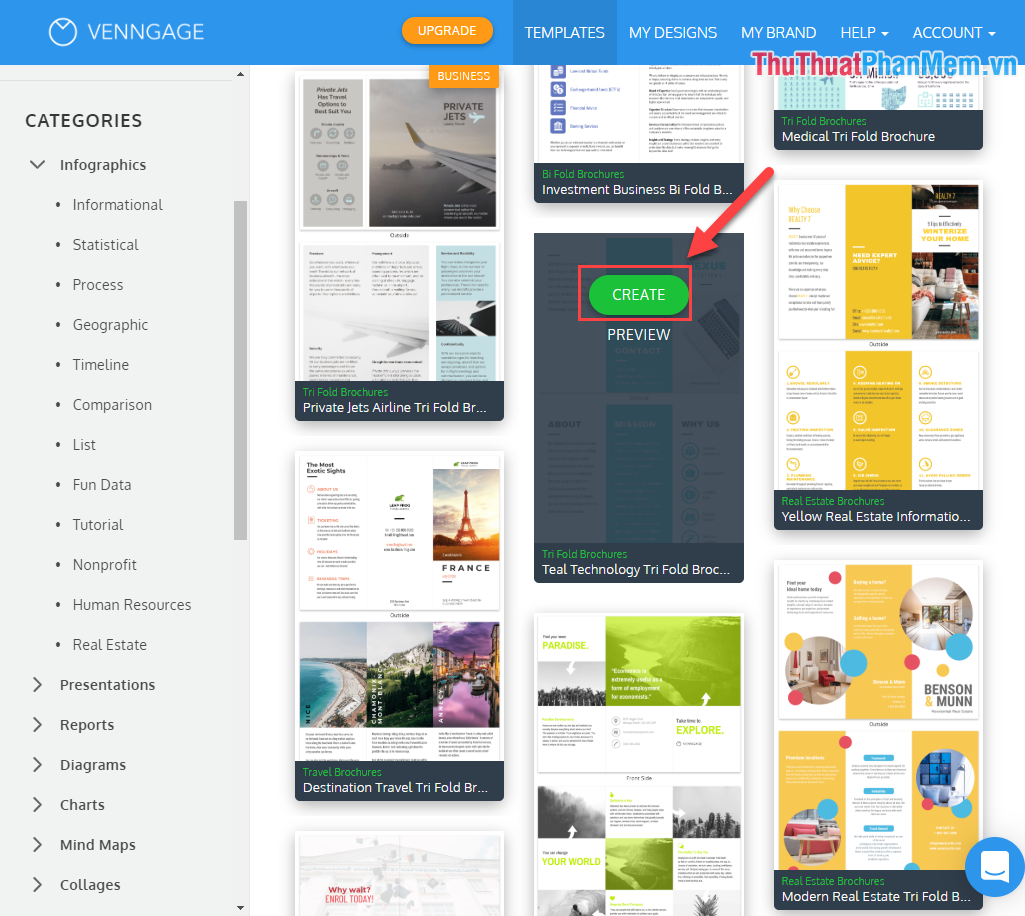
Step 3: Here you can click on the text to change their content to suit the best. The column on the left gives you basic editing tools. You use those tools to create a perfect infographic.
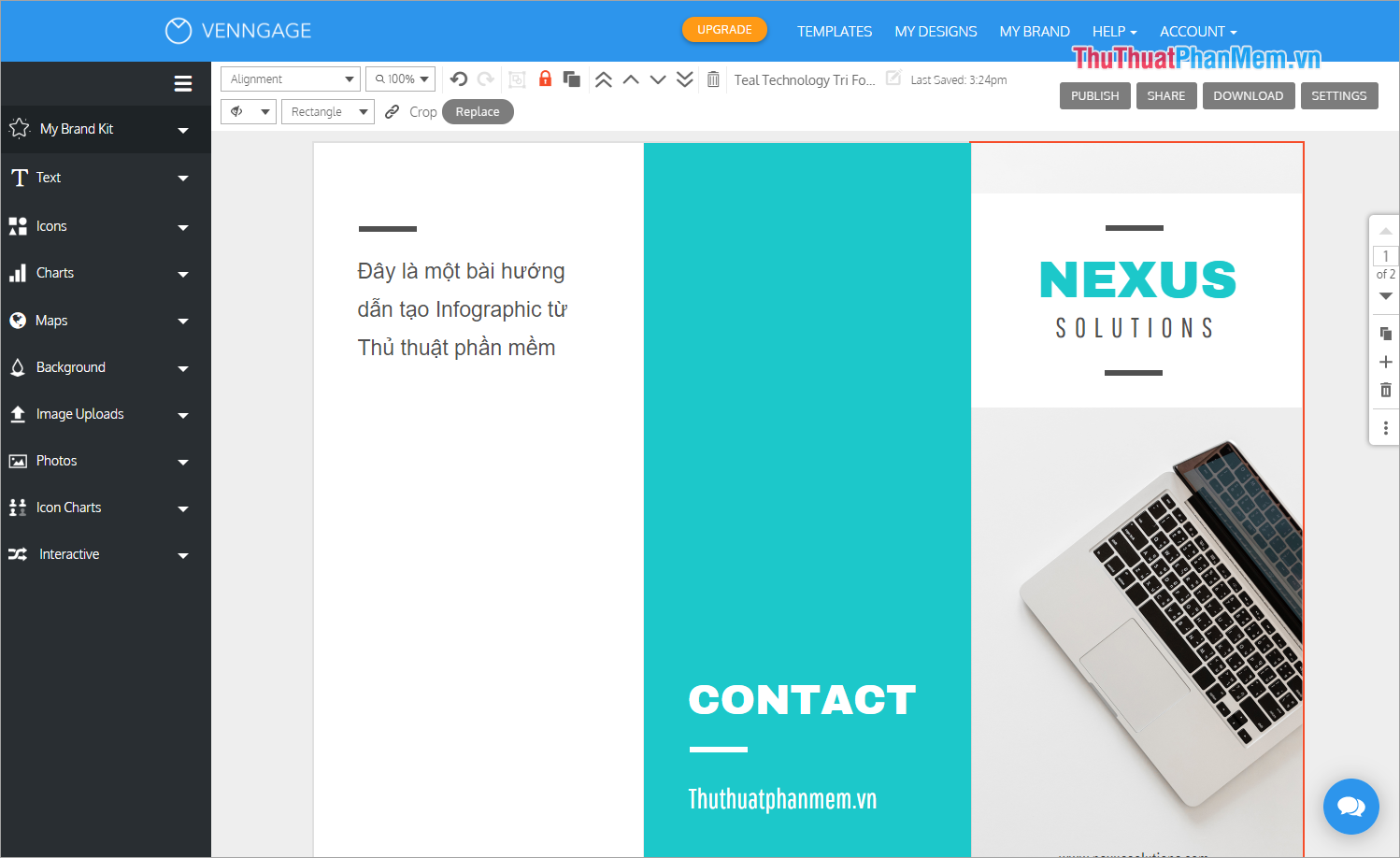
Step 4: After you finish editing the Text , you can customize the information about the background , brand image. Then you click Download to save.

Thus, Software Tips guide you how to create Infographic quickly, beautifully and professionally. Good luck!