Vulnerability warnings help hackers take down Telegram users' computers
According to information from the Anti-Fraud organization, there is a serious vulnerability in the Telegram messaging application that can affect users of Windows operating system computers.
This vulnerability originates from the programmer leaving out spelling errors when 'coding' the python zipapp extension. Specifically, instead of typing 'pyzw', the typo caused the command to change to 'pywz'. This could lead to the hacker executing the attack exploit code without any notification from the victim's computer.
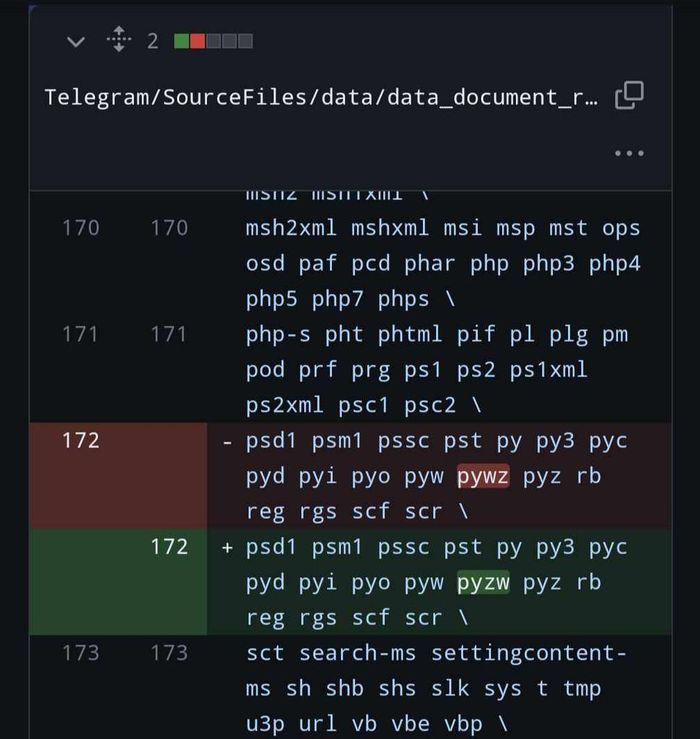
A representative of the Anti-Fraud organization said that although the typo is small, the impact is large because it allows hackers to carry out attacks to take control of Windows computers.
Accordingly, hackers can hide executable files as any type of file, be it photos or videos sent to users via messages on Telegram. On some versions of Telegram Windows, downloading these files can be done automatically. Users are therefore in a completely passive state against attacks if targeted by hackers.
'Recently, there have been some warnings about this Telegram vulnerability on the Russian hacker forum. This is a Zero-day vulnerability (never known vulnerability). It can be used in many different ways. There has even been exploit code shared on the closed group. Therefore, this vulnerability is very dangerous.', a representative of the Anti-Fraud organization shared.
Experts from the Anti-Fraud organization recommend that to ensure safety, Telegram users, especially on Windows computers, need to proactively turn off the automatic downloading of videos and photos and do not click to download photo files. Random videos from strangers, or on public groups and channels.
To do this, users need to go to the 'Settings' section of the Telegram application, find the 'Data and storage' section, then turn off the automatic download feature for " Photos", "Videos" and "Files" under 'Automatic media download'.
Telegram has just released an update to fix the above serious error. Telegram users need to download this update immediately to protect themselves from attacks that exploit the vulnerability.
You should read it
- How to make a voice or video call on Telegram
- Telegram and Telegram X suddenly disappeared from the App Store
- How to turn off notifications when someone in your contacts joins Telegram
- 5 best Telegram desktop clients
- Pavel Durov's 'rogue' life, CEO Telegram, who has just spoken out about the management of Tim Cook
- 8 reasons Telegram is the only messaging app you need
 How to hide computer IP
How to hide computer IP How to recover files deleted by Microsoft Defender quickly and simply
How to recover files deleted by Microsoft Defender quickly and simply Four Windows vulnerabilities can be exploited in the perfect attack chain
Four Windows vulnerabilities can be exploited in the perfect attack chain Microsoft warns of credential theft attack
Microsoft warns of credential theft attack Windows 11 update causes PC slowdowns, connection errors, and sign-in problems
Windows 11 update causes PC slowdowns, connection errors, and sign-in problems Users should update Windows immediately to fix 33 vulnerabilities
Users should update Windows immediately to fix 33 vulnerabilities