Update your Macbook now to avoid this major security bug
Recently, a zero-day vulnerability allowed hackers to bypass many of Apple's security protocols and deploy malware on an unknown number of computers.
Security expert Cedric Owens discovered this security bug in March. It allows users to download a malicious script on all recent macOS versions, including macOS 10.15 to 11.2 versions. Fortunately, however, the new macOS 11.3 can fix that security flaw.
Researchers have outlined the key security features of macOS Gatekeeper, File Quarantine, and corporate Notarization security testing to detect and prevent malicious programs from being downloaded from the Internet to the machine.
According to Owens, hackers can assume to use security holes to sneak malicious programs into computers. He created a test program that could hide seemingly harmless documents and sneak past security programs to verify that the program belonged to a known developer.
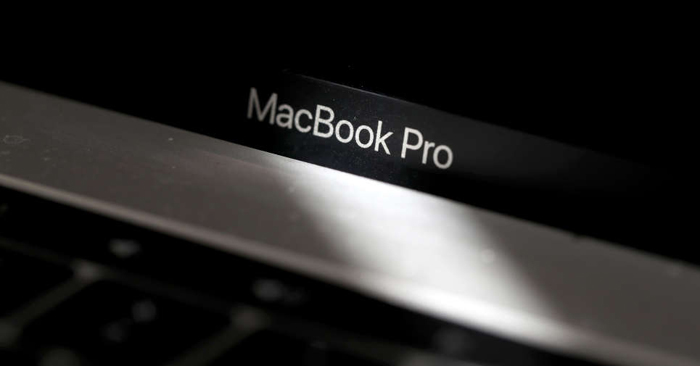
Another security researcher, Patrick Wardle, shared in a technology blog that 'this bug has bypassed many of Apple's core security mechanisms, putting Mac users at serious risk'.
'This could be the worst or most likely to have the biggest impact on everyday macOS users,' Vice News quoted expert Wardle.
Many hackers are also actively exploiting the vulnerability, although the intrusion strategy seems quite sophisticated - requiring users to download and run an unknown Internet program. Jamf Protect reported that, earlier this year, the security vulnerability was heavily exploited by hackers using the Shlayer malware - malicious adware that is one of the most popular forms of malware to attack. work on the macOS system.
'The exploit allows for unapproved software to run on a Mac and be distributed via compromised websites or infected search engine results' - Information Jamf security experts.
In most cases, bad websites prompt users to download an unsolicited software file and if the user installs it, they get a bunch of malware on their computer.
An Apple spokesperson shared that the company immediately stopped the malware with XProtect.
The malware failed to bypass Gatekeeper 's XProtect and malware detection capabilities but bypassed Notarization and displayed the Gatekeeper dialog box. After discovering this problem, we quickly implemented XProtect rules to block malware. These rules are automatically installed in the background and apply to older versions of macOS. ''
You should read it
- ★ How to check the version of macOS in use
- ★ Some useful file manipulation tips on macOS
- ★ Instructions on how to install macOS Sierra (clean install) 10.12 on Mac
- ★ How to fix common errors when upgrading to macOS Sierra
- ★ How to turn off the Gatekeeper on macOS Sierra install the application outside the App Store