How to hide computer IP
When we use an Internet connection, the IP address can look up a lot of user information such as name, address, access port, etc. Because of this, it is difficult for others to know the IP address. We will lose a lot of privacy. However, we can hide our computer's IP address to avoid 'spying' by bad guys and curious people. In this article, Tipsmake will guide you how to hide your computer's IP address.

1. Hide IP address with VPN
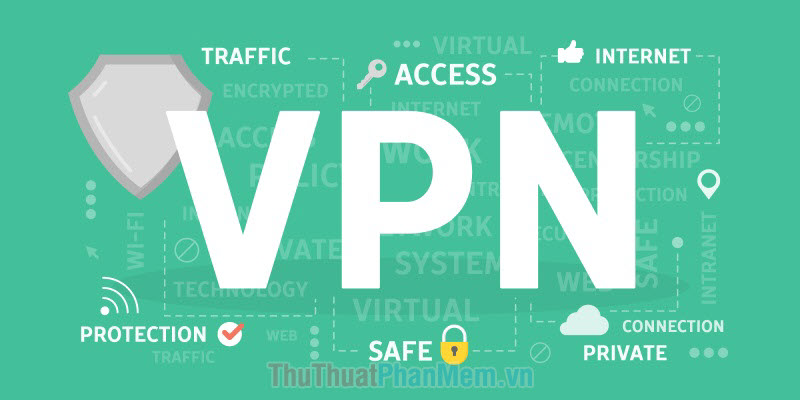
Using a VPN to hide your IP address is the best way when you want to hide your IP address, but you will have to pay a fair fee to do this. VPN services hide your IP address very well and keep your data secure because we pay for security. VPN services today are very popular and abundant, however, there are some free VPN services that will collect users' personal information and have poor security systems, so consider carefully. For paid VPN services, they highly value security and protection of users' personal information, so please rest assured to use them.
To learn more about VPN and how to use VPN to connect to the Internet, please refer to this detailed article about VPN !
2. Hide Tor browser IP address

Tor browser - Garlic is often mentioned when we want to access DeepWeb sites because they have good security and effectively hide IP addresses. To hide that IP address, the Tor browser has been programmed with many different algorithms to prevent any problem of exploiting the user's real IP address. The Tor browser directs incoming/outgoing information through Roles and open source encryption mechanisms. If you are looking for a simple and free tool to hide your IP address, Tor will be the top choice for you. However, when you use Tor browser you will face Web browsing speed problems. Web browsing speed on Tor browser is relatively slow because they have to transfer data back and forth between many different intermediary servers to hide information, so it will take more time than transferring data directly.
3. Hide IP address using public Wifi

Using public Wifi to hide your IP address is also a good way, but we cannot always use this method. Using public Wifi will help your IP address blend in with other IP addresses connected to that public Wifi. You can easily understand that you are simply trying to hide in the crowd so that no one knows who you are because there are dozens of different IP addresses in that Wifi network. However, please note that when accessing public Wifi networks, you can also be exploited for personal data when those providing free Wifi services want to collect data for personal purposes. Even on unsecured public Wifi networks, your information can easily be exploited by others.
4. Hide IP address using Proxy
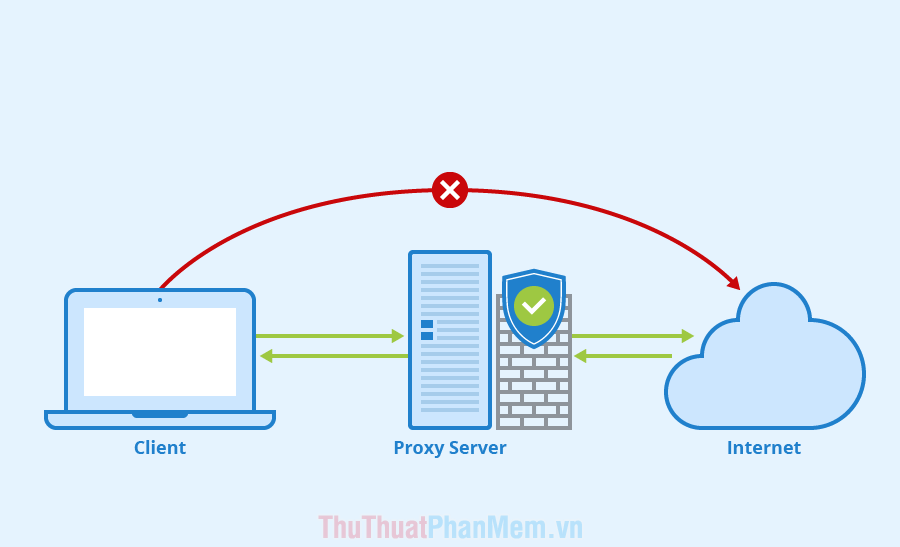
Using a Proxy server is also an effective and economical way to hide your IP address. When we use a Proxy, it is similar to a VPN but sets up many security and encryption protocols. The Proxy server creates a mask when we browse the Web. When there is incoming/outgoing information, the Proxy blocks and processes the request according to its IP address. Curious people can still see the amount of traffic between your computer and the Proxy server, so using a Proxy is not absolutely safe. Proxies are very popular today and there are many free Proxies, however they have poor reliability and can be dangerous if we are not careful.
To learn more about how Proxies work and how to use them, please see this article!
5. Hide IP address using mobile network connection

Actually, this is just a way to prevent fire! When you use mobile data, it is a completely different network provider, so it will have a completely different IP address than the IP address you are using. So please consider carefully when using this method, this method should only be used when we are pushed into emergency situations.
In this case, you need to open the 4G/LTE mobile network connection on your phone and connect the phone to the computer via the charging cable. At this point, the computer will use mobile data on your phone.
In addition, you can also use mobile Wifi transmitters, attach a 4G/LTE SIM and broadcast Wifi to connect to the network for computers that need to hide their IP addresses.
In this article, Tipsmake has introduced to you the best and safest ways to hide your IP address. Have a nice day!