Use the RecoverServer switch to restore Exchange 2007
What could be worse than facing one or more seriously corrupted Exchange 2007 mailbox databases? Well, facing an inactive Exchange 2007 Server is a serious problem. In this article, I will show you some of the steps needed to restore an Exchange 2007 Server when you encounter a hardware failure that causes data loss. Like Exchange 2000 and 2003, you can restore Exchange 2007 Server easily. As you know, you can use DisasterRecovery switch to restore Exchange 2000 or 2003 Server on a new hardware, but with Exchange 2007 you can switch faster with the new RecoverServer switch, similar to DisasterRecovery switch. However, you will be more interested in the RecoverServer switch, which can be used to recover all Exchange 2007 Server types, except the Edge Transport Server (using ADAM rather than Active Directory to store configuration data. ).
When you run Setup of the RecoverServer switch on a newly configured Windows 2003 Server with the same name as the corrupted name for various reasons, setup will read the configuration information for the corresponding Exchange 2007 from Active Directory. In addition, the application of roles and settings stored in Active Directory Setup will be the same as installing an Exchange 2007 Server role without the RecoverServer switch, installing Exchange files, and services that require Exchange 2007 roles. corresponding server. That means local client requests that have been made on the server (such as Mailbox Databases, Receive Connectors, OWA client settings and SSL certificates, etc.) need to be recreated or restored. later on manually.
In this section we will cover the steps required to restore an Exchange 2007 server with the Hub Transport, Mailbox Server and Client Access Server installed.
Note :
Although the new RecoverServer switch is basically used to recover a failed server, the converter can also be used to transfer the Exchange 2007 Server to a new hardware.
Restore and configure the operating system
When you confirm the need to change a server or replace faulty hardware components, configuring and partitioning the hard drive in a new server is an important issue, they need to be the same as the configuration. has been set up for the old server. When the hardware is configured according to the Exchange 2007 parameters, it is possible to start the system installation from the 64-bit Windows 2003 Server environment. When Windows 2003 Server is installed, it is important that you install the necessary components for Exchange Server 2007 Server roles as well as any service packs and Windows updates that have been applied to the server. broken. With details about that, Windows components are required for each server role as in the Exchange 2007 online document.
In addition, you should make sure to name the new server with the same name as the old server, but before you do so you should turn off the failed Exchange 2007 server. You should then add the corresponding Active Directory domain server but first have to reset your computer account for the corresponding Exchange 2007 server. To reconfigure your computer account, you must log on to the Domain Controller or another server that has Adminpak installed in the ADUC MMC snap-in (management control software module), adjusting the organization block (OU) including Have your computer accounts (by default Computers OU), then right-click the computer account that will be reset and then select Reset Account as shown in Figure 1.
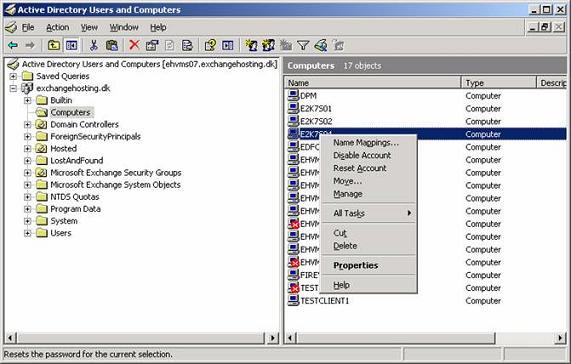
Figure 1 : Reset Computer Account in the ADUC MMC snap-in.
Click Yes on the alert in the dialog box that appears and click OK. With the computer account reset, we can now enter the domain name for a new server, then restart the computer as required.
Install Exchange 2007 using the RecoverServer Switch
Now that Windows 2003 is installed correctly, we can start installing Exchange 2007 by running Setup.exe with the RecoverServer switch. To do this, click the Start button Run, enter cmd.exe and then press Enter. Now change the directory or environment with your Exchange 2007 Setup files, then enter Setup.com/ M: RecoverServer .
As shown in Figure 2, Exchange 2007 Setup will prepare the installation after performing mandatory checks and finally start copying Exchange files; Then configure the parts in the Exchange 2007 Server by reading the necessary configuration information from Active Directory.
Note :
If you are restoring an Exchange 2007 Server to the installed Hub Transport Server and this is just the Exchange 2007 Server with this section installed, you should run Setup.com/M: RecoverServer with the / DoNotStartTransport syntax as the The main recovery step should be completed before this section is activated.
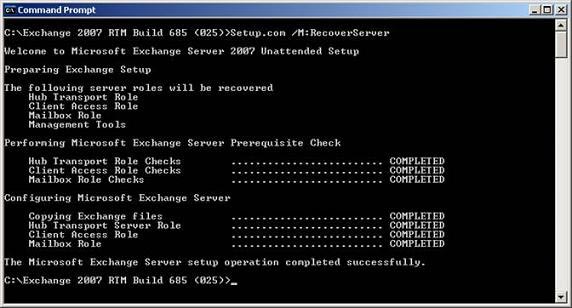
Figure 2 : Restoring an Exchange 2007 Server using the RecoverServer Switch
Each stage of Exchange installation is complete and we have successfully restored every step. But there are many major recovery steps that need to be completed depending on which Exchange 2007 Server part is installed on the server. Obviously, a recovery server with the Mailbox Server section must have the corresponding Mailbox and Public folder databases restored from backup or copied from the disks on the old server (if possible). If the Public folders are replicated with other Exchange 2000/2003 or 2007 servers in the Exchange organization, you do not need to restore it as an empty Public Folder database that will be repeated from the directory servers. Other public.
Note :
If you need to restore one or more Mailbox or Public Folder databases to the recovery server using the Windows 2003 Backup tool, you should note that you must write to the corresponding backup index (.BKF). This is done by selecting the Restore and Manage media tab after clicking on a backup Tools | Catalog in the menu.
If the Hub Transport Server part installed on the Exchange 2007 Server has been restored, it may be necessary to restore any saved notification database strings (those databases in Exchange 2007 are stored in the database). ESE database that is not stored in the NTFS file system as in the case of Exchange 2000 and 2003) and locates them in the correct directory (should be done while the Microsoft Exchange Transport service has been stopped, which explains For the reason why the good idea here is to run the RecoverServer switch with the / DoNotStartTransport syntax if you are restoring an Exchange 2007 Server with the installed Hub Transport Server) as reconfiguring any Receive Connector connectors saved locally on Hub Transport Server and not in Active Directo This is the same as Send Connectors.
In addition, you may need to restore the Client Access Server settings (virtual directories and OWA files). The familiar virtual directory settings can be restored using the code method mentioned in the Exchange 2007 online documentation.
Although it is a fairly fast way to recover a server using the RecoverServer switch, it is worth mentioning here that it is fully supported to restore an Exchange 2007 server by restoring the system state as well. like all Exchange installation files. But in my opinion, you should restore Exchange 2007 on the same hardware.
Conclude
Exchange 2007's new RecoverServer switch replaces DisasterRecover switch, as we know from Exchange 2003, making it easier to recover Exchange 2007 servers with installed roles. But you have to note that there are many other tasks that have been added to make future problems, depending on how the Exchange 2007 Server role is installed on the server you are retrieving. dress. Finally there is a small reminder that the RecoverServer switch cannot be used to restore an Exchange 2007 Edge Transport Server.
 Manage mailboxes in Exchange Server 2007
Manage mailboxes in Exchange Server 2007 Managing mailboxes in Exchange Server 2007 (Part 2)
Managing mailboxes in Exchange Server 2007 (Part 2) Check mail in Exchange 2007
Check mail in Exchange 2007 Check mail in Exchange 2007 (Part 2)
Check mail in Exchange 2007 (Part 2) Works with Recovery Storage Groups
Works with Recovery Storage Groups Secure secure SMTP mail flow between different Exchange Server 2007 organizations
Secure secure SMTP mail flow between different Exchange Server 2007 organizations