Use IFTTT to not miss an important phone when you forget to turn on the bell
Many times you accidentally forget to turn on the phone, or leave the mode silent and miss a lot of important calls from others. If so, install the IFTTT app to bring the phone ring to the loudest level, with the call you missed the first time, whether the phone is in silent mode or at the lowest ringing level.
The middleware application IFTTT stands for If This then That, If this if this happens then that works. IFTTT has many useful features, which help you not miss the connection between the device and the application when installing. Applying to missed phone calls, when others create an IFTTT account, then install IFTTT application on your phone and log in to their account, you will never miss a call from they.
With the second call, the phone ring will automatically be taken to the highest level, whether you have switched to silent mode or to keep the ring level low. Or you can also set the loudest ringing mode for anyone, through installing the IFTTT application. Join the Network Administrator to learn how to use IFTTT in the article below.
- Effective call recording applications on smartphones
- How to block any call on your Android phone
- Backup SMS, MMS and call logs automatically on Android device
Instructions for using IFTTT application
Step 1:
First of all, we need to access the IFTTT homepage under the link below to register your account.
- https://ifttt.com/
In the main interface, we can link to a Google account or a Facebook account. If you want to enter a new address, type in the Enter your email bar and click Get started .

Enter the password for the new account on the IFTTT application, then click Sign up .
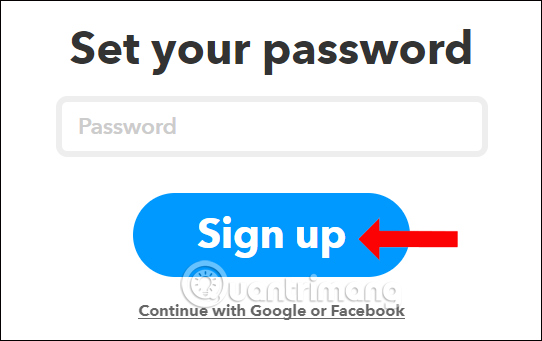
Step 2:
Once you have created an account on the IFTTT home page, click on the X sign icon on the top right of the suggestion page to skip the step of selecting the recommended service and application.
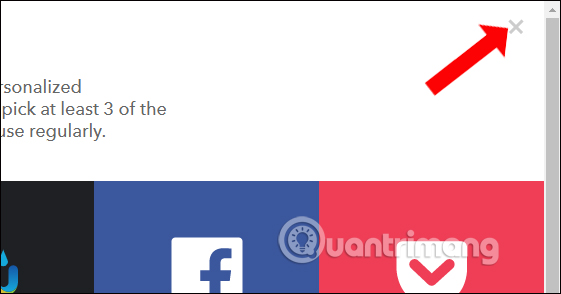
Step 3:
Switch to the new interface and click My Applets on the top menu.
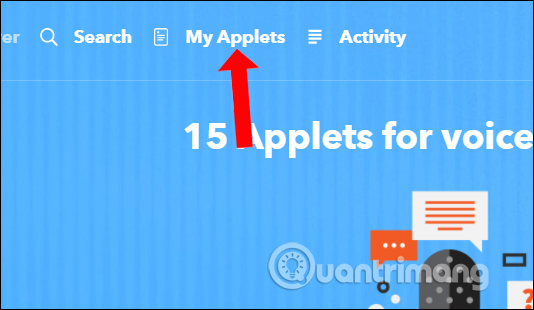
Continue clicking New Applet on the right of the new interface as shown below.
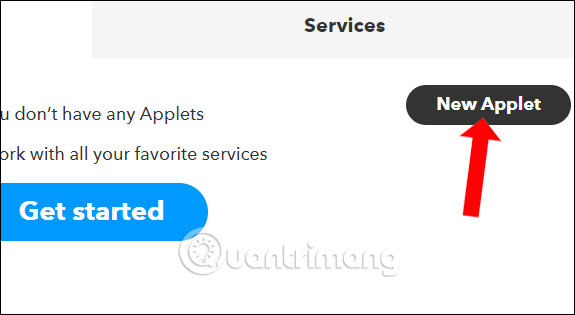
Step 4:
In this interface, we will click on this icon icon This blue plus sign as shown.
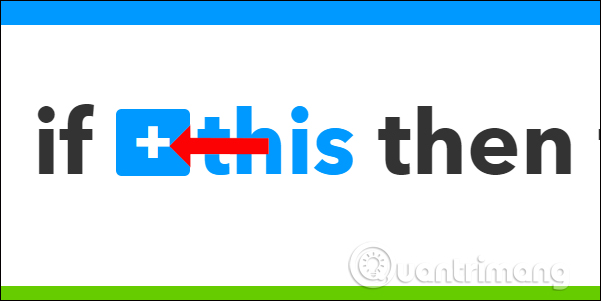
Step 5:
Next, the user will have to set up 6 steps. The first step is to select the device that involves increasing the volume for calls that you miss many times. Click to select Android in the search box. Then click on Android Phone Call option , set up for calls on Android device.
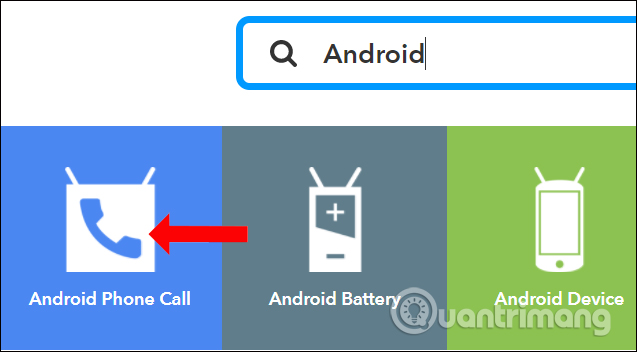
Click on the Connect button .
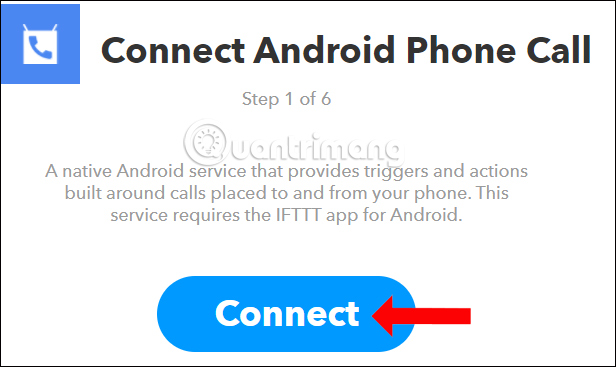
Step 6:
Switch to the Choose trigger interface for the second operation, click on the situation where Phone call missed from a specific number , set the maximum ringing level for missed calls from predefined phone numbers.
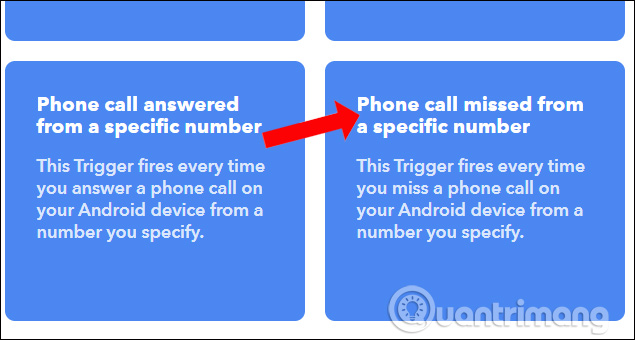
Step 7:
Enter the specified phone number in the Complete trigger fields interface. You can enter the phone numbers of relatives and friends so that when they contact you at the first time, they will not pick up the phone, the second time the bell level will be highest.
After entering the phone number, click Create trigger .
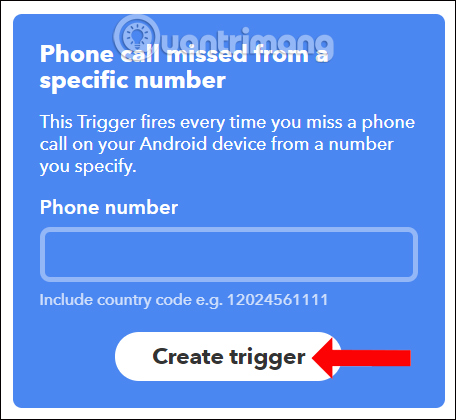
Step 8:
So you've set up part of the operation, click on the plus button That in the new interface.
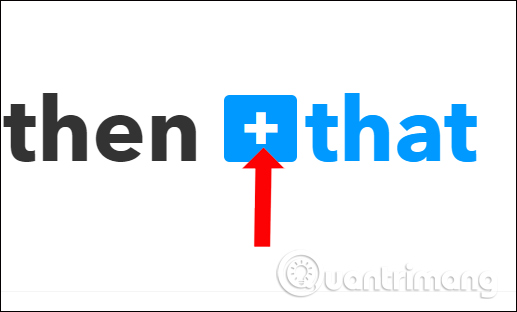
Step 9:
Enter the Android keyword in the search box and click continue to Android Device . Then click on the Connect button to continue.
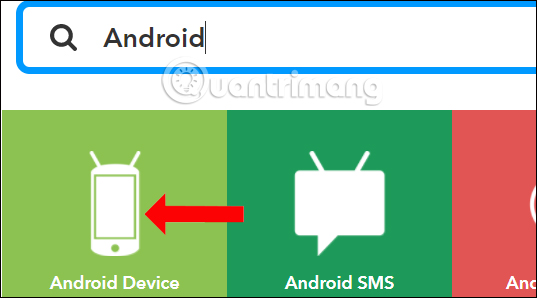
Step 10:
Switch to Choose action interface, click on the action Set ringtone volume to set the ringtone level.
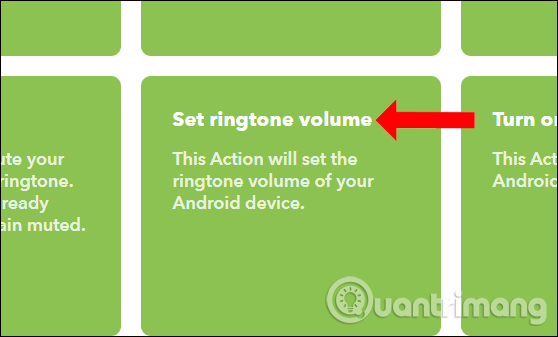
Next, set the maximum ringing level at 100% and then click Create action to create this action.
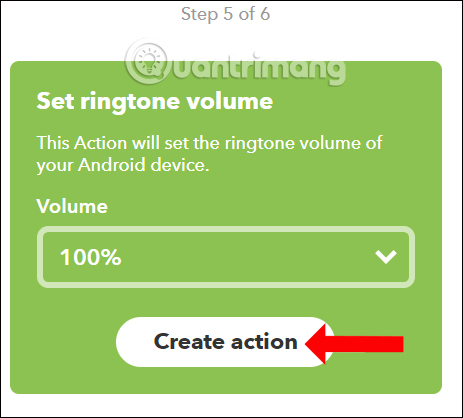
Finally, you will receive the message as shown. If you miss a call from this phone number, with the second call, the ringing level will increase to 100%. Click Finish to end the action.
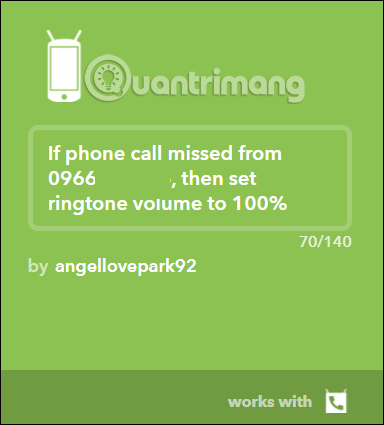
Step 11:
The next thing to do is to install the IFTTT application on the phone that needs to be kept in touch regularly. Then, start the application and swipe right to skip the introduction interface. Next enter the IFTTT account you created earlier on the IFTTT home page.
- Download the IFTTT Android app
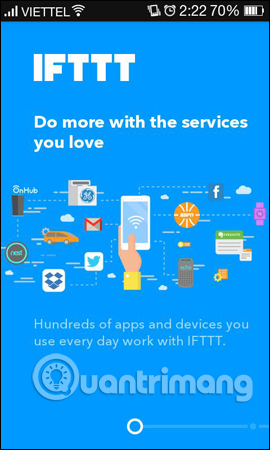
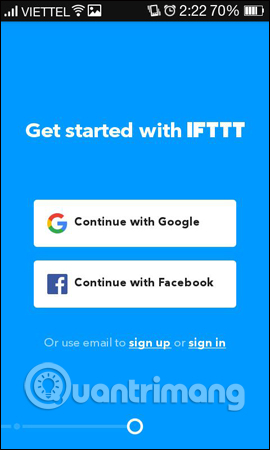
Step 12:
In the main interface of the application click on My Applets and then click on the task has just set , increase the phone ring to 100% with missed calls from fixed numbers. Then switch this operation to On mode to always work.

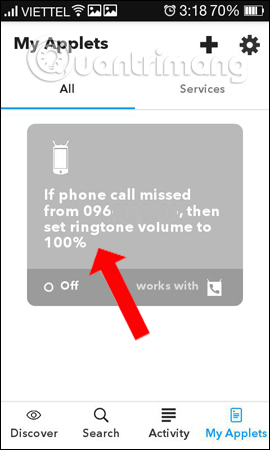
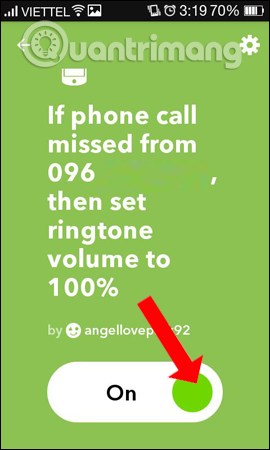
Thus, through the IFTTT application you have set up the operation to increase the bell to the highest level for the second call, if you missed the first call from a fixed number. The application will automatically adjust the ringing tone to the loudest level, even if the phone needs to be connected to silent mode or a small bell, limiting the call status many times but not picking up the phone.
See more:
- How to activate Wifi Calling on Android phones?
- 4 simple ways to backup phone numbers in Android phone contacts
- 5 simple steps to transfer contacts to a new Android phone
I wish you all success!
You should read it
- ★ Unresponsive chat, unresponsive mail: Typical virtues of worthless employees
- ★ How to schedule sending SMS on Android
- ★ 11 amazing Android apps that will change the way you use your phone
- ★ How to fix Android error does not ring when a call is made
- ★ Top 5 apps that help you block spam calls on Android