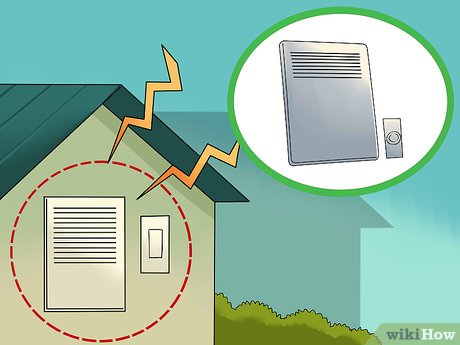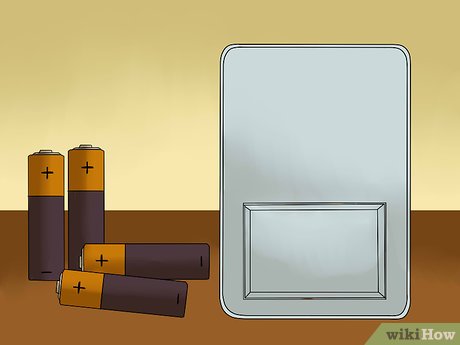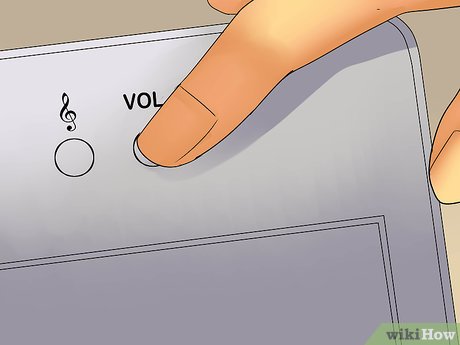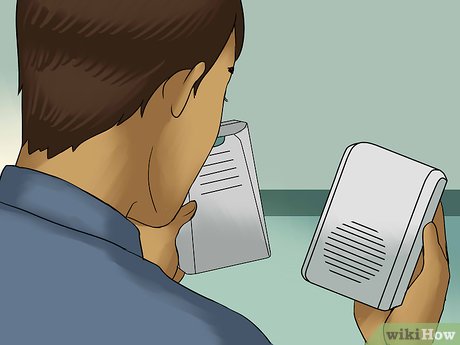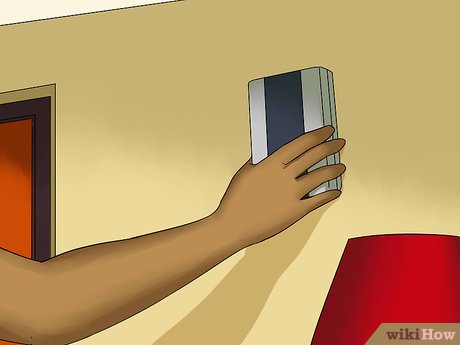How to Choose a Wireless Doorbell
Part 1 of 3:
Selecting the Right Features
-
 Pick a doorbell that is heat and water resistant. While it seems like all doorbells should be able to withstand varying weather conditions, that's unfortunately not the case. Be sure to choose one that will last throughout the seasons and won't be damaged by fluctuating temperatures, rain, or snow.[1]
Pick a doorbell that is heat and water resistant. While it seems like all doorbells should be able to withstand varying weather conditions, that's unfortunately not the case. Be sure to choose one that will last throughout the seasons and won't be damaged by fluctuating temperatures, rain, or snow.[1]- Look for a bell with packaging that specifically states it is weather-resistant or weatherproof.
-
 Choose a doorbell with varying frequencies. Because wireless bells use radio waves to transmit the signal, you should pick one that can operate on multiple frequencies. This will ensure that neither your neighbor's wireless doorbell nor their garage door opener signal your own doorbell to chime. If you find that there is interference, simply change the privacy code on the bell to adjust the frequency.[2]
Choose a doorbell with varying frequencies. Because wireless bells use radio waves to transmit the signal, you should pick one that can operate on multiple frequencies. This will ensure that neither your neighbor's wireless doorbell nor their garage door opener signal your own doorbell to chime. If you find that there is interference, simply change the privacy code on the bell to adjust the frequency.[2] -
 Ensure the range is sufficient. The size of your home will determine the range that you'll need. A standard wireless doorbell has a range of 150 feet (46 m). If the interior of your home has a distance greater than this, you'll need to choose a bell with a wider range. Interior walls can also interfere with the range of a bell, so take your room configuration into account.[3]
Ensure the range is sufficient. The size of your home will determine the range that you'll need. A standard wireless doorbell has a range of 150 feet (46 m). If the interior of your home has a distance greater than this, you'll need to choose a bell with a wider range. Interior walls can also interfere with the range of a bell, so take your room configuration into account.[3]- If you have your heart set on a certain bell, but the range is insufficient, buy an extender to increase the range so that it can be heard throughout your home.
-
 Decide how many receivers you would like. If you have a large home, you may want to place receivers in more than one location. For instance, you may want one on every level of your home, or you may wish to place an additional receiver somewhere where it may be difficult to hear the main receiver, such as the laundry room.[4]
Decide how many receivers you would like. If you have a large home, you may want to place receivers in more than one location. For instance, you may want one on every level of your home, or you may wish to place an additional receiver somewhere where it may be difficult to hear the main receiver, such as the laundry room.[4] -
 Pick between battery-operated or electric power. Wireless doorbells need a power source, and you have a choice of what kind of source you prefer. If the location you'd like to put the bell and receiver are near outlets, then you can go with an electric bell. If there's not an outlet handy, you may want to choose a battery-operated doorbell—just be sure to stock up on extra batteries and change them out when needed.[5]
Pick between battery-operated or electric power. Wireless doorbells need a power source, and you have a choice of what kind of source you prefer. If the location you'd like to put the bell and receiver are near outlets, then you can go with an electric bell. If there's not an outlet handy, you may want to choose a battery-operated doorbell—just be sure to stock up on extra batteries and change them out when needed.[5]
Part 2 of 3:
Choosing a Bell Based on Aesthetics
-
 Choose the chime you like best. There are a wide range of sounds available when it comes to wireless doorbells, from basic buzzes and dings to more elaborate melodies. Listen to several and decide which sound you prefer. Or, choose a customizable chime so that you can upload your own music clip.[6]
Choose the chime you like best. There are a wide range of sounds available when it comes to wireless doorbells, from basic buzzes and dings to more elaborate melodies. Listen to several and decide which sound you prefer. Or, choose a customizable chime so that you can upload your own music clip.[6] -
 Determine if you'd like to control the volume. Some bells come with adjustable audio controls that allow the user to change the volume at will. This may be a good option if you'd prefer to turn down the noise at night, or if you need to turn it up if you have your music playing loudly, for instance.[7]
Determine if you'd like to control the volume. Some bells come with adjustable audio controls that allow the user to change the volume at will. This may be a good option if you'd prefer to turn down the noise at night, or if you need to turn it up if you have your music playing loudly, for instance.[7] -
 Decide if you want an illumination option. Some bells have a sensor that lights up when pressed rather than playing a chime. If you have small children, for example, you may want a bell that you can change to illuminate rather than chime during nap time.
Decide if you want an illumination option. Some bells have a sensor that lights up when pressed rather than playing a chime. If you have small children, for example, you may want a bell that you can change to illuminate rather than chime during nap time. -
 Choose a size based on the available space. Wireless doorbells come in various shapes and sizes. Look at the amount of space available near the door you plan to install the bell on. Consider the visual appeal of several sizes and shapes to determine what configuration would fit well and look the best.[8]
Choose a size based on the available space. Wireless doorbells come in various shapes and sizes. Look at the amount of space available near the door you plan to install the bell on. Consider the visual appeal of several sizes and shapes to determine what configuration would fit well and look the best.[8] -
 Select a style that complements the design of your home. Basic doorbells are usually made from plastic and are available in a limited range of neutral colors. Luxury bells have a wide range of styles, colors, and finishes, including ceramic, metal, and wood. Opt for the bell that you like the look of best.[9]
Select a style that complements the design of your home. Basic doorbells are usually made from plastic and are available in a limited range of neutral colors. Luxury bells have a wide range of styles, colors, and finishes, including ceramic, metal, and wood. Opt for the bell that you like the look of best.[9]
Part 3 of 3:
Buying and Installing the Bell
-
 Compare prices between retailers. Now that you know exactly what kind of wireless doorbell you want, it's time to purchase it! Search online for the model you have picked out and compare prices between retailers. Choose the one with the lowest price (including shipping, if purchasing online) and purchase the bell.[10]
Compare prices between retailers. Now that you know exactly what kind of wireless doorbell you want, it's time to purchase it! Search online for the model you have picked out and compare prices between retailers. Choose the one with the lowest price (including shipping, if purchasing online) and purchase the bell.[10] -
 Check the warranty and exchange information. Ensure your doorbell comes with a warranty in case it fails to work properly. You should also make sure that you can exchange the doorbell in case the chime volume or sound isn't to your liking.[11]
Check the warranty and exchange information. Ensure your doorbell comes with a warranty in case it fails to work properly. You should also make sure that you can exchange the doorbell in case the chime volume or sound isn't to your liking.[11] -
 Hang the doorbell outside your door. Hang the bell at a height that will be comfortable for the average person to reach. You can choose between the left or right side of the door based on your personal preferences, or based on which way the door opens (i.e. put the bell near the opening rather than the hinges). You can use double-sided tape to mount it, or screw the doorbell into the wall.[12]
Hang the doorbell outside your door. Hang the bell at a height that will be comfortable for the average person to reach. You can choose between the left or right side of the door based on your personal preferences, or based on which way the door opens (i.e. put the bell near the opening rather than the hinges). You can use double-sided tape to mount it, or screw the doorbell into the wall.[12]- Be sure to install the batteries first!
-
 Connect the receiver to a power outlet. Choose a location where you will be able to hear the chime in multiple areas of your home. For example, place the receiver near a staircase so you can hear it on both levels. Alternatively, you may want to place the receiver in the area you spend the most time, like your living room.
Connect the receiver to a power outlet. Choose a location where you will be able to hear the chime in multiple areas of your home. For example, place the receiver near a staircase so you can hear it on both levels. Alternatively, you may want to place the receiver in the area you spend the most time, like your living room.- If you choose to get more than one receiver, place them on different levels or in different areas of your home to ensure you'll be able to hear the bell from anywhere.
-
 Change the privacy code to adjust the frequency if there is interference. If your doorbell rings when someone presses your neighbor's doorbell, that means both bells are operating on the same frequency. Sometimes, a garage door opener may also interfere with a wireless doorbell. Adjust the privacy code to change frequency of your bell, which should eliminate the interference.[13]
Change the privacy code to adjust the frequency if there is interference. If your doorbell rings when someone presses your neighbor's doorbell, that means both bells are operating on the same frequency. Sometimes, a garage door opener may also interfere with a wireless doorbell. Adjust the privacy code to change frequency of your bell, which should eliminate the interference.[13]- Follow the instructions provided with the bell to set and change the privacy code and frequency.
Share by
Jessica Tanner
Update 24 March 2020