TOP the best free PDF editing software
Free PDF editing software that allows users to modify images and text in PDF files without having to convert to another format or pay for expensive specialized software.
Whether you're using it for business, study,. PDF files are a great way to share information. The great thing about PDFs is that the document content won't change no matter what kind of program or device people use to open it. This makes PDF ideal for documents with important information that can be misinterpreted or corrupted if its style or format is changed.
Smallpdf

Another problem is that there are not many free PDF editors available . This is because Adobe, the corporation that created the PDF format, still owns some of the technology associated with it. Adobe charges software manufacturers for working with PDF files, which is why users can save documents in PDF format but cannot edit them.
The above makes PDF editing a challenge as well. Therefore, the following list of the best and especially free PDF editors will be a great help for everyone.
With Smallpdf's PDF editing tool, the simple interface allows users to add text and image content to PDF files. The platform also offers simple digital signing and the ability to add comments and markup to information already stored in PDF files.
The Smallpdf system also contains many other PDF modifiers. Along with the editing function there are many options to convert PDF files into more popular formats like Word, Powerpoint and everyone can save space by merging individual PDF documents into a single file. best.
Smallpdf is a cloud-based platform. In other words, users can use it from any supported device simply by visiting the Smallpdf website, dragging and dropping a PDF file into the browser.
PDF-XChange Editor
PDF-XChange Editor is a free PDF editing program for Windows computers developed by Tracker Software. The interface is a bit more complex than Smallpdf but this gives users easy access to many useful features such as a markup option to mark expired or approved documents.

The main reason to use PDF-XChange is that it comes with built-in Optical Character Recognition (OCR). If everyone's PDF document is a photocopy, PDF-XChange will still recognize the text and allow it to be edited. In addition, PDF-XChange Editor allows to reformat the text and even convert it to fonts that have not been loaded on the computer.
Similar to Smallpdf, users can use this platform to merge or split individual PDF files. The only downside to PDF-Xchange is that if you haven't signed up for the Pro version, there will be a small translucent Created with PDF-XChange symbol at the bottom of the document.
PDFescape
With PDFescape, users can edit online or through the desktop application. The desktop version of PDFescape is more powerful because it supports editing of pre-existing PDF content and allows scanning of printed documents. However, only the online version of PDFescape is free to use.
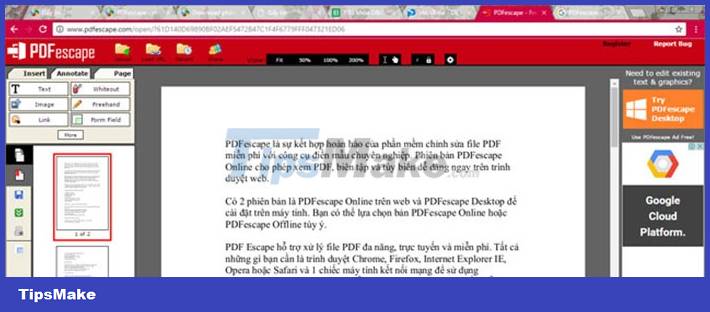
People will get many useful PDF editing options with PDFescape online such as the ability to create manual notes and a tool to add a clickable URL link to the document. Adding, rotating, and annotating pages with PDFescape is easy.
The only downside of this free PDF editor is the inability to upload documents larger than 10MB. Even so, a typical A4-size PDF page only takes up about 100KB of data, so this shouldn't be a problem unless people are editing a long document like a book.
Sejda
PDF files are a good way to store professional or financial information, securely. Sejda - a free online PDF editor that adds trust to users as all uploaded files are deleted from the server after 5 hours.
Besides security, Sejda is a good choice if you are looking for a free PDF editor with a user-friendly interface. Sejda's single menu bar makes it easy to find all the editing options needed to add text, links, images, and signatures to PDF documents.
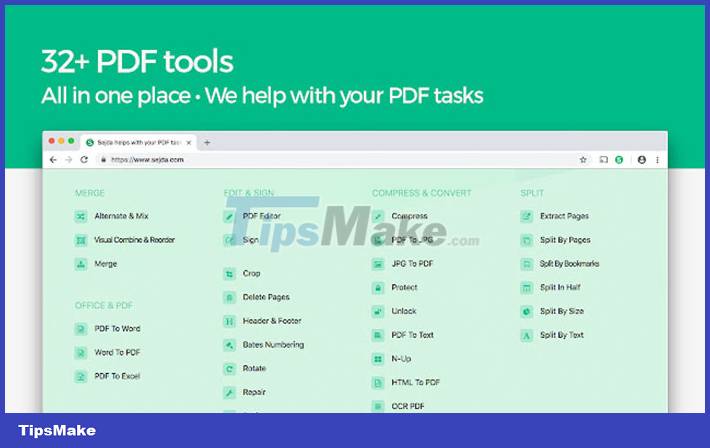
When finished editing documents in Sejda, people just need to click Apply Changes button and continue to save to Google Drive account, Dropbox system,.
Sejda has some limitations, but they are not enough to cause damage. limited to ordinary users. People can only perform 3 tasks and upload 50MB or 200 pages of information to the Sejda platform every hour.
PDFSam Basic
Usually, what people need to do with PDF is split a file into multiple documents, merge multiple pages together, or change the orientation of the pages. This usually happens if you are working with scanned documents. PDFsam Basic is the perfect tool for the job. It is fairly lightweight desktop software that is well worth installing to serve everyone's work needs.
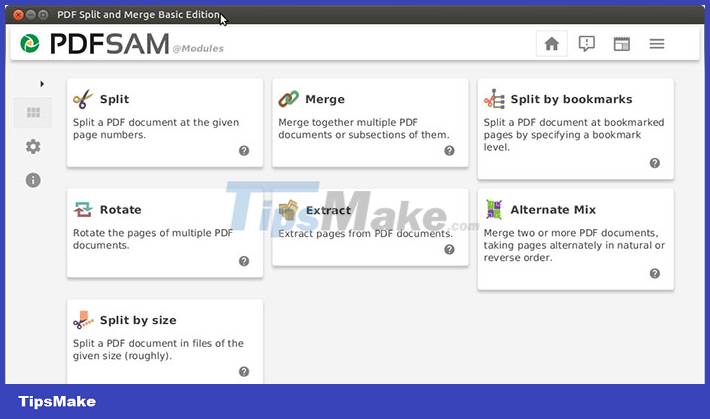
PDFsam won't allow the actual content of the PDF files to be changed, but splitting and combining them is extremely simple. Users just need to select the page range and get started without worrying about copyright markers. In addition, it also quells the fear of an unknown third party being able to read the document.
Inkscape
Inkscape is a popular free image viewer and editor, but it also includes PDF editing functions that most specialized software only support in their paid versions.
If you're new to programs like GIMP, Adobe Photoshop, or another image editor, it can be a bit advanced.
Inkscape allows deleting or editing PDF images and documents in Inkscape. People should use another tool on this list to edit PDF forms or add shapes and then bring that PDF into Inkscape if they need to edit pre-existing text.
LibreOffice
LibreOffice is a diagramming program that also allows opening and editing PDF files. Open File > Open to select the PDF you want to edit, then enlarge the text to select and change whatever you want.
One of the nice things about editing PDF files with LibreOffice is that the program is made to create and manipulate objects in it, so users can also easily edit non-text things, like such as images, titles, colors, etc. When ready to save, go to File > Export As to find the PDF option.
PDFelement
PDFelement is quite useful but has a limitation that it marks a logo per PDF page. However, it is quite blurry and users can still view the content and especially supports some great PDF editing features.
When finished editing, people can save it back to PDF or any other supported format, including Word and other MS Office formats. To export or save the software file requires a Wondershare account.
PDF Candy
PDF Candy is a rare free PDF editor that offers a lot of features that other users of the app would normally pay for. It includes scanning, multiple file conversion options, and OCR functionality. While the free version has access to the paid version's extensive toolset, users are limited to one PDF per hour.
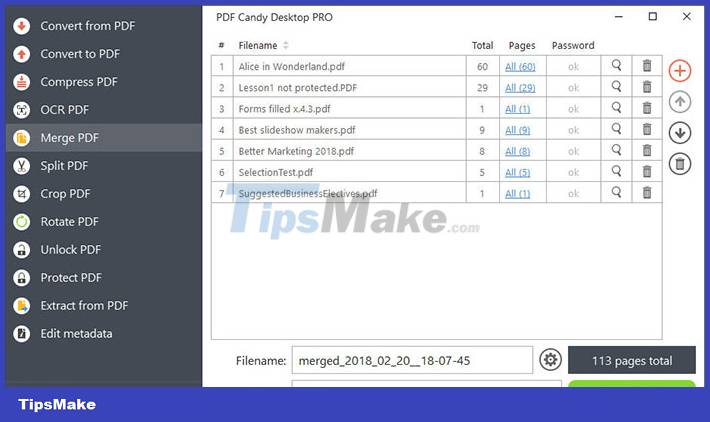
PDFescape Online PDF Editor
PDFescape Online PDF Editor has quite a few features and it is free for documents that do not exceed 100 pages or 10 MB.
Users cannot change text or edit images for free with this editor, but can add text, images, links, form fields, and more.
The tool is customizable to choose the size, font type, color, alignment, and apply effects like bold, underline, and italic.
PDFescape users can also draw on PDFs, add notes, strikethrough text, place spaces over the content they want to disappear, and insert lines, check marks, arrows, shapes, and comments.
PDFescape allows to delete individual pages, rotate pages, trim sections of pages, rearrange the order of pages and add multiple pages from other PDF files.
Apple Preview PDF editor
Mac users have a great PDF editor built right into the operating system. While ostensibly an image viewer, macOS's preview app packs a lot of PDF editing capabilities.
It includes tools to add text and shapes, edit content, create hand-drawn drawings, insert notes, and record signatures using a trackpad, camera, or iPhone.

Apple Preview PDF editor has a full set of PDF markup tools, form-filling support, and more. In addition, PDF files can be password protected, encrypted, and controlled for permissions.
PDF BOB
PDF BOB is a free online PDF editor that does not require a user account. Simply upload the PDF, make the necessary changes, and then re-export to PDF to finish.
There are a number of tools here for editing PDF files, such as a text tool that allows you to choose a custom font color and type, an image picker, underline, crayons or markers, and several other tools. shape tool.

People can also use this site to remove pages from a PDF and add new pages to it. When saving, PDF BOB also provides a password option to secure the document.
When finished editing, export to PDF or, if signed in, JPG and PNG can be saved. Files can be saved back to your computer or put directly into Google Drive or Dropbox.