9 best audio editing software for Linux
These applications provide a user-friendly way to process, create music, and enhance audio projects, making them perfect for beginners and experienced users alike. So whether you're looking to edit podcasts, compose tunes, or simply tweak your recordings, these Linux audio editors can help.
1. Audacity
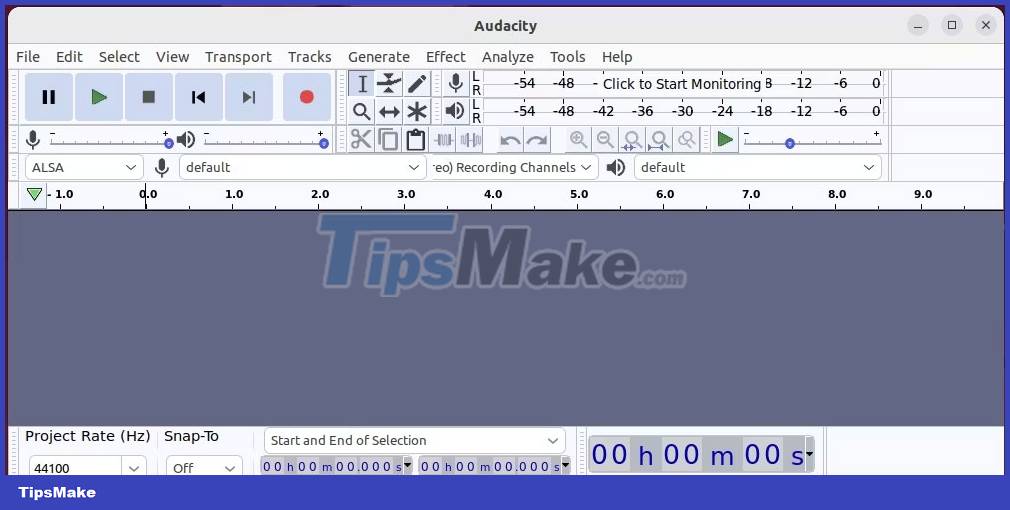
Audacity is a flexible and user-friendly audio editor that allows you to record, edit and change audio with ease. With support for multiple tracks, you can layer sounds, add effects, and create audio landscapes. In addition, it offers several editing features, such as cut, copy, paste, blur, noise reduction, spectrum analysis and equalization to further improve the editing process.
Audacity also allows you to automatically record your voice. This makes it a perfect tool for podcasting, dubbing, speaking, and interview recording. This is a cross-platform tool and is completely free to download and use. Audacity is also rated as one of the best recording software for musicians.
2. LMMS

For Linux users, Linux MultiMedia Studio offers the full Digital Audio Workstation (DAW) experience. Its intuitive interface offers a variety of features such as pattern-based sorting, MIDI sorting, and virtual instrument integration.
LMMS is heaven for music producers as it allows them to create beats, melodies and mixes using a number of preloaded instruments. You can also import your samples into this audio editing tool.
With an extensive library of plugins, effects, and VST automation capabilities, LMMS can turn any Linux system into a powerful music creation hub.
3. Ardour

Ardour is an exceptional DAW that can handle advanced audio mixing and editing requirements. It supports unlimited tracks and offers features like session management, non-destructive editing, and compatibility with industry standard audio formats.
Ardour's versatile MIDI capabilities enable complex music composition and arrangement, and its smooth JACK Audio Connection Kit integration ensures low-latency audio processing.
Whether you're producing music, soundtracks or podcasts, Ardour's extensive toolset and collaboration features make it a top choice.
4. REAPER

REAPER is a powerful and efficient audio editor, renowned for its outstanding performance. The customizable interface and extensive plugin collection allow you to design a specific editing environment. Furthermore, REAPER's scripting capabilities allow you to automate complex tasks. This makes it ideal for experienced users looking to streamline editing operations.
With features like MIDI recording, multi-channel audio, and virtual instrument integration, REAPER empowers musicians, podcasters, and audio professionals to turn their creative visions into reality.
5. Rosegarden

Rosegarden serves as a comprehensive audio and MIDI sequencer designed with musicians and composers in mind. Rosegarden makes it easy to write music and compose intuitive MIDI. Users can also layer audio tracks and apply effects for complex arrangements.
With support for external MIDI devices and synthesizers, Rosegarden seamlessly integrates digital and analog components. Thus, it provides a flexible environment for music production and testing.
6. Qtractor

Qtractor is a feature-rich audio and multi-track MIDI sequencer designed for Linux. Both beginners and experienced users can use its modular interface. Qtractor supports automation, VST plugins, LV2 plugins, and hardware MIDI as it is compatible with several music production setups.
It is one of the best recording applications for Linux because it is integrated with the JACK Audio Connection Kit, which ensures low-latency performance. Qtractor is useful for musicians, composers, and producers who want to create professional audio productions.
7. Mixx
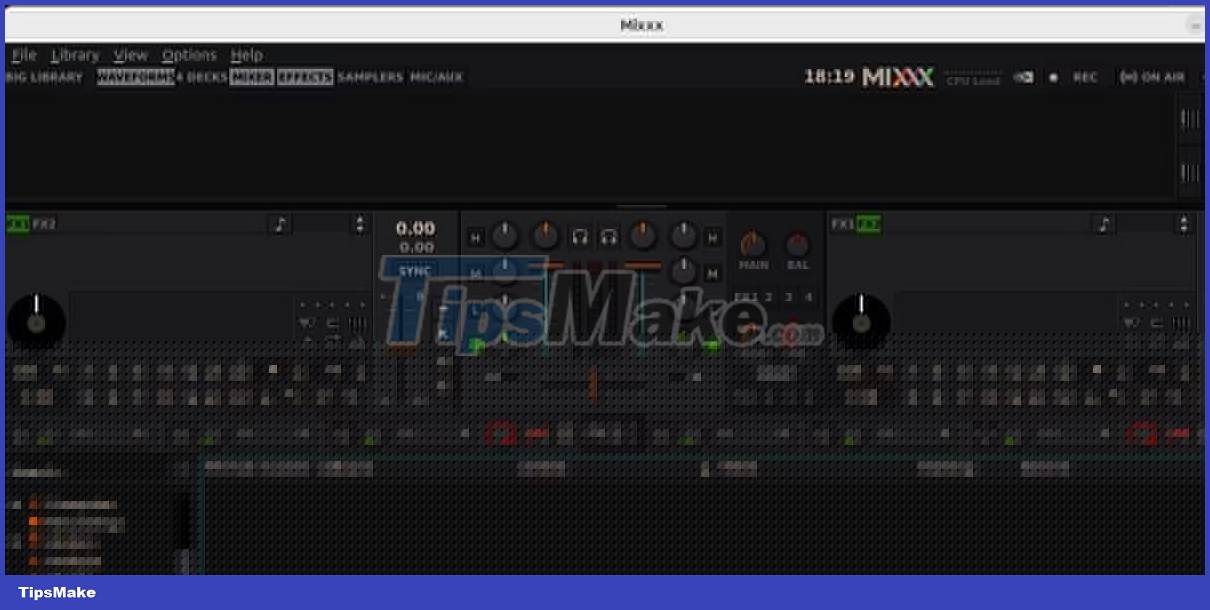
Mixxx is DJ software designed for Linux users who want to create compelling mixes and remixes. With automatic beat sync, dual decks, and real-time effects, Mixxx provides a dynamic foundation for both live performances and studio projects. It supports several audio formats and the controller ensures flexibility and compatibility.
Mixxx's intuitive interface makes it easy for DJs to mix tracks, apply effects, and interact with the audience. This makes it an essential tool for both beginners and experienced people alike.
To get started, simply install Mixxx from the Flathub repository. But before that, make sure you have Flatpak installed on your Linux PC.
8. Traverso DAW

Traverso DAW is an audio editor known for its focus on non-destructive editing and user-friendly interface. It features a separate trackless editing model that allows for quick and easy manipulation of audio sections.
Traverso's innovative design makes it easy to arrange, edit, and mix sounds without the constraints of traditional track-based systems. With an emphasis on efficiency and creativity, the Traverso DAW is ideal for Linux users who want to experiment with audio editing in a fresh and simple way.
9. EasyTag
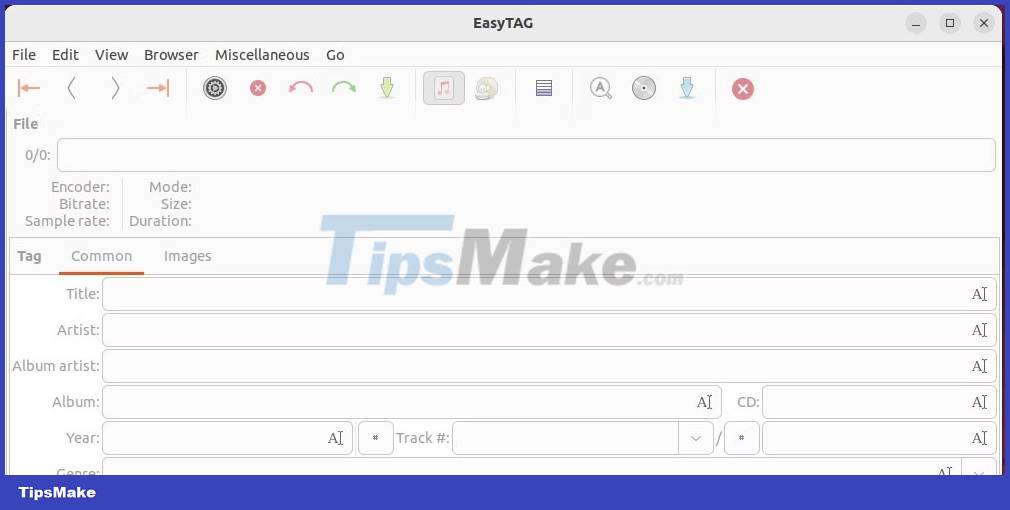
EasyTag is a specialized tool used to manage and organize audio file metadata. It simplifies the process of tagging music files with information such as artist name, album name and genre label. In addition, batch processing capabilities allow you to efficiently edit metadata for large music collections.
Whether you're a music enthusiast or an audiophile, EasyTag helps maintain an organized and well-structured music library, and ensures that your audio files are optimized, labeled accurate and easily searchable.