Projecting Android screen on TV: Extremely easy
Google's Chromecast device is now able to stream content on your Android screen to the TV. Not limited to photos, videos or YouTube as before, all that is happening on your mobile device can be launched on the big screen.
That means you can play asphalt games like Asphalt 8 right on TV. This highly anticipated feature seems to be Google's answer to AirPlay and Apple TV for iOS devices.
The screen duplication option will be added to the Chromecast v1.7 app that is about to be updated on Google Play Store. If you own a Nexus device, you'll see this option right in the settings section, so you don't have to access the Chromecast app.
At the I / O developer conference, Google demonstrated the new feature by putting Google Earth on TV via an Android device. Of course, not just Google Earth, but any application can do this. Programmers do not need to integrate compatibility with Chromecast into their application. Instead, Chromecast will automatically respond to this.
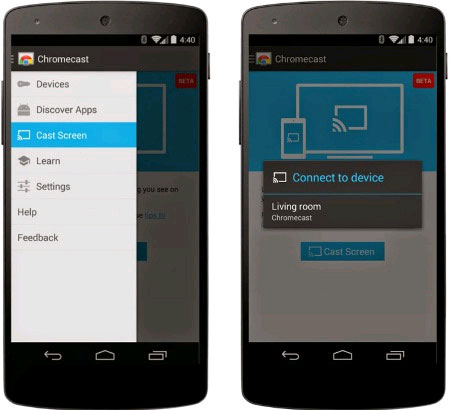
The Android screen mirroring feature on the TV of the Chromecast app is still in beta status and will be available on devices including:
- Nexus 4
- Nexus 5
- Nexus 7 (2013)
- Nexus 10
- Samsung Galaxy S4
- Samsung Galaxy S4 (Google Play Edition)
- Samsung Galaxy S5
- Samsung Galaxy Note 3
- Samsung Galaxy Note 10
- HTC One M7
- HTC One M7 (Google Play Edition)
- LG G3
- LG G2
- LG G Pro 2
It is expected that this list will continue to be expanded. However, the new feature is not yet available on the Chromecast app running iOS. Furthermore, Google has not yet announced that it will bring this slideshow feature to the iPad, iPhone and iPod Touch.