Android emulator online right in the browser
Here are two online Android emulators that run directly on the browser, so users can test some Android applications without having to install emulator software.
APKOnline
This is a free Android emulator that allows users to easily open a session with the Android emulator and use it without creating an account.
By default, users can use some applications to check the functionality of the application. With APKOnline, users can upload APK files to install and test, take photos, support operations such as screen rotation, volume up / down. This service does not support Play Store.

How to use APKOnlin:
Step 1: Access APKOnlin with the link below:
https://www.apkonline.net/apkonlinesession.html
Step 2: Wait about 30 seconds for APKOnline to initialize an Android emulator version.
Step 3: Download the APK file and check.
Note:
- In addition to testing applications, APKOnline can also be used to browse the internet from different locations (emulator location).
- If the window does not work for 60 seconds, your session will automatically be terminated and assigned to another user.
- Some simple versions have pre-installed some common applications and games like Angry Birds Rio, Trivago, . will be available when you go to the homepage APKOnline. To run this application or game directly on the Android emulator browser, click on the Run App item.
Appetize
Compared to APKOnlin, Appetize offers users more features but it only allows free use of 100 minutes / 1 month. You have to pay if you want to use more.
Appetize also allows downloading APK files on your computer to install and run. With Appetize, users will be supported to simulate many different devices and can use the built-in applications such as the browser to surf the web.
Appetize also supports screen capture and screen rotation changes. Users can track and download usage statistics.
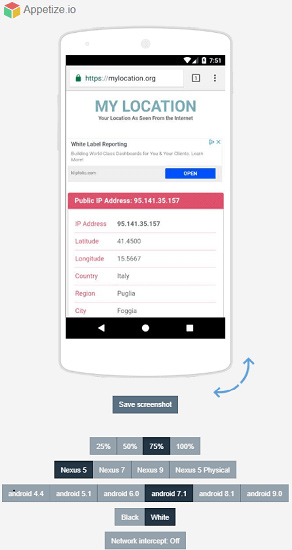
How to use Appetize:
Step 1: Visit the website according to the link below:
https://appetize.io/
Step 2: Register for a free account.
Step 3: Start using.
See more:
- Emulator Android 8.1 Oreo running Windows Launcher was officially released, invited to experience
- How to play Android games on computer with AMIDuOS