How to emulate a computer CASIO FX-580 VNX on Windows 7/8/10
CASIO FX-580 VNX is a super handheld computer, a standard computer with LCD technology of the ClassWiz scientific computer line of CASIO computer company.
It can be said that the CASIO FX-580 VNX is one of the most famous and most modern computer lines of CASIO. The CASIO FX-580 VNX is equipped with special new features and is a powerful aid to your learning.
OK! Today, I will share with you how to use this CASIO supercomputer on WINDOWS operating system without spending any money, you can use this handheld computer. a handy calculator tool for Windows.
How to emulate CASIO FX-580 VNX on a computer
+ Step 1: You download the emulator to your computer here or here or here.
+ Step 2: After downloading, open the emulator that you just downloaded.
=> Then select Vietnamese language (Vietnam) for the software or another suitable language => then click OK.
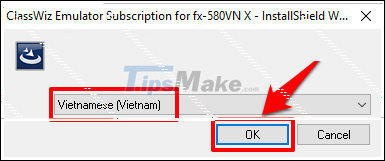
Click Next.

Next, please click on I accept… to agree with the terms of use => then click on Next to continue.

You continue to click Next.

Then click on Install to begin the installation process.

Finally click Finish to complete. The installation process is extremely simple.
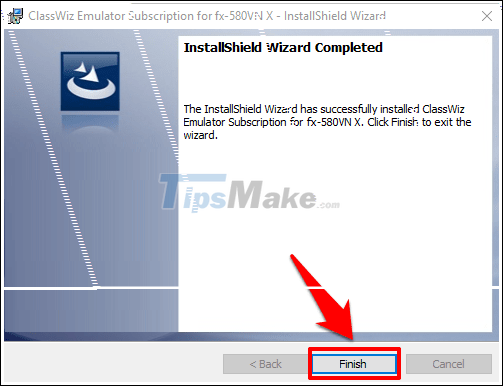
+ Step 3: Open the emulator just installed => then tick No. I want to… => and click Next.

And now you can use the Casio FX-580 VNX calculator on Windows operating system.

Very simple is not it? So you have 90 days to try out this useful emulator software.
I will show you how to extend the software trial time in the upcoming articles.
Yes, so I have just introduced and instructed you how to emulate the CASIO FX-580 VNX computer on Windows operating system, in general it is also very easy and nothing difficult at all.
Thank you for watching my post. Wish you have effective study and working hours with handy and useful software.
Hopefully this article will be useful to you. Good luck !!!
You should read it
- ★ CASIO FX-570MS computer simulation software
- ★ Take a look at the old Casio electronic watch, which is 'more' with new and modern features!
- ★ Top 3 cheap Casio electronic watches with extreme water resistance
- ★ Casio FX-580VN X super product with 521 features coming soon, with Vietnamese language support
- ★ CASIO FX 570VN PLUS computer math guide