TDIST function - The function returns the probability of the Student distribution in Excel
In probability statistics, calculating probability is a regular job and puts a lot of pressure on you. The following article introduces the TDIST function in detail to help you calculate the probability value of the Student distribution.
Description: The function returns the probability of the Student's t-distribution, the Student's t-distribution is applied in assuming a given hypothesis with a relatively small sample dataset.
Syntax: TDIST (x, degrees_freedom, tails) .
Inside:
- x: Value used to calculate the probability of distribution, is a required parameter.
- degrees_freedom: Number of degrees of freedom (in integer format), is a required parameter.
- tails: Determines the remainder of the return value, is a required parameter, and has the following values:
+ tails = 1 -> Function TDIST () returns the 1-sided distribution.
+ tails = 2 -> The TDIST () function returns the 2-sided distribution.
Attention:
- All parameters in the TDIST () function must be numeric or the #VALUE error function will be displayed .
- The value of x must be greater than zero otherwise the function returns the #NUM! Error value, in case you still want to get the probability of the value of x less than 0 note: TDIST (-x, df, 1) = 1 - TDIST (x, df, 1) .
- Where degrees_freedom The function returns the #NUM! Error value.
- If degrees_freedom and Tails are decimal numbers -> the function takes an integer part of these 2 parameters.
- The value of tails parameter is in file {1, 2} otherwise the #NUM!
- If tails = 1 -> TDIST = P (X> x) , if tails = 2 -> TDIST = P (| X |> x) = P (X> x) or = P (X
For example:
Calculate the probability of distributing 3.88 with the degrees of freedom 66 in the two cases of the tails parameter .
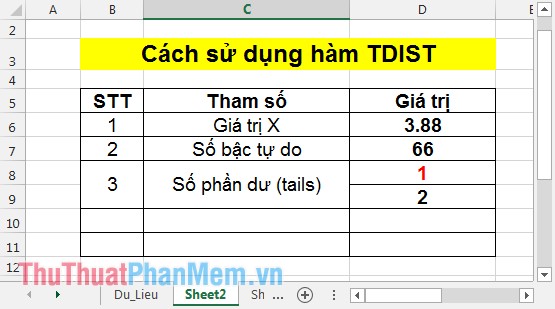
- TH1: Where tails = 1.
In the cell to calculate enter the formula: = TDIST (D6, D7, D8) .
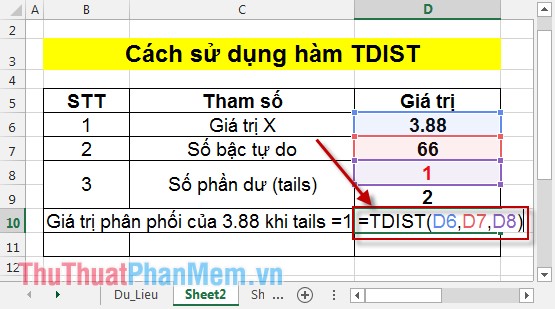
Pressing the Enter key receives the result:
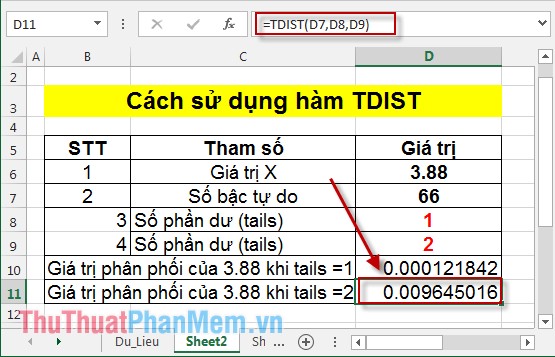
So the probability of 3.88 with a step count of 66 when tails = 1 has a value of 0.000121842.
- TH2: Where the parameter tails = 2.
Similar to case tails = 1 enter the formula = TDIST (D7, D8, D9) -> press Enter the result is:
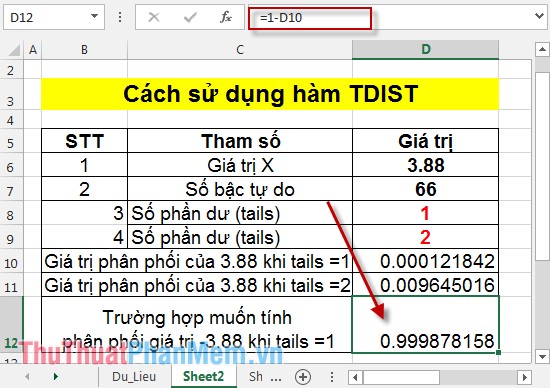
- TH3: Suppose you want to calculate the probability of a value of -3.88 whose degrees of freedom is 66 in the case of tails = 1 .
If you enter the TDIST formula for a value of -3.88, the function returns an error value:
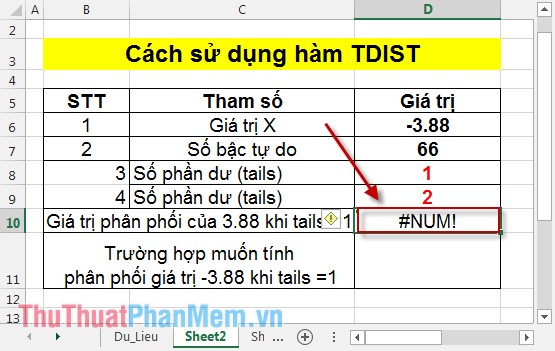
Because the SDIST function does not support when the parameter is less than 0. So to calculate the probability of -3.88, do the following: Calculate the probability of the value 3.88 -> probability of -3.88 = 1- SDIST (3.88) .
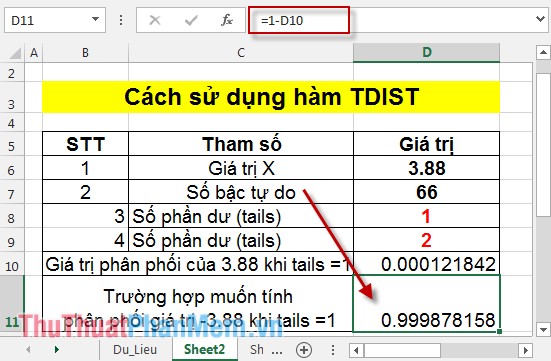
Above is the usage and special cases of TDIST function , hope to support you in the process of working.
Good luck!
You should read it
- ★ F.INV function - The function returns the inverse of the probability distribution F in Excel
- ★ F.INV.RT function - The function returns the right-inverse head value of the probability distribution F in Excel
- ★ T.TEST function - The function returns the probability associated with Student's t-Test in Excel
- ★ T.INV.2T - The function returns the two-sided inverse of the Student's t-distribution in Excel
- ★ F.DIST - The function returns the probability distribution F in Excel