MINUTE function - The function converts a serial number into a minute in Excel
The following article details how to use the MINUTE function, the function converts a serial number into a minute in Excel.
Description: The function returns the minute value of a time value. Minutes are returned as integers between 1 and 59.
Syntax : MINUTE (serial_number) .
Inside:
serial_number is the time value that wants to separate the minute value.
For example: Separate the minute value in the following time value:
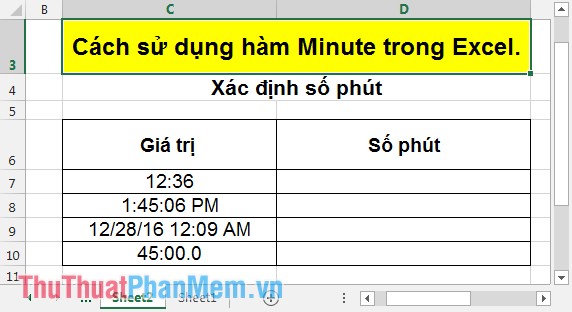
In the cell to calculate enter the formula: = MINUTE (C7) .

Press Enter -> minute values are separated in time value:

Similarly copying the formula for the remaining cells results:

In case you enter the wrong value of minutes, it exceeds 59 function returns #VALUE!

Above is the usage and some special cases when using the Minute function .
Good luck!
You should read it
- ★ MINUTE function - The function returns minutes of a time value in Excel
- ★ DATEVALUE function - Functions to convert text format dates to serial numbers in Excel
- ★ DATEPART function in SQL Server
- ★ MONTH function - The function returns the monthly value of a day expressed as a serial number in Excel
- ★ DATENAME function in SQL Server