The safest and most secure way to encrypt data
With the development of Internet today, we can send money, trade, make contracts . via Internet. Internet helps people shorten distance, time for work and entertainment. In addition to the positive aspects, the Internet also contains risks such as information leakage, theft, data destruction and to protect against such attacks, we must use data encryption methods to protect protect data against Internet risks.

1. Encrypt Windows data with BitLocker
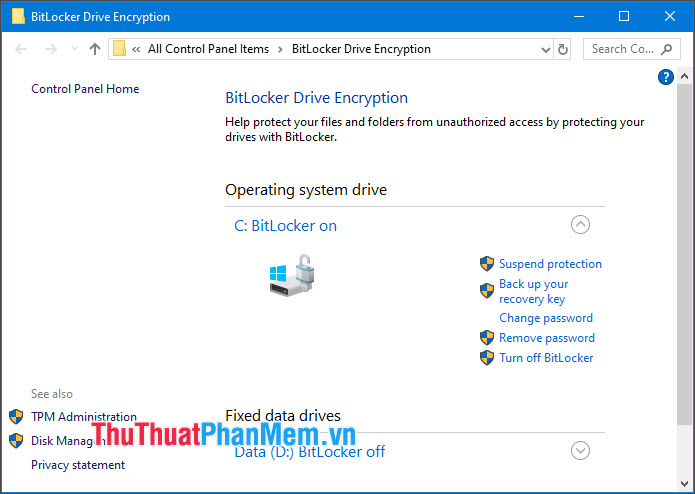
This is one of the measures to secure data on our computers from unauthorized intruders. BitLocker is built into Windows Vista / 7/8 / 8.1 / 10 versions automatically in Windows.
To see details, what is BitLocker? How to encrypt BitLocker data like, let's refer to the article below:
http://TipsMake.vn/bitlocker-la-gi-cach-dung-bitlocker-de-ma-hoa-du-lieu/
2. Encrypt data with Winrar

On the Winrar software, there is a support for setting a password for the compressed file and we can take advantage of this feature to protect your data files safely. To secure data with Winrar by setting a password, please refer to the following article.
http://TipsMake.vn/dat-pass-mat-khau-cho-file-bat-ky-bang-winrar/
3. Encrypt data with VeraCrypt
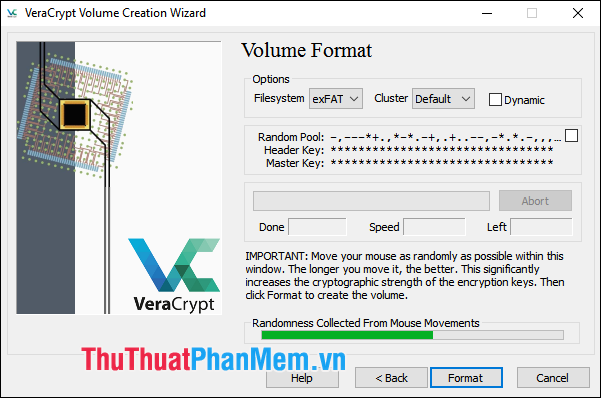
Among the ways to encrypt data by software, we have two quite famous software: TrueCrypt and VeraCrypt. Of the two software above, we should use VeraCrypt because of security and stability and TrueCrypt software is experiencing security errors and is no longer widely used. Data encryption with VeraCrypt supports many different languages and we can easily create encrypted partitions by following the instructions in the software.
Which encryption method do you usually use on Windows and have you tried before? You remember to visit TipsMake.com daily to update the latest news, tips!