Do you know the safest operating system yet?
There are many current operating systems such as Windows, macOS or Linux distro with Ubuntu, CentOS, Debian, but after attacks from WannaCry, SambaCry users claim that there are no more secure operating systems. However, there is still an operating system that users should trust that is Qubes OS 3.2. Read the article below for more information about Qubes OS 3.2 and see how it differs from other Linux operating systems.
There are many Linux operating systems available today, however, many Linux distributions (often called distros) are niche operating systems. For example, Kali Linux is a highly secure Linux distro based on the kernel Linux kernel. There are also many Linux server operating systems, media centers using Linux distro and more.
However, Qubes focuses on security. The operating system slogan is: " Safe and reasonable operating system ". On the homepage of Qubes, it is proud to receive testimonials from people like Edward Snowden - the former official of the CIA. With integrated security features, Qubes is a Linux-oriented, functional and intuitive security-oriented operating system.
- Running Linux on Windows 10 does not require a virtual machine, here are 18 things you should know
- 5 best remote desktop applications for Linux to access remote computers
What is Qubes OS?

Although saying Qubes is a highly secure Linux operating system, let us clarify to see the difference with other operating systems. While firewall and antivirus software are all necessary, yes, even Linux needs anti-virus software, Qubes uses a different approach. Instead of relying on traditional safeguards, Qubes uses virtualization. Therefore, it promotes security through independent operating features.
This independent operating method focuses on limiting software and hardware interactions. Notably, Linux laptop company - Purism provides an option to roll out their computers with Qubes operating system. Purism's computers are rated as the best products you should buy.
Install and start
Like most Debian-based Linux operating systems, the initial installation of Qubes is quite simple. I tried installing Qubes on HP AMD A-10 computers. While lightweight Linux operating systems often work better, I find there are virtually no performance issues on this HP when installing Qubes. The installation process is quite simple. Download the ISO file, attach it to the boot disk and install it on a hard drive.
Installing virtual machine software (such as VirtualBox) often does not work properly when considering Qubes applications running on virtual machines. So you will have to start the VM (virtual machine). It is worth noting that the direct USB option is not supported, although it is always available as a download.
Independent operation
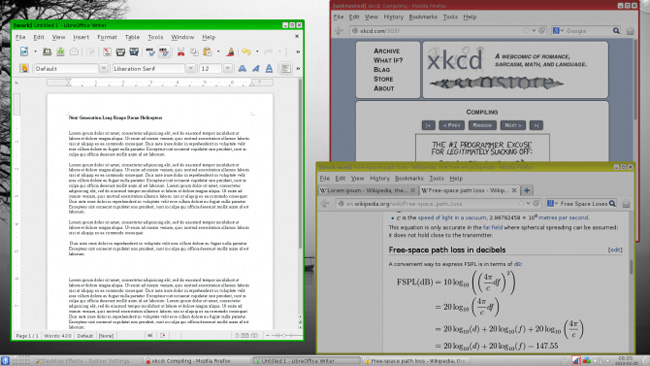
Unlike Linux desktops for traditional desktops, Qubes uses virtualization. Virtual machines are divided into separate regions. Some virtual machines are available by default, but you can also create your own virtual machine. Virtualization comes in two forms: hardware and software. Therefore, the hardware controller is split into domains as the USB controller domain. However, the software is divided into domains with different reliability levels.
For example, you can use the work domain for the most reliable applications and a random domain for less reliable applications. Each of these domains operates on a separate virtual machine.
However, unlike running an operating system in a virtual machine, Qubes uses virtualization to separate applications. Thus, when a certain part of the data or an application is infected with malware, it will not affect other parts of the system.
Xen Hypervisor
Qubes uses Xen Hypervisor virtualization technology to separate different virtual machines. However, there is an administrative domain named - D0m0. This domain has access to every corner of the hardware. Furthermore, Dm0 mastered aspects such as the graphical user interface (GUI) and peripheral devices such as keyboards and mice. However, since the GUI is available, applications appear as if they run on individual desktops. Moreover, these applications are separate in virtual machines. Qubes uses Application Viewer to allow the display of applications on the original computer.
Dedicated Domain
Using Qubes will probably be more complicated than other operating systems. However, running the application in a virtual machine is not as difficult as you think. Notably, the simplicity of Qubes as I mentioned above. At first glance, Qubes appears as a standard desktop environment. In terms of interface, it is no more complicated than other Linux distributions, such as Ubuntu.
For example, you can see two different instances of the same web browser, they can run on different security domains. One can be a reliable browser, while the other is an unreliable browser. When accessing the same web page in both browsers it runs in parallel, if you log in to a trusted browser then you won't be able to log in to the other browser. That's because they are in separate domains, on separate virtual machines.
Even file browsers are completely separate. However, using Qubes is not the same as using a virtual machine, because Qubes integrates all virtual machines into one computer, so everything appears seamlessly. However, there are facilities to share between domains. For example, if you have a file stored in your personal domain, you can copy it into the work domain.
Even if the clipboard is a separate domain, if you copy the text in the document on the work domain and click on a document on personal domain, that text will be converted into the original domain. However, for files, you can use Ctrl + Shift + V to copy clipboard data between domains. Different colored borders distinguish individual domains, making it easy to identify applications.
Disposable Domain
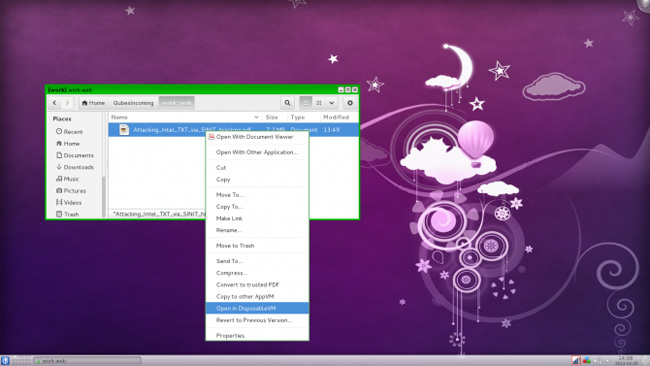
In addition to dedicated domain names, you can create disposable domains (roughly translated as disposable domain names). They are different from dedicated domains. Disposable domains are created for individual tasks and when completed they will completely disappear. If you open the web browser in the disposable VM, you can do whatever you want, add them to your favorites and save the cookies. However, when you close that browser, everything in that session disappears. Open another browser in a disposable virtual machine, no data will be saved from the previous session.
Any domain has an option to right-click to open the data in the disposable VM. Therefore, if you download a file in work or personal domain, you can right-click and open the file in the disposabe domain. If you download PDF from an untrusted source (not recommended), you can save the source to the work domain and execute it in the disposable domain.
Application settings and updates.
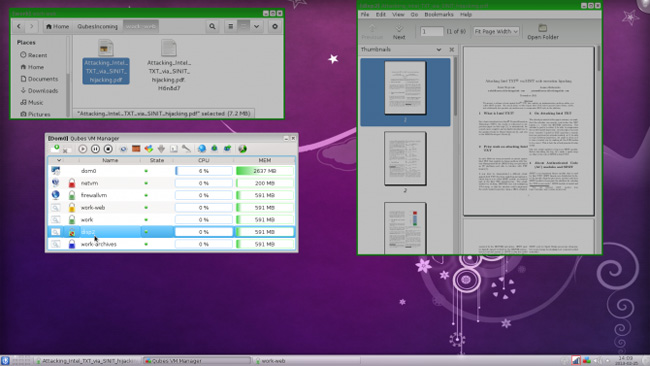
Open a terminal in application domain, such as a work domain, download and install software as usual. However, using a specific terminal will restrict that application in the domain. Moreover, installing an application in a specific domain will not be saved. When you restart the domain, the program will not display. To install and save an application, you need to install it in a template. For example, if you want to try an application, you can use it in a specific domain. Then restarting the virtual machine will delete the application.
Interface and performance
Interface and performance are factors that help Qubes really shine. I really appreciate the simplicity of Qubes. Maybe it's complicated in customization, but Qubes is an intuitive operating system.
Although both CoreOS's Qubes and Container Linux are focused on virtualization, Qubes is still more user-friendly. Because Container Linux uses mainly commands, it is not suitable for new users. Meanwhile, Qubes has a simple user interface to navigate. In fact, Qubes is a standard computer operating system.
Why should I use Qubes?
The question you may be asking now is: Why should you use the Qubes operating system? Can't you achieve such virtualization using programs like VirtualBox, VMware, and Parallels?
Unfortunately, this approach is quite cumbersome. Upgrade applications in separate domains is a fairly intensive task. For example, you will have to update the web browser in every single virtual machine.
Qubes integrates everything in a desktop environment. In domains, you can select applications that appear in that domain, choose different templates and work with a completely separate environment on a computer.
Because Qubes is a virtual machine, you need a powerful configuration computer and should not run the Qubes operating system on low-configuration, low-capacity machines.
Have you tried the Qubes operating system yet? Let us know what you think about this operating system in the comments section below