The difference between photo editing and graphic design
This guide will detail the differences between photo editing and graphic design - along with pointing out their similarities.
What is the difference between Photo Editing and Graphic Design?
There are two main differences between graphic design and photo editing.
Graphic design can involve images, but not necessarily
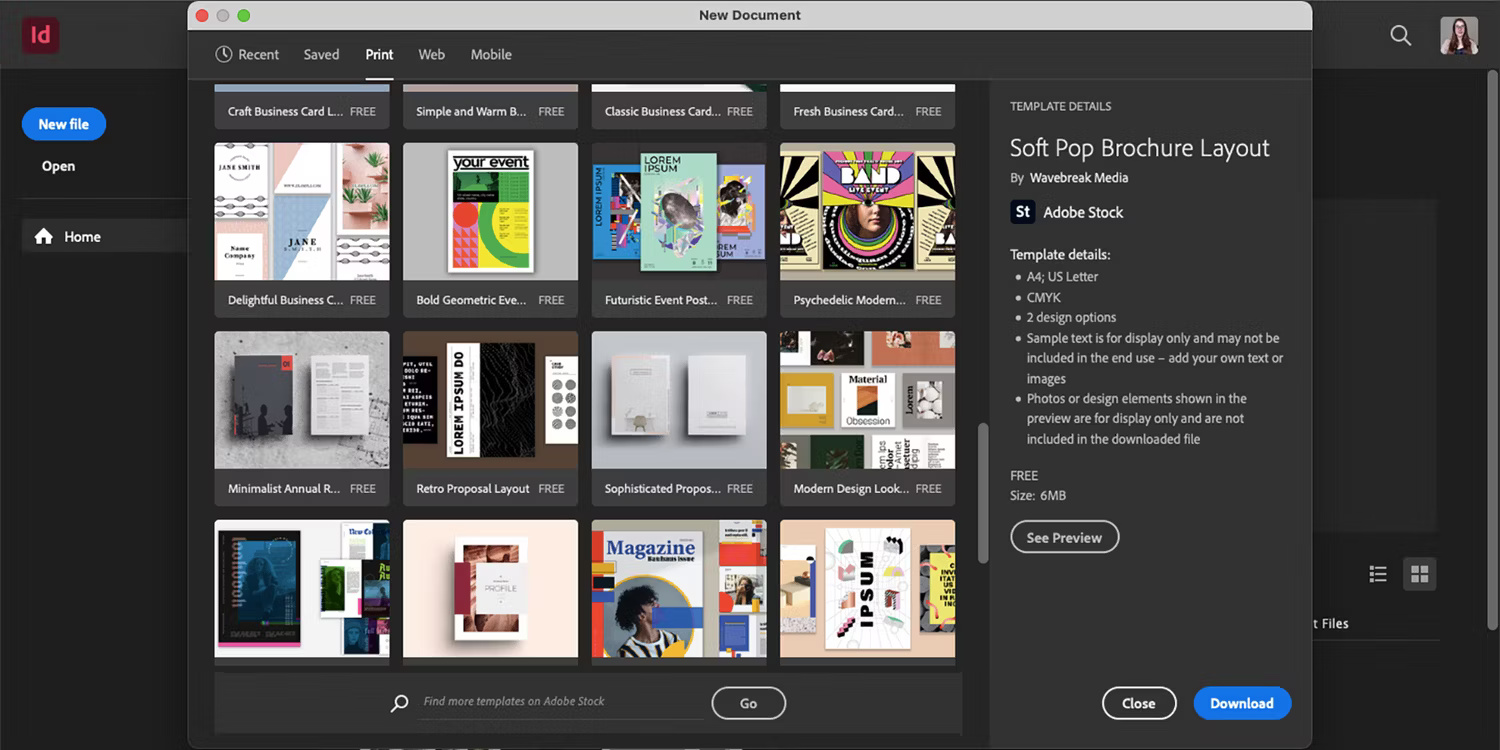
Graphic design can involve images. For example, if you've ever seen a billboard with images and text or a book cover, they often include photo editing and graphic design.
However, sometimes graphic design does not include any photo editing elements. For example, if you look at many company logos, they use more illustrative aspects. Photo editing is a skill that graphic designers should learn, but it is simply part of the job.
Graphic design is more about text than photo editing
You can introduce text into your photo editing process, but also start to blur the lines between photo editing and graphic design at that point. Graphic design often involves more text than photo editing, and you need to have a good understanding of different fonts. Furthermore, you should know how to design them to work together on your pages.
If you want to get started with different fonts and practice graphic design, you can check out this list of the best free font websites.
Are there any similarities between photo editing and graphic design?
Although graphic design and photo editing are fundamentally different, the overlap between them is huge.
You're still bringing creative ideas to life

Technically, you already have something to do when it comes to editing your photos. But at the same time, you still have to add your own creativity. Photo editing is also something that takes years to master; It's not as easy as going into Lightroom and hitting the Auto adjustment button.
For a professional photographer, photo editing starts with keeping an eye on what you want to capture in the first place.
You have to understand the layout
Composition is important in both photo editing and graphic design. You need to understand how different audiences interact on your site, and it's important to know about spacing. For example, using the rule of thirds in photography will help with photo editing significantly.
You also need to learn about different aspect ratios to ensure that the artwork fits wherever you place it.
Technical expertise is beneficial in photography and graphic design

Whether you are a photographer or a graphic designer, you must have some level of technical know-how. For example, you must learn how to use applications like Adobe Lightroom, Figma, and InDesign.
Some creators get too hung up on specs, but knowing which camera, computer, hard drive, etc. will meet your needs can be very helpful.
Free photo editing tools and resources
You'll find a number of photo editing tools and resources online, many of which are free.
Adobe also has a variety of resources to learn more about Lightroom, including some workflows you can try. Furthermore, Brendan Williams is a great YouTube resource on Photoshop editing.
For free photo editing tools, you should do the following:
- VSCO
- Apple Photos
Free graphic design tools and resources
In addition to the graphic design tips category, you'll find many other free resources online. Adobe has lots of tutorials for Illustrator and InDesign. You should also check out the list of free resources available to new Adobe Creative Cloud subscribers.
Free graphic design tools worth trying include:
- Figma
- Canva
You should also examine basic design elements and how to use them.
Graphic design and photo editing are two different things, but they are very closely related. You need to have a good creative eye for both fields, and technical expertise will help you significantly in these two areas. Knowing how and when to use either will help you greatly improve your creativity.