The best Google Play Store alternatives
Many people believe that the Google Play Store is the only option where Android users can download applications for their devices. But besides this application, there are many very quality Android application markets that users may not know about.
In addition, if you buy a device without CH Play, downloading applications will be very difficult, if not impossible. There are many reasons why your device does not have CH Play:
- Your device is using a Custom Rom version such as CM Rom, Mokee, SlimKat, AOSP.
- The Rom version you are using comes from China MIUI, you can see it when buying phones like Xiaomi, Huawei. devices using their Rom version will not have the Google Play Store app store (CH) pre-installed. Play) but instead their own app store.
- In addition, portable devices from China will also be the same, for example, Zenfone portable devices from Taiwan and China, these devices will also not have Google Play Store on the phone but only the app store. their own use.
So now you should look for other options to download Android applications to your device. The options below can help you find many great applications even without CH Play.
APKMirror
One of the oldest and most famous alternatives to Google Play Store, APKMirror stores APK files (Android packages) for almost every app. You won't find any apps that require payment on APKMirror; However, if it is available for free on Google Play, you will find it on APKMirror.
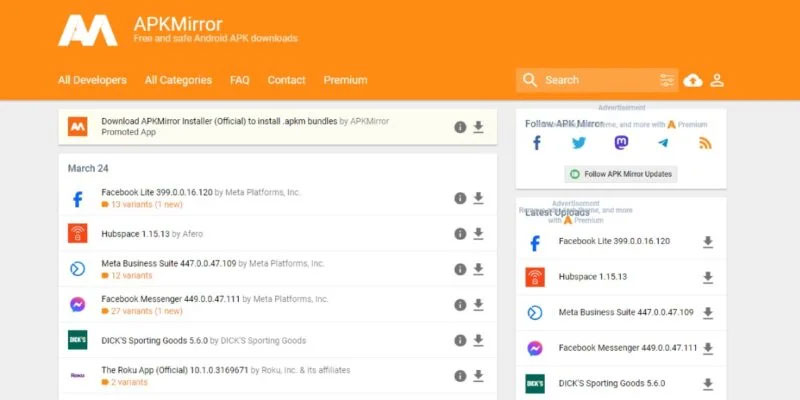
One of the best things about APKMirror is that it also acts as a repository for older versions of apps. Therefore, if you have an older device that is no longer compatible with an app on Google Play, you can turn to APKMirror, find an older version that is compatible with the Android operating system your device is running and download it. it's down. Additionally, all APK files hosted on APKMirror are checked for viruses and malware by ensuring the APK's cryptographic signature matches the original signature.
F-Droid
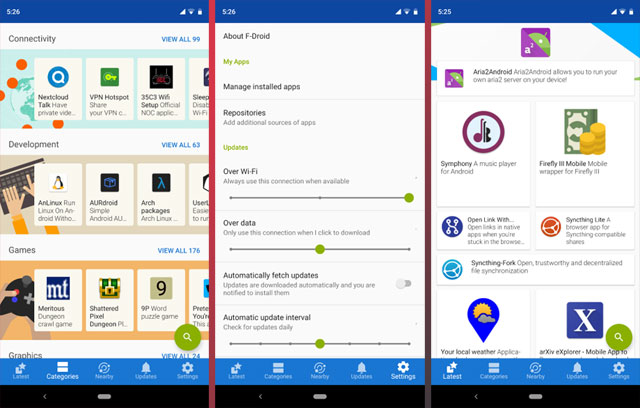
F-Droid is a special application market among the Google Play Store alternatives , all applications on F-Droid are free because this application exists thanks to community donations. If you like an application on Android, please donate to this application to help keep it running.
You can install and browse applications right on F-Droid for Android or related client applications without needing an account at all. Here users can also find unique applications that have never appeared on the Google Play Store . You can completely trust that F-Droid because this is an app market does not contain any harmful applications, even going so far as to warn when applications can track behavior or location. your mind.
If compared with Google Play Store, F-Droid still has some limitations because there are a few applications that cannot run on the latest Android operating system. However, F-Droid is still worth choosing, especially for those who are about to work in the field of application programming. F-Droid's design is quite simple and not much different from CH Play, so you will Doesn't take time to get used to.
Obtanium
Obtanium is a little different from other alternatives because it's not actually a store. Instead, Obtanium is an application that allows users to install and update applications directly from their source. You can download Android applications without going through an intermediary.
Obtanium takes a bit of work to get up and running, but once you do, it's very easy to use. Users need to add the source URL of each app they want to install or update in the Obtanium app. Currently, Obtanium supports many different application sources, including GitHub, SourceForge, F-Droid, APK, etc. The biggest disadvantage of Obtanium is that it lacks a searchable application database. Therefore, you will have to know in advance which applications you want to have on your device.
TapTap
TapTap was created by gamers, for gamers, so it only focuses on Android games. The advantage of TapTap is that it hosts some games that are not available on the Google Play Store. In addition, TapTap also integrates community-supported social functions. These include trailers, news and reviews. You can also interact with other TapTap users.
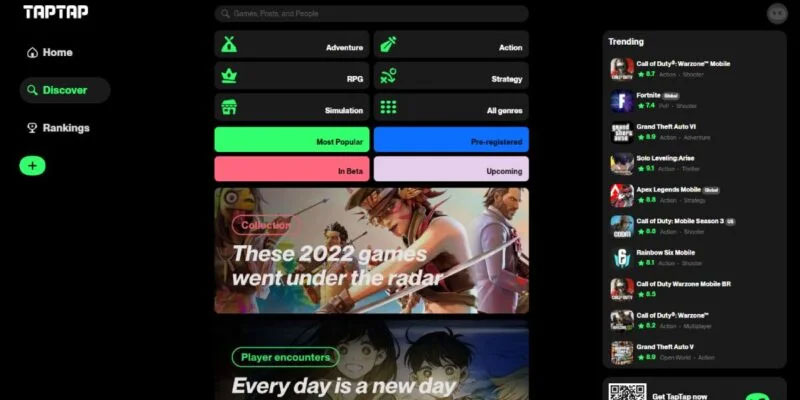
In addition to exclusive features, TapTap is also a place to find pre-registrations for many different game titles. This includes some highly anticipated games like Assassin's Creed Jade, Need For Speed Mobile and more. Pre-registration will send notifications about the game's development and expected release date. In addition, it automatically installs the game on launch day. Furthermore, some titles offer additional perks to those who pre-register.
Aurora Store
Using the Google Play Store requires you to do a few things. It requires a Google account, and almost every app requires Google Play Services, an additional software. Most people don't think twice about this, but if privacy is a big concern then you probably don't like the idea of Google Play Services.
On the one hand, Google Play Services helps app developers optimize their products and allows Google to add new features without updating the operating system. However, using Google Play Services requires you to share sensitive personal information, such as location, usage statistics, etc. Aurora allows you to download and update most applications available on Google Play without Google Play Services. It also has other handy features, like region and device spoofing. This gives you access to apps that aren't normally available based on your location or the device you're using.
QooApp
Since you are reading an article dedicated to Google Play Store alternatives, chances are you know that Google locks apps by region. The Google Play Store is automatically managed depending on the country your Google account is linked to. This is unfortunate because there are a lot of apps that you might not even know exist. This is where QooApp comes in.
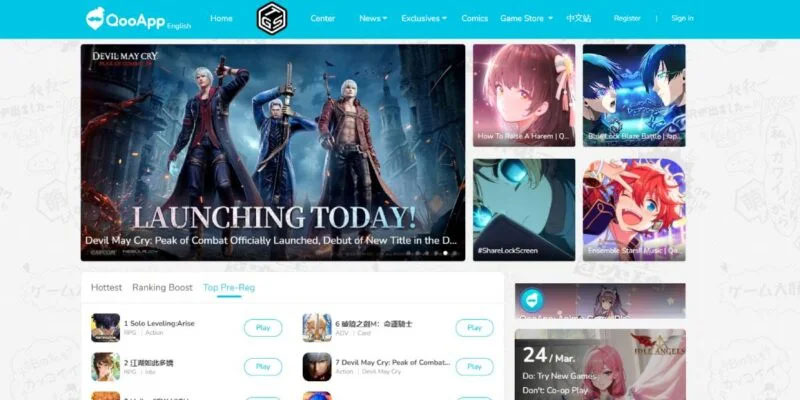
Admittedly, QooApp won't appeal to everyone, but if you're a fan of anime and Asian culture there's plenty to like. QooApp has a very similar interface to TapTap, including social integration and features. The downside is that quite a few apps lack English support.
Other sources
There are several third-party app stores that boast app libraries nearly identical to Google Play, such as APK, App Store, and Uptodown. Their advantage is that you don't need an account to download the app. They also store older versions of apps, which can be an advantage if you have an older device. They are generally considered safe but have been known to contain malware in the past. A good rule of thumb is to fully research these applications.
Google may be the standard-bearer for Android app stores, but other companies also maintain their own. Strong competitors like Samsung, Amazon and Huawei all have their own app markets. The advantage is that they often host proprietary applications and you can be sure that those applications are trustworthy.
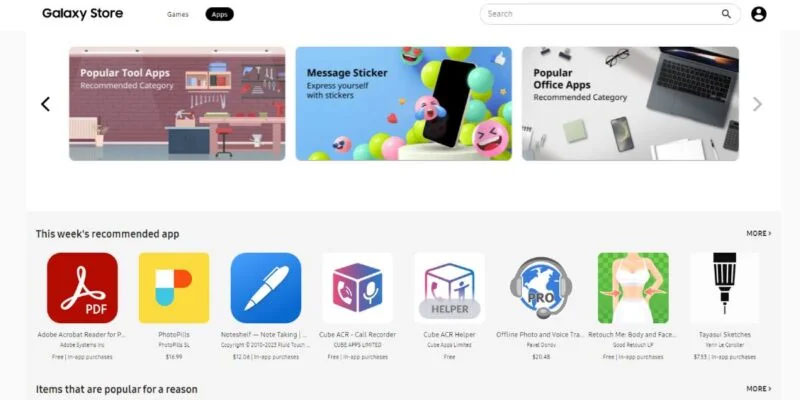
The biggest problem with vendor-specific app stores is the limitations they impose. But not all software on the Samsung Galaxy app store is restricted to Samsung devices. However, the Amazon App Store requires users to have an Amazon account to download and install the application.
It's hard to say which option is best. So, depending on the type of app you are looking for (free, paid or app version), there is a suitable choice for you. Try visiting the above app stores, learn about it and try it out for the most comprehensive review!
You should read it
- ★ How to download CH Play and install Google Play on the phone
- ★ Google Play Store releases updated 'good' application suggestions for users
- ★ Google Play will probably become 'egg-laying chicken'
- ★ What is Google Play Points and how to use Google Play Points
- ★ Decode all errors that appear on Google Play and how to fix them (Part 1)