8 best alternatives to Google Play Store to download Android apps
1. Amazon Appstore
If you want to install Amazon-specific apps, you might think you need a Fire TV device, but that's not true. Simply install the Amazon Appstore and you'll have access to more apps. You'll also get access to the rewards section, meaning you can get free access to paid apps in the future.

The Amazon Appstore runs on phones, but like all Android apps, it will also run on Android TV devices. The app is easy to navigate with the remote, but you can also use a gamepad or other Android-compatible device for easier navigation if needed.
2. F-Droid
If you've ever searched for open source apps for your Android phone, you might have heard about F-Droid. You can find open source software here. Besides that, F-Droid is also one of the best organized third-party app stores you can find.
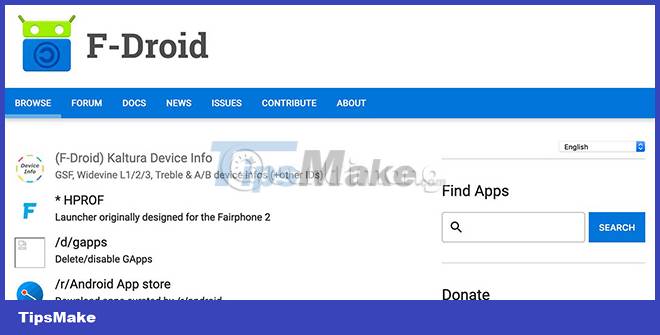
Like the Amazon Appstore, F-Droid is not built specifically for TVs. However, there are still a lot of users providing feedback about running the app on Android TV devices, so support is also getting better.
3. Uptodown
Uptodown is another third-party app store that focuses on security. The apps in this store are tested for malware, so while you can't completely trust any app, the options you find on this app store will be safer than some other stores.
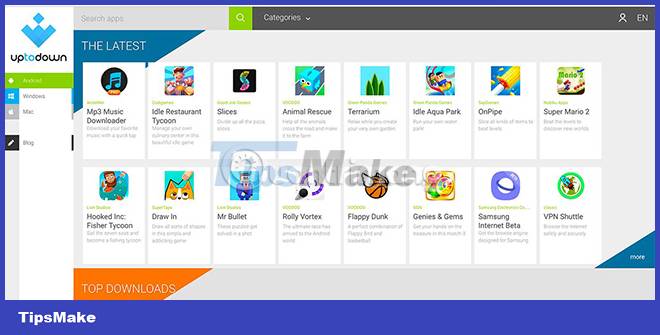
Due to its emphasis on security, Uptodown has a lower number of available apps than other stores on this list. However, if you are wary of installing potentially dangerous apps then this is one of the options you should consider.
4. Aptoides
If you can't find the app you're looking for on any other service, you can try Aptoide, an independent Android app store. Unlike many of the apps on this list, Aptoide even has a version built specifically to run on Android TV devices.

Although the Aptoide website claims that it is one of the safest Android app stores, you will have to be careful. This application works by aggregating many application distributors and because of this, you cannot always be sure about the origin of the application you install. If you use this app store, be sure to exercise caution at all times.
5. APKMirror
APKMirror is a website to directly download APK files. APK, short for Android package, is a file format created to distribute Android software.

Most of the apps on APKMirror are already available on the Play Store, except they are re-uploaded so that others can access them more easily. This opens up availability to everyone regardless of whether they have a Google account or live in an area where the app may not be accessible.
When you download an APK, you can install the file simply by clicking on it in the file manager. However, there are new Android app formats that are more difficult to install, such as APKM, XAPK, and APKS.
The APKMirror Installer application also helps install these formats. Visit the APKMirror page in your browser to download the app, then press the APKMirror Installer download button to install the app using those formats.
6. Aurora Store
While it's nice to have alternatives, there's no denying the fact that the Play Store simply has more apps. However, Aurora Store is a real alternative that allows you to download apps from the Play Store without giving Google access to a lot of personal information.
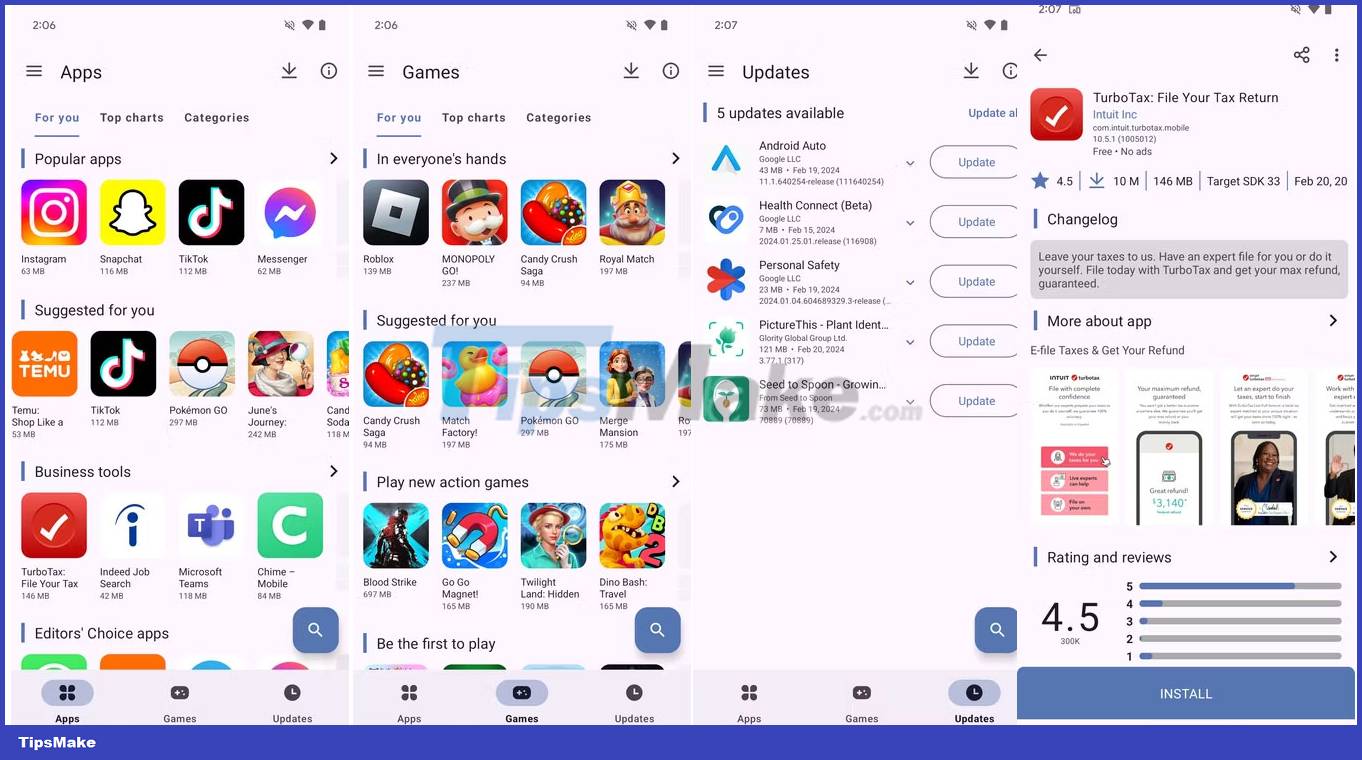
Aurora Store offers access to almost every app in its catalog without the need for a Google account. It does so by creating a temporary, anonymous account on your behalf. You can also sign in with your Google account if you want to sync previously downloaded Android apps, but that defeats the purpose.
7. Itch.io
Itch.io is a reputable source for indie titles on a variety of platforms, including Android. Itch.io doesn't have an official Android app, but you can browse the website in your browser and download the APK directly.
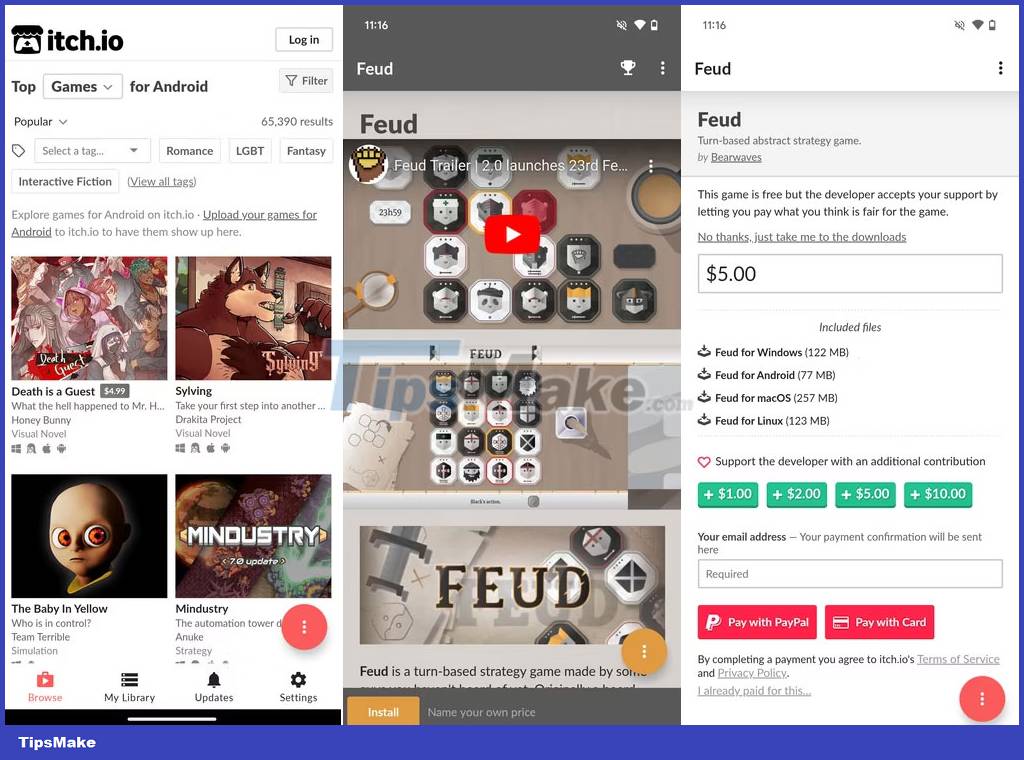
This isn't a bad way to get your hands on a variety of creative, free titles. However, most are homegrown projects without the funding or game polish from AAA studios.
There is a third-party client for Itch.io available on F-Droid. His name is Mitch.
8. TapTap
TapTap is an app store for games and social networks that allows you to connect with other players. This unique combination makes TapTap a pretty compelling way to download games, discover titles you've never heard of, and stay up to date with new releases as soon as they come out.
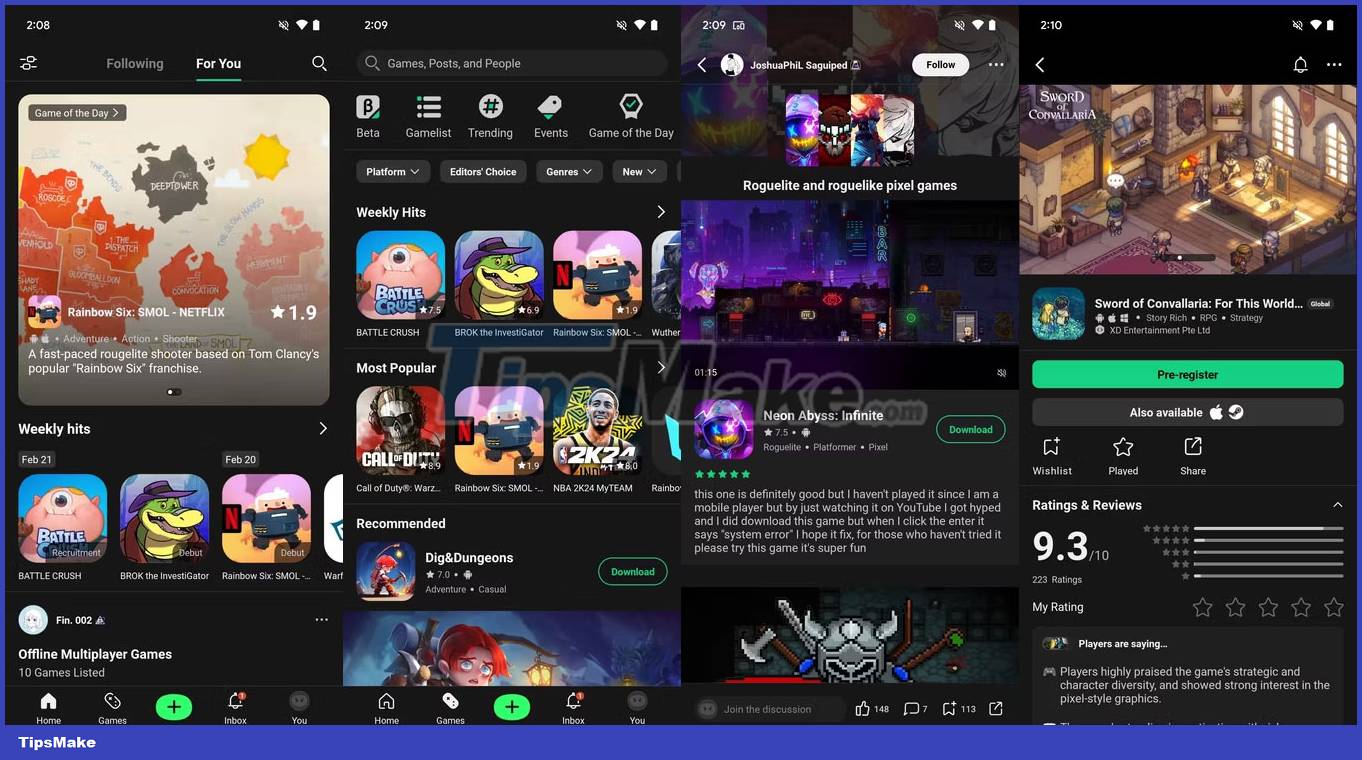
TapTap Lite is available on Google Play Store, which only links with Play Store to download games. However, the premium version of TapTap is its own alternative app store, offering direct downloads of APKs and updates. You can download it from TapTap's website.
Hope you find the right choice soon!
You should read it
- The best CH Play alternative solutions for Android
- The reason why you should only download the app from Play Store and App Store
- What to do when Google Play Store is not working?
- 6 Best iCloud Drive Alternatives for iPhone/iPad
- How to update the Play Store app for Android
- Decode all errors that appear on Google Play and how to fix them (Part 3)
 How to copy and paste on Chromebook
How to copy and paste on Chromebook How to write notes in Google Search
How to write notes in Google Search How to download Spotify songs to listen offline
How to download Spotify songs to listen offline How to use Copilot in PowerPoint
How to use Copilot in PowerPoint How to navigate folders in Windows Command Prompt
How to navigate folders in Windows Command Prompt Create your first GUI in Python with Glade and GTK+
Create your first GUI in Python with Glade and GTK+