Test run safer software with Sandboxie
Sometimes you want to install some strange software but fear that it is not safe for your computer because viruses or malicious code can harm your beloved computer.
The first thing you think of will be to try it on a virtual machine, but today I will show you a software that is easier to use and faster without affecting your system, which is Sandboxie software. .
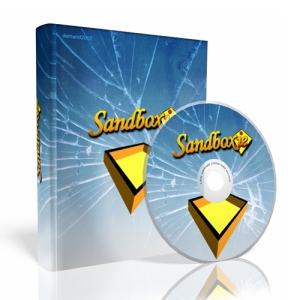
Sandboxie is a useful application in between the system and the program you run, keeping them safe in an isolated hard drive part: ' sandbox '.
Malware and viruses often work by trying to make changes on your computer for the purposes of hackers .
Sandboxie is a sandbox application - in other words, a program that acts as a secure area where you can test suspicious software, applications and links . It resists any changes made to your computer by the program contained in - and any viruses it may carry - in the control of the application, and does not allow them to slip into your computer.

Working mechanism of SandBoxie
Thanks to the closed test environment created by Sandboxie , you are free to try programs you don't trust, without any immediate risk to your system. All files created in the sandbox are kept inside and deleted when the sandbox is closed, but the program has a special 'Quick Recovery' feature to recover them.
Sandboxie is a convenient tool to try unreliable software without putting the system at risk.
Review Sandboxie
Advantages
- Providing you with a safe testing environment
- Works discreetly in the background
- Excellent documentation
Defect
May not be compatible with all programs.
Download, install and Sandboxie User Guide
First we download and install normally. You can download SandBox here: http://www.sandboxie.com/index.php?DownloadSandboxie
After installation is complete, you start Sandboxie Control and click on the option Sandbox DefaultBox has been made available with the default settings. Or you can access the Sandbox -> Create New Sandbox to create yourself a Sandbox as you like.

Next, right-click on the Sandbox DefaultBox => Run Any Program
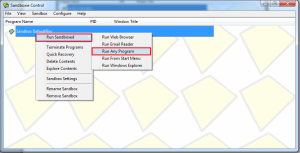
Then a dialog box will appear, you need to adjust to the software you need to run using the Browse . button and remember to select Run As UAC Adminitrator then click Ok to continue.
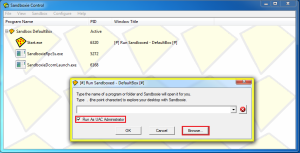
So our software has run on SandBox environment with all its functions. However, it only has a yellow border surrounding it so that users know the software is running in the environment of SandBox.
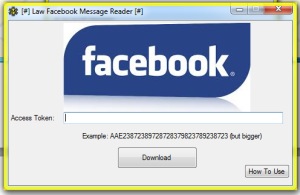
Now you can comfortably proceed with strange software in the most comfortable way, regardless of the damage that can happen to your computer. When finished playing, you just need to turn off Sandboxie and everything will return to its original state.
Hope the article can be useful for you!