Which screen parameters are completely meaningless?
This article is not intended to tell you which market now has the brightest screen or the most modern technology. Let's take a closer look at these parameters to see what they mean.
Looking at a series of screen parameters, do you know what are important parameters? What are the actual parameters with little meaning? Believe it or not, some parameters aren't really important and don't determine whether the screen is good or not.
Contrast ratio
This figure measures the aspect ratio of the screen between white and black. Obviously everyone thinks that the higher the number, the better.
The white color displayed on the screen is used to measure, but in fact there is no screen showing a white to blinding, so this ratio is determined by black. With OLED displays, the colors will be quite dark.
OLEDs emit light based on the amount of electricity passing through the device, if there is absolutely no electricity, there will be no light. Glowing at 0 or near 0 in the black state creates a high contrast ratio. Some OLED display phones have a contrast ratio of up to 100,000: 1 or even 1 million: 1. Some also say that their screens have an 'infinity' contrast.
In fact, these numbers are measured in a non-reflective, completely black condition (so complex measurements are needed to achieve the same), in normal conditions (even dark rooms) ratio This also depends on the ambient light (including natural light and screen light reflected from the area around the border).
Most phones have a contrast ratio of 50: 1 to 100: 1 under normal conditions.
The conclusion is that this ratio is almost completely meaningless, unless you use the phone in the room very dark. Instead, consider the reflection of the screen (the lower the better) and the actual contrast in real conditions.
Color gamut (color gamut)
Another parameter that is said to be 'as high as possible' is the color range (or area in the visible color system). This parameter is usually measured in percentages on a range of reference colors, usually the US TV color standard called NTSC Gamut. For example, the screen says 105% NTSC color range makes us think it's better.
In fact, a large color band has nothing to do with the quality or accuracy of the image. Photos and videos are made up of a set of color system parameters, including color bands. If the screen does not meet these parameters, it will display an incorrect color.
Images on a larger color range produce brighter images than they actually are.
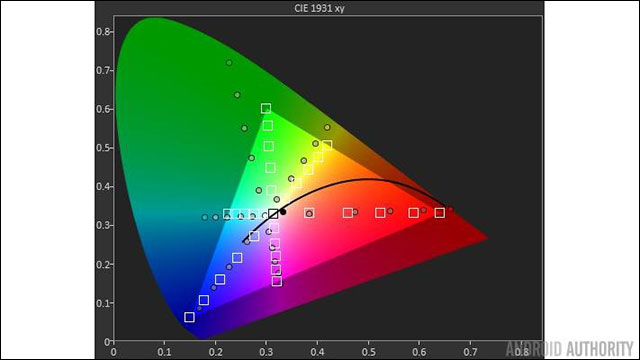
It is important that it is in the color system of the image you see
The important thing is not the big color band but which screen has the color range that matches the color system of the image you will see. Most TV shows or digital photos today use the sRGB / 'Rec.709' color range, which accounts for only 72% of the NTSC standard.
Newer standards such as DCI-P3 of digital cinema or 'Rec.2020' of the TV are bigger but it is still important to match the standard color range rather than the larger the better.
- Experience choosing to buy LCD monitor
- Experience choosing to buy the best computer monitor
Color depth
Talking about colors also has a very abusive and easily misunderstood parameter. It has many ways to call but it is popular in color bit depth or number of colors. For example, the screen can handle 8 data bits for each red, green, and blue channel, creating 256 shades of gray for each color (2 caps 8). That means that screen will be created
256 (blue) x 256 (red) x 256 (green) = 16.78 million colors.
It means that the bigger the number, the better, the more colors are displayed. But not so. Color is just the ability of people to recognize but in fact does not exist or mean anything. How many colors can your eyes distinguish?
More bits for each color can be useful in some situations, not simply looking at it. Whether the screen displays the number of different colors depends on both the number of bits and whether it matches the gamma arc.
This is a summary of some screen parameters that you should understand when reviewing and evaluating your device's screen.
See more:
- Don't think 4K is terrible, with these technologies, that's still not enough
- LG announced the launch of HDR 5K Ultrawide screen
- The meaning of the 'p' in the pOLED screen of Pixel 2 XL
You should read it
- ★ The terminology of color, wheel color and skill used to color
- ★ How to reverse the color displayed on the Mac
- ★ How to change the color of Windows 11 computer screen suitable for the blind
- ★ CSS color coding, standard color code in website design
- ★ Standard color encoding for programmers and designers