Summary of Windows installation errors on computers - On Windows 7/8/10
During the process of installing Windows on the computer, encountering some errors is inevitable. You may encounter an error message that the hard drive is not recognized, or other types of driver missing errors. And whether you install Windows from a CD, from a USB, or from a hard drive, problems can arise. These errors will definitely interrupt the Windows installation process, affecting the user's work. The article below will summarize common errors when installing Windows as well as how to fix these errors.
1. Error installing Windows and not seeing the hard drive where Windows is installed
When installing Windows, you do not see a list of hard drives and partitions to choose from. This error often occurs on computers with NVME hard drives installed, or when installing Windows 7. The reason is that the Windows version is too old and not supported by the mainboard, some new computers today need newer SATA drivers.
To fix this problem, you need to download the SATA driver in *.inf format and copy it to a USB or Windows hard drive. Select the file with previous version 14.8 to install.

The downloaded file has Windows 32bit and 64bit versions. Display the interface as shown below, click Load driver to find the location to save the driver file we just downloaded earlier.
Next, select Hide drivers that are not compatible with hardware on this computer and click Next to see the hard drive displayed for installation as usual.

2. Error installing Windows Cannot Be Installed to a Disk
The Windows Cannot Be Installed to a Disk error group has many different types of error messages, such as GPT Partition Style, MBR partition table, not Support Booting to This Disk, etc. Each type of error will have different ways to fix it. Readers can refer to how to fix the above error in the article Fixing the error "Windows Cannot Be Installed to a Disk".
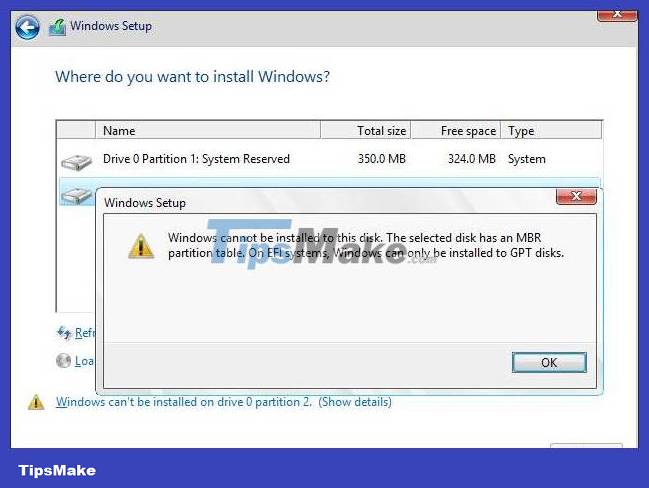
3. Load driver error missing USB 3.0 Driver
The error message will be as shown below.

This error often occurs on computers installed with Windows 7 using a newer motherboard (like Skylake), when the Windows 7 installer does not support USB 3.0 drivers. The cause may be creating a Win installation USB from the ISO file using Rufus, Windows Creation Tools.
If the computer has a USB 2.0 port, re-plug the USB to reinstall Windows.
Or install Win using Mini Windows and then download the USB 3.0 driver. Select the 32bit or 64bit folder depending on the version of Windows the user is using.
4. Error clicking Next when installing Windows
This error may be because the hard drive partition being used is in MBR format, but during the installation process of selecting a partition, that partition is not the Primary partition.
In the interface, click Show details to see details of the error of not being able to click Next. If this error is related to MBR, GPT partiton style, the way to fix the error will be according to section 2 above. If the ISO file is on USB, copy it to the hard drive before mounting to fix the error, then click on the exe file to install Windows.
If the Windows boot partition is old, you need to delete all partitions smaller than 500MB. There will be partitions to delete including Recovery, System, MSR (with Windows UEFI), C drive, data drive. Click on each old Win partition and then click Delete below to delete.
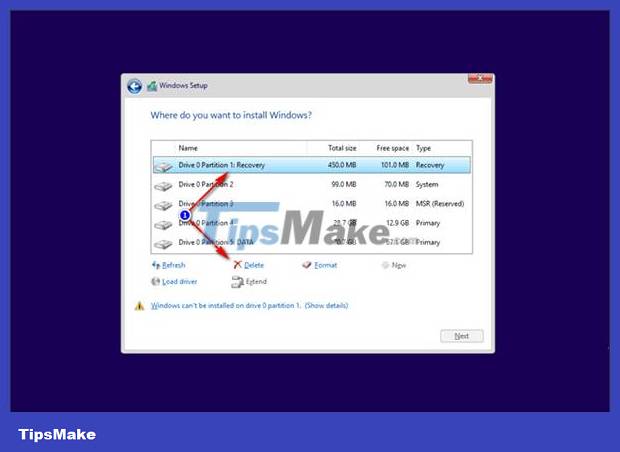
The remaining results are drives containing data with Unallocated partitions . Click on this partition and then click Next to install.

In case the user still does not click Next, remove the USB. When asked, click Ok and return to the main screen, click Install now. A USB 3.0 driver missing error message appears, click OK and then close the installation window. Finally, plug the USB back in and select Install now.
5. Windows Cannot Copy File Required error message
This error is due to the Windows installer you used being corrupted, edited, or the closing process failed. You can check the MD5 and SHA1 codes to check the integrity of the file.
6. Error 0x80070570 when installing Windows
Users need to check whether the Windows installer is corrupted or not, if not, the error is due to a RAM problem.
7. Error 0x80070057
When you encounter this error but the Win installer does not fail, you need to delete all the old Win partitions like part 4. After leaving the Unallocated partition and data drives, click Unallocated partition > New > Apply . The Size section can be left as set.

Display the message below, click Ok to continue.
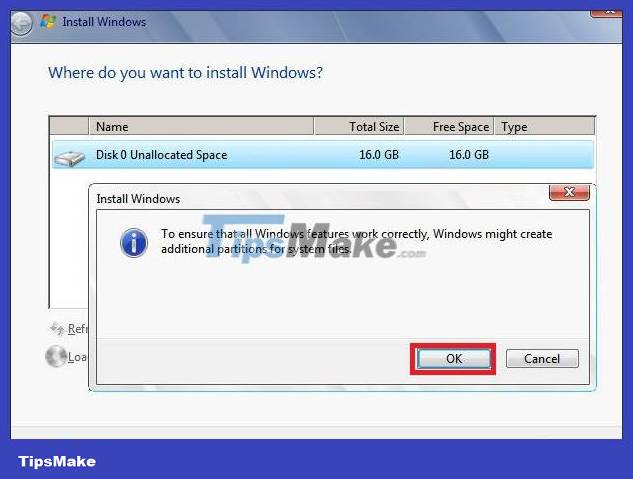
As a result, Windows will recreate the boot partition with a capacity of less than 500MB. Select the partition where Windows is installed and then click Format . Display the message to reformat the partition, click OK. Finally, click on the Format partition and click Next to repeat the installation process.
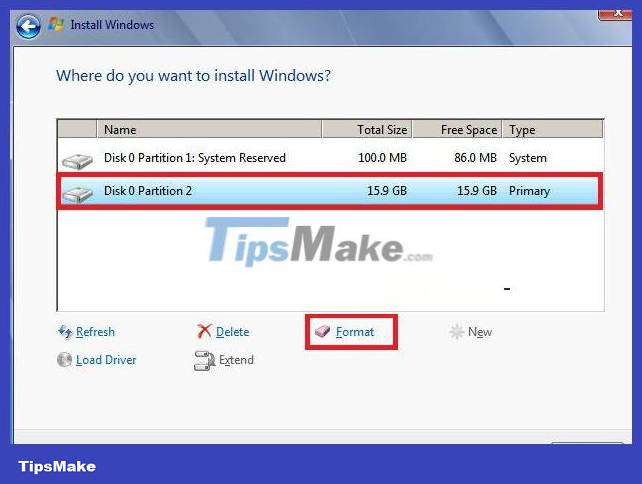
8. Error of unable to delete old partition
If the process needs to delete the old partition to fix some of the above errors and cannot be deleted, the user will be forced to restart the computer. If it still cannot be deleted, install Partition Wizard software.
9. Windows installation error with code 0x80300024
When displaying this error code 0x80300024, the only way to fix it is to update the computer to the latest BIOS version. In some cases, when installing a new version of Windows 10 or installing Windows 7 UEFI and the device crashes, this error code is displayed.
Hope this article is useful to you!
You should read it
- ★ How to fix the error does not install Java
- ★ Summary of errors that occurred during the process of updating Windows 10 Anniversary and how to fix them (The last part)
- ★ Quick fix ErrorLibrary failed with Error 1114 on Windows 10
- ★ How to fix a local account error cannot open Windows 10 application
- ★ Summary of Win installation errors on the computer