Steps to fix Updating Office, please wait a moment (Error 0xc0000142)
After the system finishes running the update, users will continue to face an error message with the following content:
This is a common error on Microsoft Office and any user can encounter this problem. To solve this problem, you just need a few steps as follows:
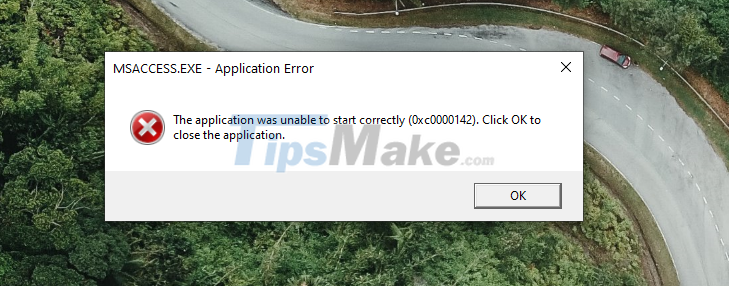
Step 1: At the main interface of the computer screen, right-click the Taskbar and select Task Manager.
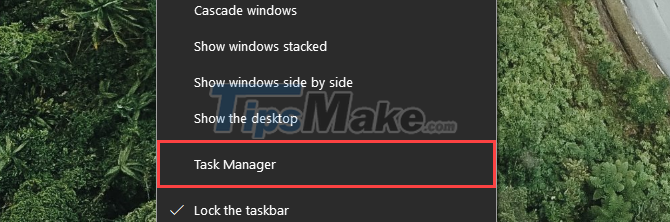
Step 2: When the Task Manager window appears, select the Services tab and find the service named: 'ClickToRunSvc'.

Step 3: Next, you need to right-click ClickToRunSvc and select Restart to restart this service.

Step 4: So you have finished fixing the "Updating Office, please wait a moment" (Error 0x c0000142) error on Windows. Now you can reopen the Office applications to check.

In the above article, TipsMake has shown you how to fix Microsoft Office's "Updating Office, please wait a moment" (Error 0x c0000142) error quickly and effectively. Have a nice day!