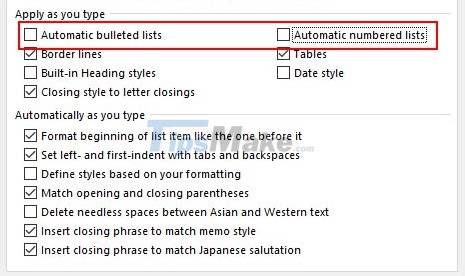Steps to cancel automatic numbering in Word
Automatic numbering in Word helps users do not need to number Word lines manually, saving time and operations. When you enter a sequence number for a content and a newline, automatically the next content is also numbered consecutively and is automatically indented with the rest of the content.
However, documents do not always need to be automatically numbered because this can affect the layout of the document you want to present. The following article will guide you to turn off automatic numbering in Word.
Instructions to turn off automatic numbering in Word
Step 1:
At the interface in Word 2010 and above, click File and then select Options . If using Word 2007 or below, click the Office icon and then select Word Options.
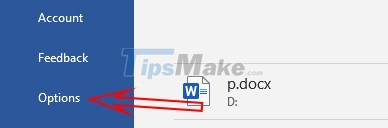
Step 2:
Next in the settings interface for Word documents, click the Proofing setting in the menu list on the left, then look to the side and click AutoCorrect Options .

Step 3:
Now display the setting interface for the automatic typing feature in Word, click the AutoFormat As You Type setting .

You look down below and uncheck Automatic bulleted lists if you want to cancel dot numbering or Automatic numbered lists if you do not want to automatically number the order in Word.
Finally click OK to save the new changes. So when you enter the content, it will not automatically number the bullet as before. However, we will have to manually format the list for the content.