STDEV.S function - The function returns the standard deviation based on a sample in Excel
The following article introduces you to the STDEV.S function - one of the functions in the statistical function group is very popular in Excel.

Description: The function returns standard deviations based on a sample, ignoring logical values and text. Standard deviation is a measure of the dispersion of values against the mean. Support functions from Excel 2010 onwards.
Syntax: STDEV.S (number1, [number2], .)
Inside:
- number1, [number2], . : The values you want to calculate the standard deviation, where number1 is the required parameter, the remaining parameters are optional and contain up to 254 number parameters .
Attention:
- The STDEV.S function assumes that its arguments are a global sample.
- Standard deviation calculated using the method 'n -1'.
- Arguments can be numbers, names or arrays that contain numbers.
- When typing logical values and presenting numeric values into function arguments -> these values are still calculated.
- Function error occurs when arguments are text or error values cannot be converted.
- If you want to calculate both logical values and text -> use STDEVPA function .
- STDEV.S equation uses the formula:
[sqrt {frac {{sum {{{left ({x - overline x} right)} ^ 2}}}} {{left ({n - 1} right)}}}]
Inside:
+ x is the sample mean AVERAGE (number1, number2, .)
+ n is the sample size.
For example:
Calculate the standard deviation based on a sample of the values in the following data table:

- In the cell to calculate enter the formula : = STDEV.S (D6: D10)
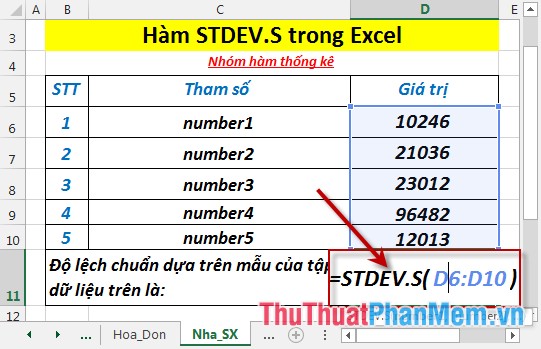
- Press Enter -> standard deviation based on a sample of the above values is:
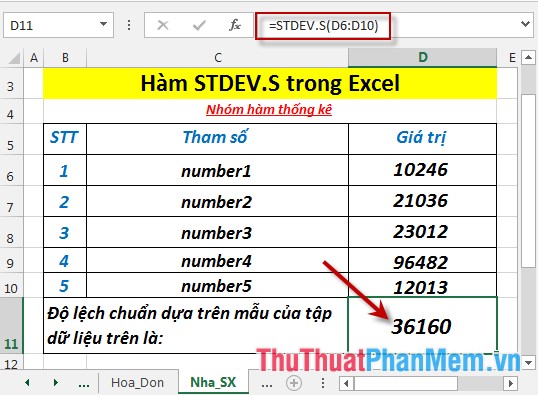
- Where the values of the elements in the set are text or logical values -> they are ignored:
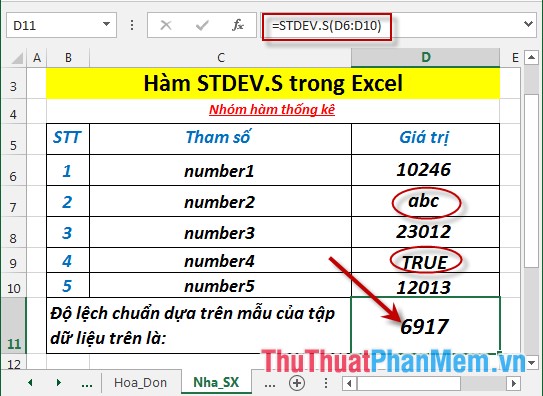
Above are instructions and some specific examples when using the STDEV.S function in Excel.
Good luck!
You should read it
- ★ NORM.S.DIST function - The function returns the normalized distribution with a mean of 0 and a standard deviation of 1 in Excel
- ★ NORM.DIST function - The function returns the normal distribution with the standard deviation and the mean value specified in Excel
- ★ STDEVA function - The function of estimating standard deviations based on a sample including both text and logical values in Excel
- ★ NORM.S.INV function - The function returns the inverse of the normalized distribution with an average value of 0 and a standard deviation of 1 in Excel
- ★ NORM.INV function - The function returns the inverse of the standard cumulative distribution in Excel