SLN function - Returns the depreciation value of an asset using the straight-line method in Excel
The following article details the syntax and usage of SLN in excel.
Description: Returns the depreciation of assets according to the straight-line method over a given period.
Syntax: SLN (cost, salvage, life) .
Inside:
- cost : The initial cost of the property, is a required parameter.
- salvage : Value after depreciation, also called the value of product recall, is a mandatory parameter.
- life : Number of periods of depreciation, also known as useful life of assets, is a required parameter.
Attention:
- SLN function is calculated by the formula:

For example: Calculating the annual average depreciation for an asset with initial value of 600,000,000 and the remaining value after depreciation is 125,000,000 and the asset has a shelf life of 10 years.

In the cell to calculate enter the formula: = SLN (B7, C7, D7) .

Press Enter -> the average depreciation per year of the property over a 10 year period is:
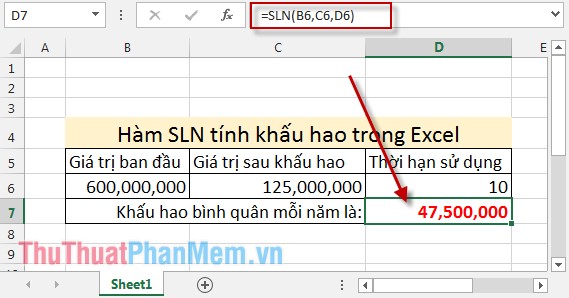
The above is a detailed guide of usage and specific example of SLN function. Hope to help you in the case of depreciation calculation.
Good luck!
You should read it
- ★ DDB function - Calculate depreciation of assets in Excel
- ★ AMORDEGRC function - The function returns the depreciation for each accounting period in Excel
- ★ LINEST function - The function returns a line description array using the least square method in Excel
- ★ DB function - The function calculates the depreciation of assets with specific maturity in Excel
- ★ SLOPE function - The function returns the slope of a linear regression line through data points in Excel