Share WiFi passwords between iPhone and Android using Visual Codes
If you want to share WiFi passwords between two iOS devices, it's extremely simple, but if you want to share passwords from iPhone to Android, what to do? Please read the following article of TipsMake.com to find the answer.
How to share WiFi from iPhone to Android
Step 1: Connect the WiFi you want to share. You need to know the necessary information such as network name (SSID), security type (WPA, WEP .) and WiFi password. This information is usually on the router.
Step 2: Use Visual Codes to create a QR code. Download the application, launch it and click Add codes.
- Download Visual Codes here.

Step 3: At the bottom of the user interface, click Connect to WiFi.
Step 4: Enter the WiFi password and click the correct security type, usually WPA. Next, enter a memorable name for the WiFi, then select Create Code to generate the code.
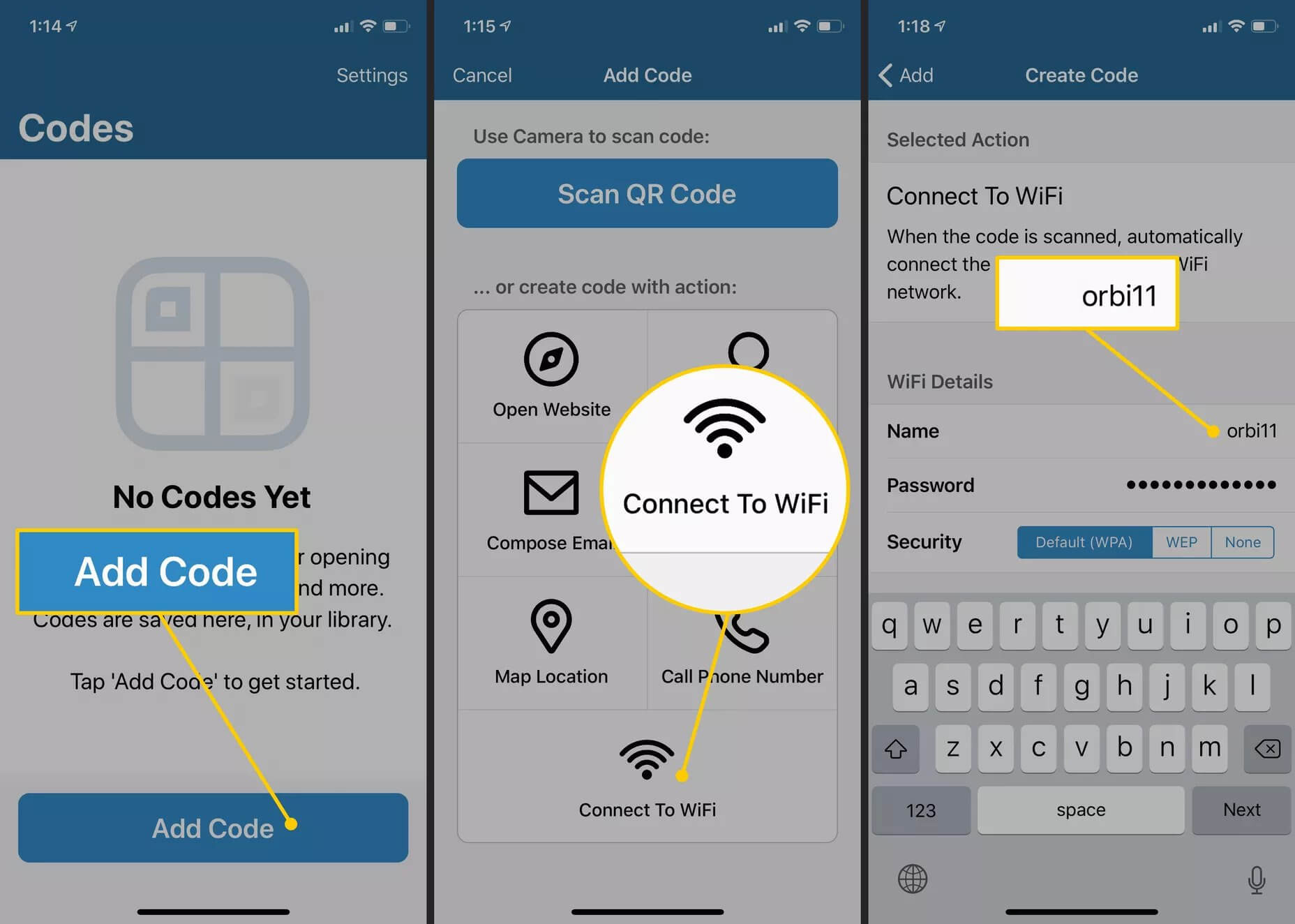
The newly created QR will appear in your code list, click to display the full code.
Step 5: Go to Android phone, scan the code to scan the code. The device will automatically receive the code to connect to WiFi without a password.

Step 6: When the notification turns on the Wi-Fi network appears, tap to automatically connect to the network.
See more:
- How to share WiFi on the iPhone without a password
- Forgot saved Wifi passwords? Here's how to view Wifi passwords on your computer
- Instructions to share Wi-Fi passwords on iPhone / iPad