How to turn an Android device into a web server
Do you need a low power device to run the website? Want to regain space your web server is taking up? Want to share some information with everyone, whether friends or anyone, but don't have the money to run a full-scale web server?
The good news is that you can host your website with an Android smartphone or tablet. Below, how to build a simple Android web server.
How to turn Android into a web server?
- Android: Low cost web server in your pocket
- Step 1: Install Tiny Web Server for Android
- Step 2: Configure Tiny Web Server
- Step 3: Add Index.html to Tiny Web Server
- How do people access server websites on your Android?
Android: Low cost web server in your pocket
Websites don't need expensive servers, don't even need cheap servers. You can host a dynamic database driven website on a modest device.
For example, you can choose to use a standard desktop or laptop computer. But since these devices still take up a lot of space, you can collapse them even further.TipsMake.com has shown you how to use the Raspberry Pi as a server, and you can also use an Android smartphone or tablet the same way.
Doing this immediately eliminates hosting costs. If the number of pageviews is low, you will find that your site runs without locking the device (although you should not expect to be able to multitask while the site is running).
Step 1: Install Tiny Web Server for Android
Various server software applications available for Android. However, many of these options are outdated and reserved for older versions of Android (like PAW Server).
The article used Tiny Web Server for this tutorial. With this tool, we will upload a basic index.html file and browse to it from a PC on the same network to illustrate the use of Android as a web server.
Similar applications are based on the same principles. Basically, similar concepts and processes are required to provide a web page for browser viewing.
- Download Tiny Web Server for Android (Free)
Step 2: Configure Tiny Web Server
This tool is a very simple way to deliver content from your phone. It allows you to access files remotely. For example, you can browse your device memory from the PC web browser, if both are on the same network.

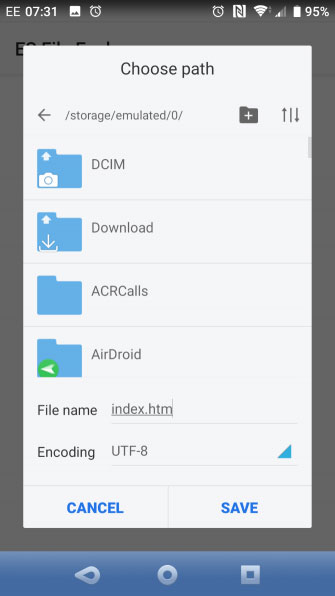
Because of this simplicity, there is no configuration option with Tiny Web Server. This means you cannot force it to be index.html by default. However, this is a small problem.
After installing Tiny Web Server, launch the application. On the main screen, you have the option of changing ( Change ) the server path, which is useful if you want to specify a directory to store your web files.
You can also specify the Default charset (useful if you are not hosting an English website) or Server port.
Step 3: Add Index.html to Tiny Web Server
To use Tiny Web Server for websites, you will need to create an index.html file and upload it to your preferred directory. You can do this on the desktop using a text editor like Notepad ++ or on Android with HTML or another text editor.

Copy files to your favorite folders (via USB or using the file manager) on Android devices. On Android, move the file to / storage / emulated / 0.
If you copy files via USB to your phone, browse to the phone memory in the file manager. The default location must be the emulated subfolder. Copy the HTML file into this directory, then safely disconnect the device.
With the file copied to Android, open the Tiny Web Server and click Start server. Navigate in the browser to the default URL, add /index.html to the end.
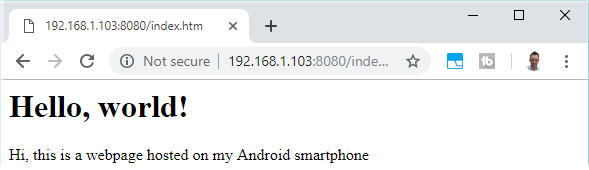
Congratulations, you have successfully transformed your Android device into a basic web server! Of course, the example shown is extremely basic and untyped. Fortunately, it is easy to add CSS with the usual accompanying instructions in the HTML file. Learn some basics about CSS if you don't already know it. Best of all, you can still use your phone or tablet as usual while hosting a website.
How do people access server websites on your Android?
It doesn't matter if you host your website on smartphones, tablets or even Android TV.
Whichever Android device you choose, when used in conjunction with a dynamic DNS update client (among them, No-IP.com has an Android application), you can provide websites to your device. out-of-home or company network. These applications associate the device's dynamic IP address with a dedicated URL, via the client you install.
Of course, if your ISP provides you with a static IP, all you need to do is assign your Android web server a static IP address. Unfortunately, this may not be possible with some routers, so the No-IP.com application is a better option. Many No-IP.com clients are not officially available, with Dynamic DNS Update being a powerful option.
No matter which tool you choose, just install it, set the URL according to the instructions and choose the destination as your HTML page.
The article covered the basic steps to create a web server that supports Android, including:
- Make sure your Android device is online
- Install Tiny Web Server
- Create the HTML file (s)
- Upload file (s) to Android device
- Run Tiny Web Server
If the site is relatively basic, you can use your Android device as a server and save money on an expensive server. Similarly, you can reclaim the space used by a server or a computer that is running as a web server or maybe you will use the server for a different purpose.
For Android, building a web server is just an option. Take a look at some of the more amazing uses for an old smartphone.
Hope you are succesful.