How to Save a Google Doc
Save document
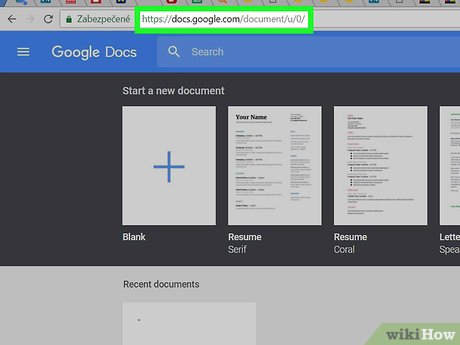
Open Google Doc by visiting https://docs.google.com/document/ from your computer's browser. This will display a list of Google Doc documents if you're signed in to your Google account.
If you're not signed into your Google account, enter your email address and password when prompted to continue.
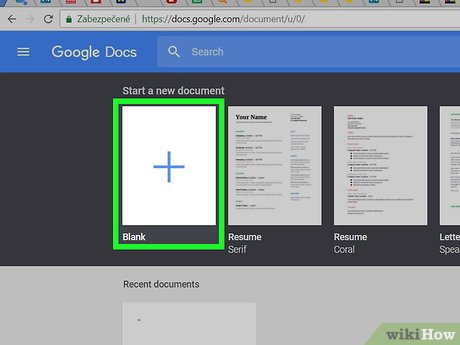
Open or create documents. Double-click an existing document to open it, or click Blank in the top left corner of the page to create a new document.
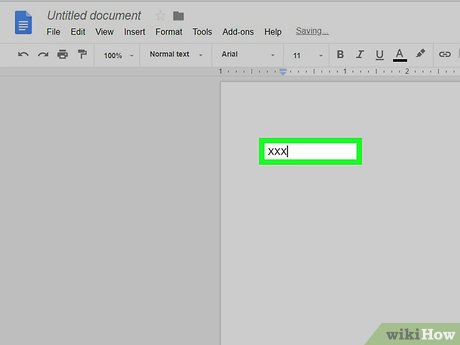
Add information to the document if needed. If you want to add content to the document before saving, do so now.
You can name the document by clicking on the name in the upper left corner of the page and entering a name of your choice.

Wait for confirmation that changes have been saved. Once you're done adding information, note the "All changes saved in Drive" line at the top of the page. You will see this line appear after a few seconds.
When you see the confirmation line, it means your document has been saved.

Change the folder where the document is saved. If you want to save the document to a folder in your Google Drive account, click the Folder icon in the upper left corner of the page, then do the following:
Select the folder you want to transfer the files to (you can double-click the folder to open).
Click Move here . It's at the bottom of the menu.
Save the shared document

Open Google Doc by visiting https://docs.google.com/document/ from your computer's web browser. This will display a list of Google Doc documents if you're signed in to your Google account.
If you're not signed in to your Google account, enter your email address and password when prompted to continue.
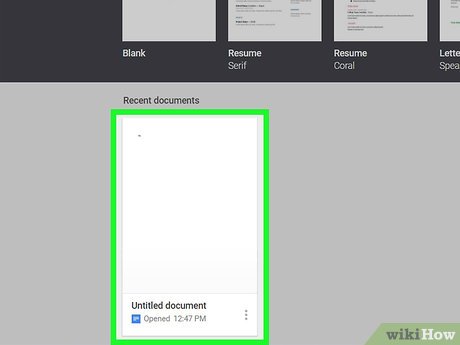
Select the shared document. Double-click the document you want to save to your Drive.
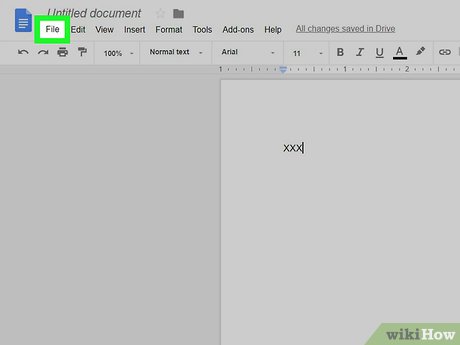
Click File in the top left corner of the page to open the menu.
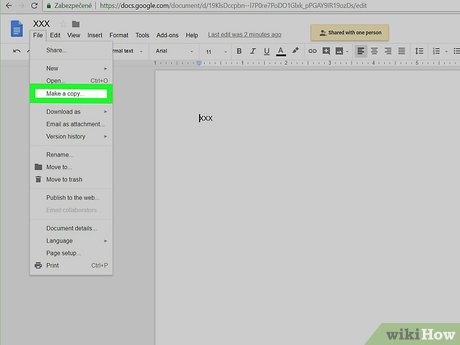
Click Make a copy in the File menu . This will open a window on the screen.
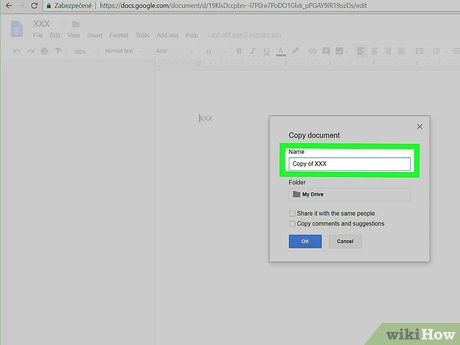
Enter a new name. Give the file a name you like in the data entry field at the top of the displayed window. This is the name of the file when saved to your Drive.

Click OK below the window. The file will be saved to your Google Drive account with full viewing and editing permissions.
Download Google Doc document
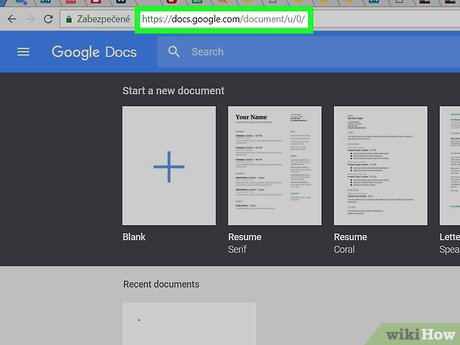
Open Google Doc by visiting https://docs.google.com/document/ from your computer's web browser. This will display a list of Google Doc documents if you're signed in to your Google account.
If you're not signed in to your Google account, enter your email address and password when prompted to continue.

Open the document. Double-click to open the document you want to download.
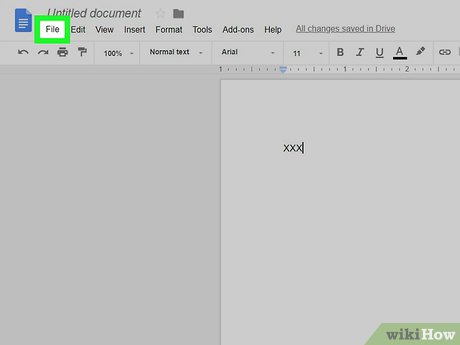
Click File in the top left corner of the page to open the menu.
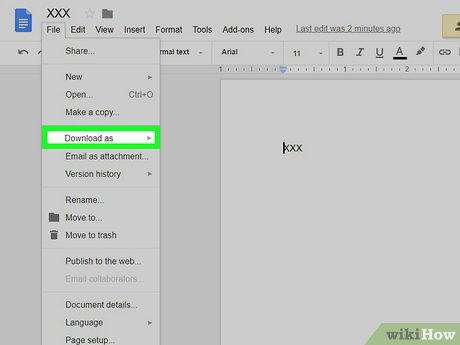
Select Download as near the top of the menu to open another menu.
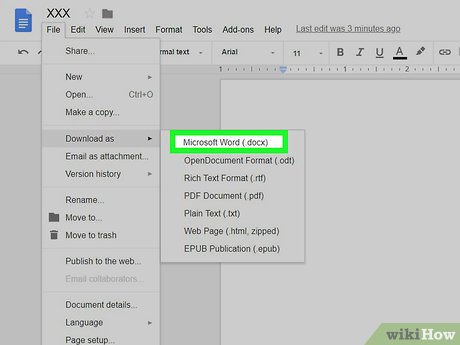
Choose your favorite file format. With most Google Doc documents, you can choose to download them in Microsoft Word (.docx) or PDF Document (.pdf) format .
If you use a Mac that doesn't have Microsoft Word, you can use Pages to open Microsoft Word files.

Wait for the file to download. After a few seconds, the document will be downloaded to your computer in the selected format.
Depending on your browser settings, you must first select the save folder and click Save .