Screen rotation shortcut Win 10, Win 8, Win 7
For those who use multiple monitors and especially professional "coders", using vertical screens will help them have more workspace. In the following article, TipsMake.com shared with readers about screen rotation shortcuts on Windows 7, 8, 10. Please read along.

1. On Windows 7
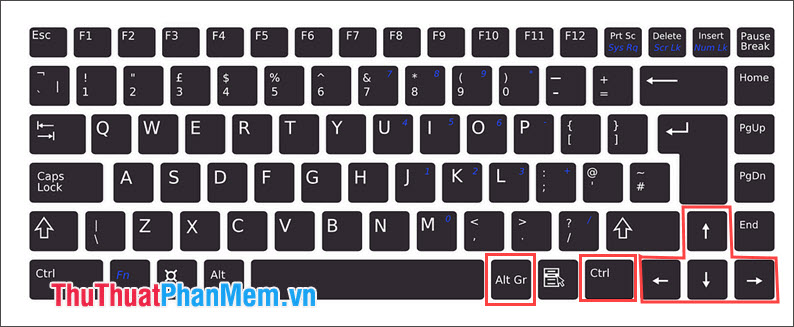
To rotate the screen on Windows 7, you only need to use the keyboard shortcut Ctrl + Alt + four arrow keys. The function of each key group is as follows:
- CTRL + ALT + Arrow keys ↑ : Landscape (default mode)
- CTRL + ALT + Arrow keys ↓ : Landscape (flipped) (reverse screen rotation mode)
- CTRL + ALT + Arrow keys ← : Porttrait (vertical rotation mode)
- CTRL + ALT + Arrow keys → : Portrait (flipped) (reverse rotation mode)
2. On Windows 8, 10

Screen rotation shortcuts on Windows 8 and 10 only apply to some tablet devices and not to Desktop or Laptop models. To use screen rotation, right-click on the screen and select Graphics Options => Rotation .
Rotate To Normal: Default rotation mode
Rotate To 90 Degrees: Portrait mode
Rotate To 180 Degrees: Mode to rotate the screen
Rotate To 270 Degrees: Mode rotates 270 degrees clockwise.
In addition, this feature depends on the integrated graphics card on your computer: Intel, AMD, Nvidia and depending on each manufacturer will have different screen rotation. However, the screen rotation shortcut only applies to Intel graphics cards and two AMD, Nvidia can not rotate the screen with shortcuts that must be manually installed. Please comment, send comments to TipsMake.com in the comment section below the article!