TouchSmart TX2 touch screen rotation
This is the first laptop to use a rotating multitouch screen, but the HP TouchSmart tx2 doesn't work as well.
The introduction of the tablet - HP TouchSmart tx2 tablet PC - shows a new direction to expand the market of the world's leading PC maker HP. It seems that with this tablet PC, HP wants to target customers who are universal users rather than high-end audience.
The TouchSmart tx2 is an improved model from HP's previous tablet PCs, the TouchSmart tx1000 and tx2000, which in turn were marketed in 2007 and 2008. It is also the first 12-inch tablet PC on The world is equipped with multi-touch touch screen, the use of electronic pen or fingertips, users can combine movement of 2 or more fingertips to perform desired tasks with support from HP's smart MediaSmart interface software.

tx2 has a neat design. Photo: Cnet .
The highlight of HP's recent products lies in its design, and this latest tablet PC is no exception. TouchSmart tx2 makes users impressed with the case made of Titanium alloy with a glossy black coating. By HP's advanced sinking printing technology, artistic wavy patterns. When opening the lid, users once again re-encounter these soft curving waves that appear around the touchpad and touchpad, which represents the design's unity.
Like many other tablet and laptop models, the LCD screen of TouchSmart tx2 is 12 inches wide, with a standard resolution of 1,200 x 800 pixels. The tx2 screen has two display modes, allowing users to simultaneously use an electronic pen to draw or record and use their fingertips to open applications or rotate images.
Not only that, thanks to the use of capacitive touch technology, tx2 also gives users the ability to combine the movement of 2 or more fingers at the same time to perform the desired tasks such as adjusting the corners. Photo view, zoom in and zoom out click the window of the website being accessed just like the iPhone or touchpad of the Macbook.

Multi-touch screen but slow. Photo: HP .
Using an electronic pen is quite responsive and easy, which makes the screen brighter and cleaner than using fingertips, leaving lots of patchy spots on the screen.
However, it can be seen that multitouch multitouch operation is not good, there are often significant delay times between touch operations and machine executing task requests. Therefore, to effectively use this feature requires users to perform precise touch gestures.
In addition, opening the MediaSmart interface software, viewing photos, listening to music or watching videos requires difficult actions to perform when first used. But to simplify complicated operations like this, the tx2 is also equipped with a system of quick-press keys on the edge of the screen, these buttons always work quickly and efficiently.
The tx2's screen is mounted on a 360-degree hinged hinge, and on the lower edge of the screen is a built-in small-sized Altec Lansing speaker system but the sound quality is quite good.
With rotating hinges, users have 3 options for using the screen for the most suitable position including: using in the position of a normal laptop screen, rotating the screen in different directions even vice versa with the keyboard for viewing photos, videos, or folding and turning the face outwards with the keyboard for use as a touch-sensitive electronic whiteboard.

It can also be used as a spreadsheet. Photo: Cnet .
Depending on the position that the screen frame will rotate, besides the machine also has a key to adjust the angle of the screen frame, the keys for quick access to Windows Mobility Center software, MediaSmart as well as the fingerprint recognition sensor and an integrated webcam on the screen.
There is not much space on the body for connection ports and expansion slots, but HP has also equipped tx2 with the necessary connectivity ports to meet user needs with VGA-out ports, headphone jacks. / microphone, 3 USB 2.0 ports, SD card slot, ExpressCard / 34 slot, Modem, Ethernet, 802.11b / g / n Wi-Fi, Bluetooth and DVD burner. There is also an expansion slot for proprietary devices manufactured by HP.
The HP TouchSmart tx2 has a variety of self-configuring configurations to suit your needs, but there is only one option for graphics cards, but with RAM it can be upgraded to 8GB or HDD hard drive up to 500 GB. In addition, there are 6 processors to choose from, but all belong to AMD's Turion X2 series.

This laptop has many configuration options. Photo: HP .
Basic configuration of the machine
AMD Turion X2 2.4 GHz Ultra Dual-Core Processor ZM-86 4 GB Memory , 800 MHz DDR2 400 GB Hard Drive 5,400 rpm AMD RS780M Chipset ATI Mobility Radeon HD 3200 graphics card Windows Vista Home operating system Premium Size 306 x 224 mm Weight 38.7 mm 12.1 inch screen Weight (including charger) 2.2 kg (2.64 kg) Super portable series
Although using the most advanced dual-core processor from AMD, AMD Turion X2 Ultra Dual-Core ZM-86, but tx2's performance is only average, on par with the micro devices. Intel Core 2 Duo P8400 2.26 GHz processor.
It can be affirmed that this is a multitasking model but will consume all CPU and GPU resources, with tx2 still having a lot of waiting on the improvement of the processor to limit the delay sometimes still meeting Right with multi-touch screen.
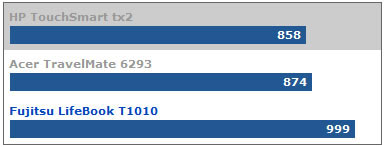
Results of implementing multimedia multitasking applications on tx2 machines
(shorter shows better performance).
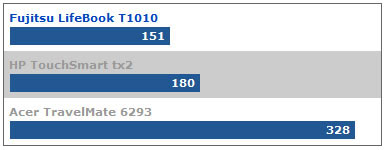
TouchSmart tx2 is capable of continuous operation for 3 hours when
Watch movies with 8-cell battery.
With an 8 cell battery, the weight increased significantly, from 2.2 kg to 2.64 kg, due to the extended battery, the size of the device increased, but if using smaller batteries, it is difficult to meet about operating time for the phone with multi-touch screen touch.
HP TouchSmart tx2 has been widely sold for about VND 22 million.
Advantages
- Beautiful design, sure
- Highly configurable, powerful integrated graphics card
- Affordable price
Defect
- Delay time in operation of multi-touch screen
- Lack of Firewire, eSATA, or HDMI connection ports
- No Bluetooth connection
- The function keys are small
- Poor battery life.