How to remove the WutaCam logo in photos
WutaCam is one of the selfie and video capture applications loved by many young people today. It is even considered a witch in transforming your face from a nose lift, making big eyes round, whitening your teeth or making you ugly or black-faced like rubbing coal. so.
Using WutaCam you can freely 'live virtual' in your own style, but one thing that many of you are annoyed is that on each photo when you are done, you have the Logo of WutaCam. So how to delete the word WutaCam in the photo? This article Network Administrator will share with you a very simple way to remove the WutaCam logo on your photos.
- How to turn photos into drawings on WutaCam
- How to remove logos in PDF files
- Instructions for changing network logo on Android phones
How to remove Logo in WutaCam application
Similar to how to remove the logo in the B612 application, you can do some settings right in the application to delete the WutaCam logo. Specific operations are as follows:
Step 1:
From the phone home screen, open the WutaCam application that was previously downloaded and installed. If you want to experience many new and attractive features, please update WutaCam to the latest version here.
- Download WutaCam for Android
- Download WutaCam for iOS
Step 2:
At the main interface of WutaCam, you click on the Settings feature in the upper right corner of the screen (the gear icon).

Step 3:
In this Settings section, you scroll down to the Camera section. Here, you will see two items: Image sink and Video sink . This is a custom option to add a logo to your photos or videos, which will be enabled by default. Therefore, if you don't want this WuataCam logo to appear, you just need to push the switch bar to the left to turn it off.
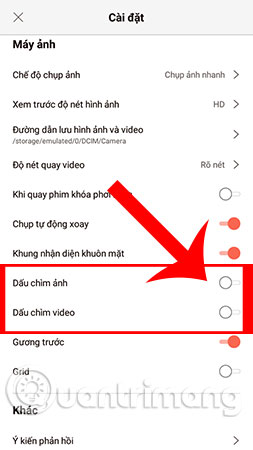
Step 4:
After completing the above step, go back to the shooting interface of WutaCam and take a test shot of a photo to check if the logo has been deleted successfully.
As in this example, you see on the left is the image before we have proceeded to turn off the WutaCam logo display, and the right is the image when it has been successfully turned off and the WutaCam logo is no longer exported. On the image, we have a complete picture.
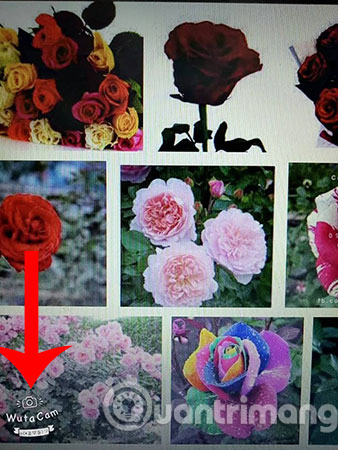
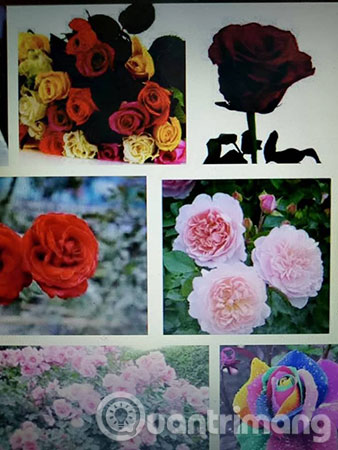
Above is how to delete the WutaCam logo on Android phones, you can also use iOS similar to do this on your device. Still know the logo is representative of its brand, but in some cases it is really unnecessary. Then, apply this tip to remove the logo on WutaCam for your photo to be more perfect.
In addition, if you regularly use images on the Internet for work, but those images appear a few characters or stamp copyrighted logos, you can delete them easily. , the article Guidelines for deleting logos on photos will help you do this.
Good luck!
See more:
- Using AAA Logo professional logo design
- Websites that create free online logos
- How to create logo with Foundry Logo on Android, iOS