Quickly fix file system error that cannot open images
Opening a photo on a computer seems to be an extremely simple operation. However, there will also be times when users encounter a file system error that cannot open the image . For those who do not have much experience fixing errors on computers, this is an extremely difficult problem. But if you are having this error and want to find a way to fix it, you can take a look at some of the information below.
What is the condition of file system error that cannot open images?
According to the information I found, there is a file system error (-2147219196) when opening images on a Windows computer. It's because the computer's file system has encountered a problem. This could be due to the image file being corrupted, malformed, or having a failed drive or file system. When we encounter this error, we will not be able to open images on the computer in the usual way.
Cause of file system error (-2147219196) photos Windows 10, 11
Many people have complained about opening photos on the computer but receiving messages such as file system error (-2147219195), file system error (-2018374635). When encountering this error, it is most likely due to an impact. from the following reasons.
1: The graphics driver on your computer is outdated or corrupted. This may cause a conflict and cause the image opening process to fail.
2: Your image file is damaged or incompatible is also one of the causes of file system error. At this time, the computer system will not be able to process the image and report an error to the user.
3: When the system related to viewing images is faulty or missing. You may also receive an error message at this time if you try to view the photo.
4: Finally, some security programs, anti-virus programs, etc. may already see your photos as a potential threat. Therefore, the system will block and not let you open the image as usual.
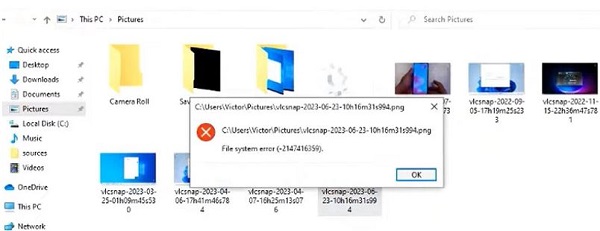
How to fix File system error when opening images on the computer
When the computer fails to open images, it will definitely greatly affect work progress. In case you encounter file system error (-2147416359) win 11 or file system error (2147219196) win 10, you can try following the instructions below.
1: Change settings in Services
- Step 1 : Start the search bar on your computer by pressing the Windows + S key combination . Then enter the keyword Services and select open as shown.
- Step 2 : When the Services window appears, find and double-click on Windows License Manager Service .
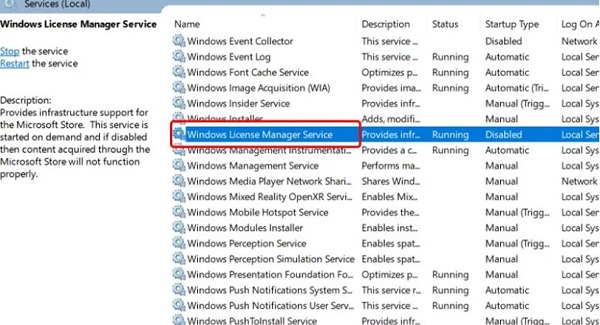
- Step 3 : In the Startup type section , select Manual type . Then click Apply then OK to save your settings.
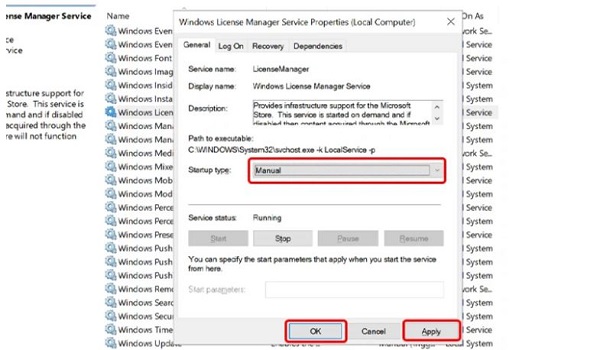
After performing the steps above, try reopening the photo to see if the error has been resolved. If not, restart your computer and then reopen the image.
2: Turn off antivirus
As mentioned above, anti-virus programs can also cause errors in the image opening process. So if all the photos on your computer cannot be opened. At this time, you can also check and temporarily disable the anti-virus programs you are using. (This may cause your computer to be attacked by viruses, so consider carefully before doing it)
And just now is some information that I think you will need if you encounter a file system error that cannot open the image. In the worst case, when all your efforts are ineffective, try backing up your data and reinstalling Windows to see what happens!
You should read it
- How to fix error Error code -43 deletes the file on macOS
- How to fix Windows System32 config SYSTEM error is lost
- Error Checking file system on D, C on computer - How to handle?
- Fix the error of not running the .exe file on Windows
- How to fix Windows file system errors with a single command
- How to fix the error did not find or missing the file Xinput1_3.dll
 Kaspersky Antivirus Banned: Here Are 3 Alternatives!
Kaspersky Antivirus Banned: Here Are 3 Alternatives! Complete set of latest Viking Rise codes 6/2024
Complete set of latest Viking Rise codes 6/2024 Windows 10 will receive 5 years of additional support through 0patch
Windows 10 will receive 5 years of additional support through 0patch What is the best Nintendo DS emulator?
What is the best Nintendo DS emulator? Gemini now supports file uploads
Gemini now supports file uploads YouTube Premium brings PiP support, Jump Ahead, etc. to Shorts
YouTube Premium brings PiP support, Jump Ahead, etc. to Shorts