How to fix Photoshop error can't open RAW files
Photoshop is an application that provides a lot of tools to help adjust photos easily on the computer . In which Camera RAW is a necessary tool because this tool helps to edit quality RAW photos. It will be annoying if you can't open files in RAW, so follow this article to know how to fix Photoshop errors that can't open RAW files .
Method 1. Reset Camera RAW settings
Step 1: To reset Camera RAW settings, you need to open a hidden folder to gain access to Adobe's settings folder. Open File Explorer > Select View > Options.
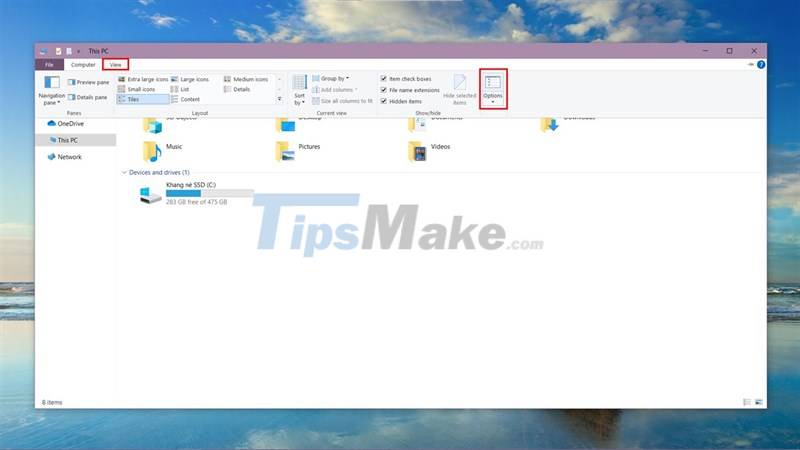
Step 2: In the Folder Options window > Select the View tab > Check the box 'Show hidden files, folders, and drivers' > Select Ok to save.
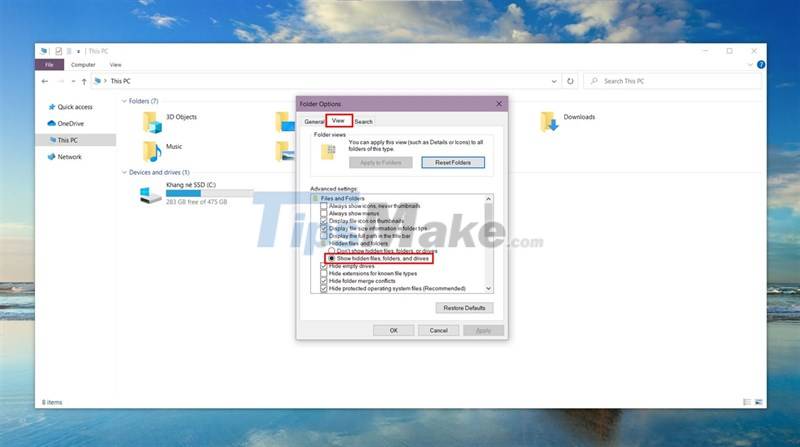
Step 3: Access the path C: > Users > User Name > Appdata > Roaming > Adobe > Camera RAW.
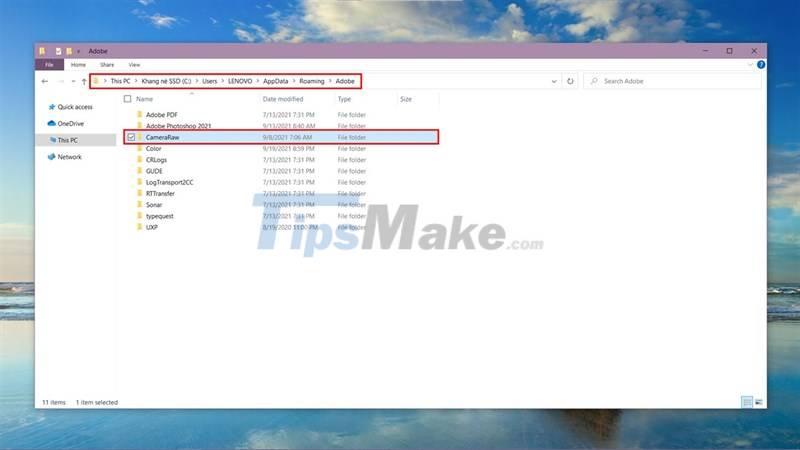
Step 4: In the Camera RAW folder, you choose to delete the settings folder or rename it, then proceed to reopen Photoshop and try it out.
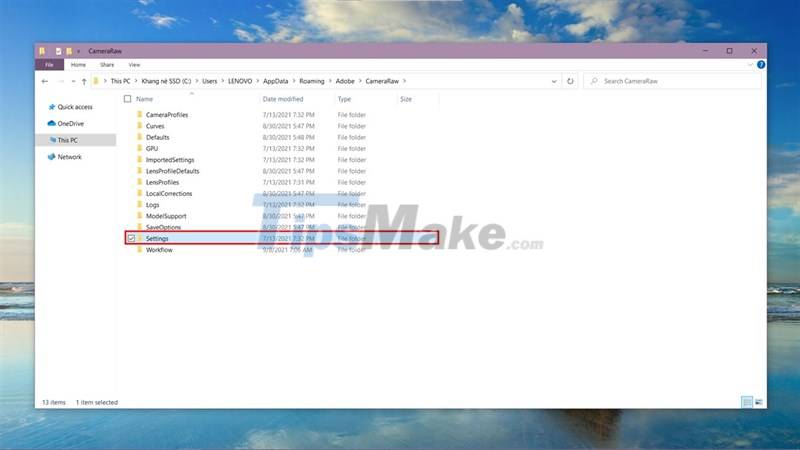
Method 2. Update Camera RAW to the latest version
Step 1: You visit this link to download the latest Camera RAW version.
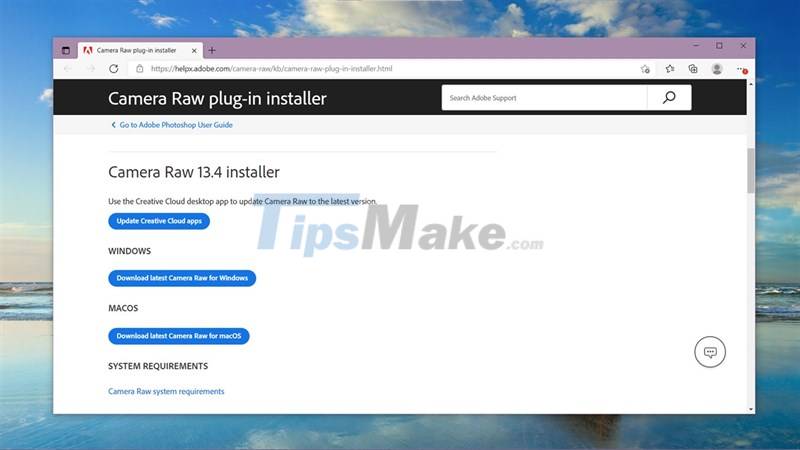
Step 2: After downloading the version suitable for your operating system, install the downloaded file.

Step 3: Start Photoshop and test to see if you can open the RAW file.

Method 3. Use the full version of Photoshop CC instead of Portable
In some cases, the Portable versions also cause a condition that prevents you from opening RAW files. So if you've tried both methods above and still can't open the file, then try downloading the full Photoshop version online and check it out.

Above are some ways I know to fix this error, hope you can fix the error quickly.