How to fix FAT FILE SYSTEM (fastfat.sys) error on Windows 10
To thoroughly handle this error, you will have to deeply intervene in your Windows computer and change a few tweaks as instructed below.
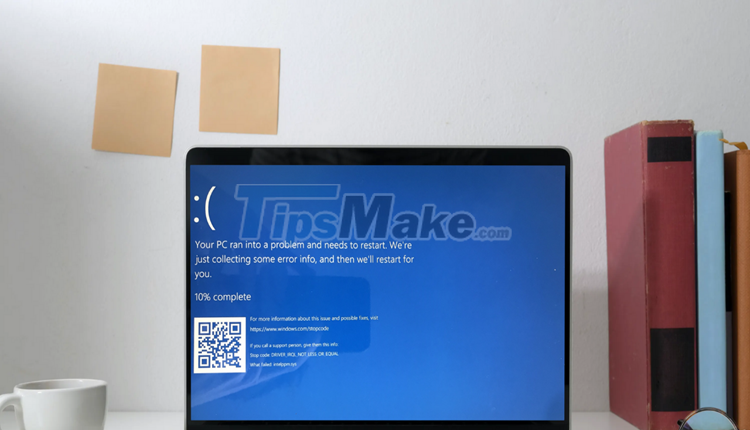
1. Fix FAT FILE SYSTEM error with Driver Verifier Manager
Driver Verifier Manager allows you to search and reset the files available on the computer to handle errors related to the computer system that cause the blue screen.
Step 1: Open the Start Menu, enter Command Prompt and open it under Run as administrator.
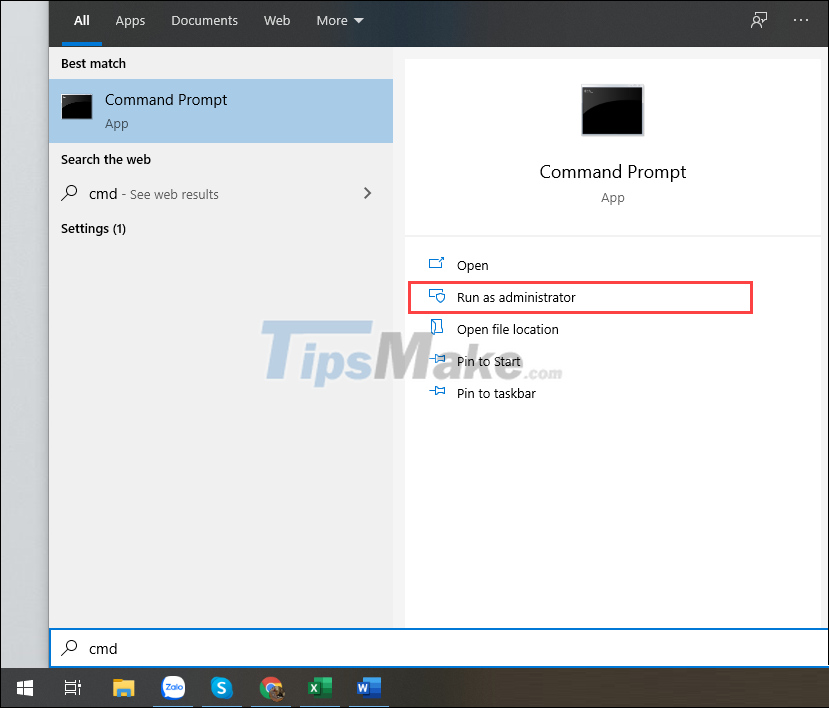
Step 2: Then enter the command below and press Enter to launch.
Verifier

Step 3: When the Driver Verifier Manager window appears, select the item Create standard settings (1) and select Next (2) to continue.

Step 4: Next, select the Automatically select all drivers installed on this computer item to automatically fix the error on the next boot by reinstalling the available drivers.

Step 5: After clicking Finish, the system will appear a warning window and you click OK to agree with this warning. Finally, you just need to restart the computer so that they automatically reinstall the drivers and fix the FAT FILE SYSTEM error on the computer.
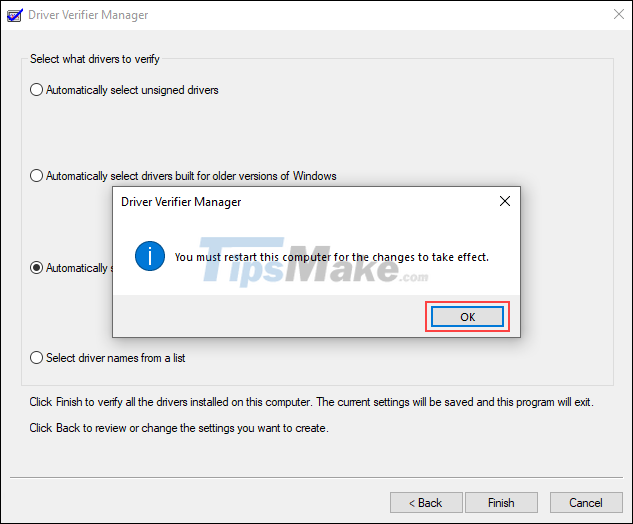
2. Fix FAT FILE SYSTEM error with Command Prompt
In addition to the above, you can also fix FAT FILE SYSTEM errors with Command Prompt and use the overall drive scan command to handle errors quickly.
Step 1: Open the Start Menu, enter Command Prompt and select Run as administrator to open the cmd program with administrative rights on the computer.
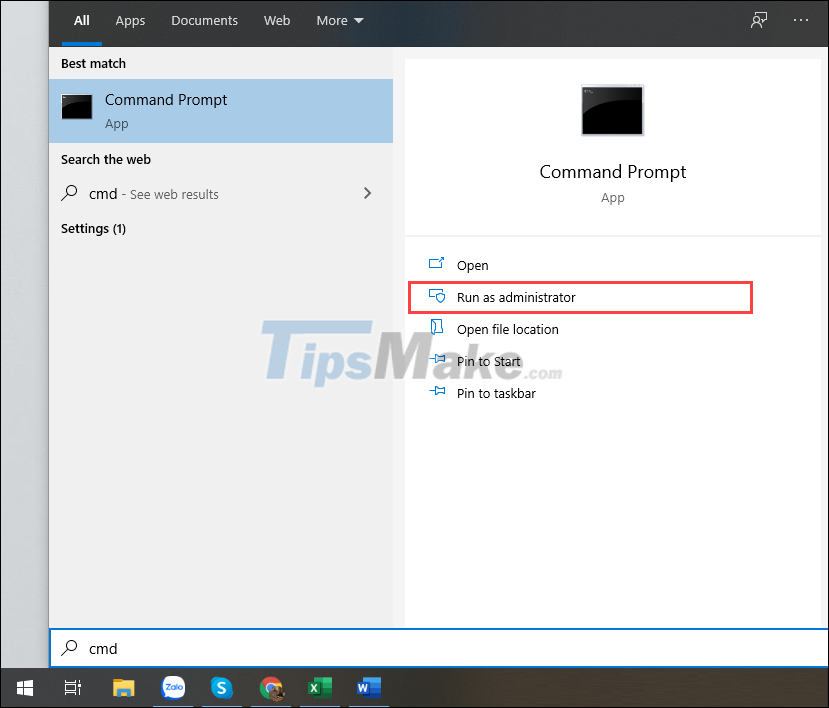
Step 2: Then, type the following command and press Enter to start the command.
Chkdsk /f /r
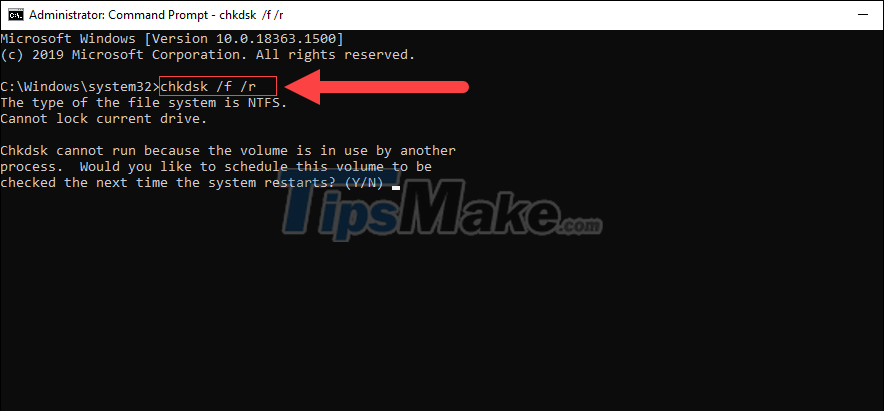
Step 3: When using the command to scan data on the drive, you will have to confirm this request by typing 'Y' and pressing Enter.
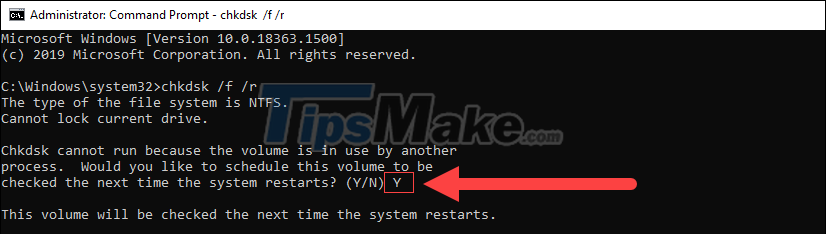
Once done, restart your computer and wait for the data scan to complete. The data scan takes 5-10 minutes and this is the most effective way to deal with FAT FILE SYSTEM errors.
In this article, TipsMake has shown you how to handle FAT FILE SYSTEM errors on Windows 10 computers quickly and effectively. Good luck!
 How to fix error code 0x8007139f on Windows 10/11
How to fix error code 0x8007139f on Windows 10/11 How to fix the error of the computer screen being turned upside down
How to fix the error of the computer screen being turned upside down How to fix 'Load vender.dll Fail, Please install VGA driver error' error on Windows 10
How to fix 'Load vender.dll Fail, Please install VGA driver error' error on Windows 10 How to fix The DNS Server isn't Responding error on Windows
How to fix The DNS Server isn't Responding error on Windows Steps to fix Windows computer screen not turning off after set time
Steps to fix Windows computer screen not turning off after set time